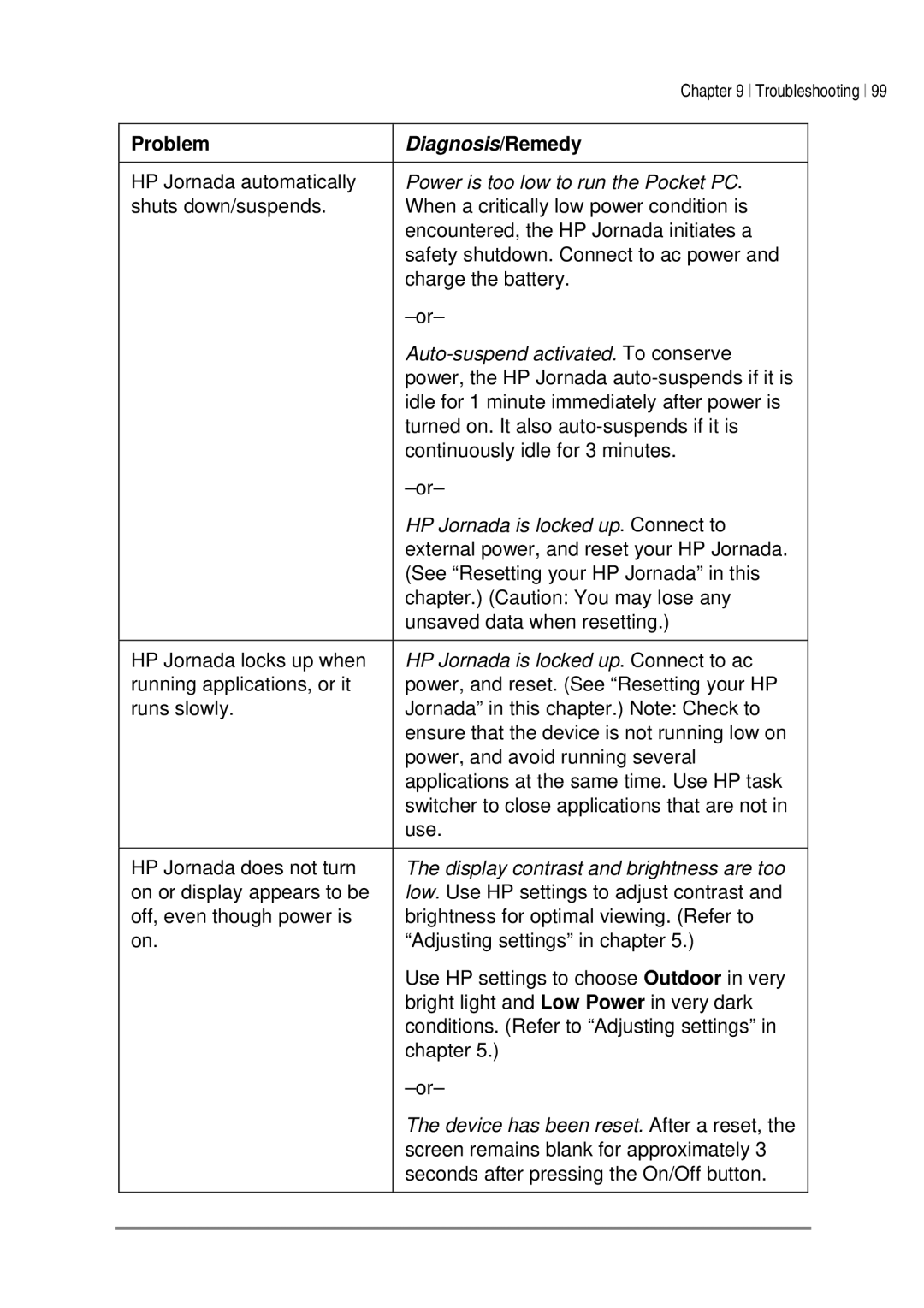|
| Chapter 9 Troubleshooting 99 | ||
|
|
|
| |
| Problem | Diagnosis/Remedy |
| |
|
|
|
| |
| HP Jornada automatically | Power is too low to run the Pocket PC. |
| |
| shuts down/suspends. | When a critically low power condition is |
| |
|
| encountered, the HP Jornada initiates a |
| |
|
| safety shutdown. Connect to ac power and |
| |
|
| charge the battery. |
| |
|
|
| ||
|
|
|
| |
|
| power, the HP Jornada |
| |
|
| idle for 1 minute immediately after power is |
| |
|
| turned on. It also |
| |
|
| continuously idle for 3 minutes. |
| |
|
|
| ||
|
| HP Jornada is locked up. Connect to |
| |
|
| external power, and reset your HP Jornada. |
| |
|
| (See “Resetting your HP Jornada” in this |
| |
|
| chapter.) (Caution: You may lose any |
| |
|
| unsaved data when resetting.) |
| |
|
|
|
| |
| HP Jornada locks up when | HP Jornada is locked up. Connect to ac |
| |
| running applications, or it | power, and reset. (See “Resetting your HP |
| |
| runs slowly. | Jornada” in this chapter.) Note: Check to |
| |
|
| ensure that the device is not running low on |
| |
|
| power, and avoid running several |
| |
|
| applications at the same time. Use HP task |
| |
|
| switcher to close applications that are not in |
| |
|
| use. |
| |
|
|
|
| |
| HP Jornada does not turn | The display contrast and brightness are too |
| |
| on or display appears to be | low. Use HP settings to adjust contrast and |
| |
| off, even though power is | brightness for optimal viewing. (Refer to |
| |
| on. | “Adjusting settings” in chapter 5.) |
| |
|
| Use HP settings to choose Outdoor in very |
| |
|
| bright light and Low Power in very dark |
| |
|
| conditions. (Refer to “Adjusting settings” in |
| |
|
| chapter 5.) |
| |
|
|
| ||
|
| The device has been reset. After a reset, the |
| |
|
| screen remains blank for approximately 3 |
| |
|
| seconds after pressing the On/Off button. |
| |
|
|
|
|
|
|
|
|
|
|
Page 103
Image 103