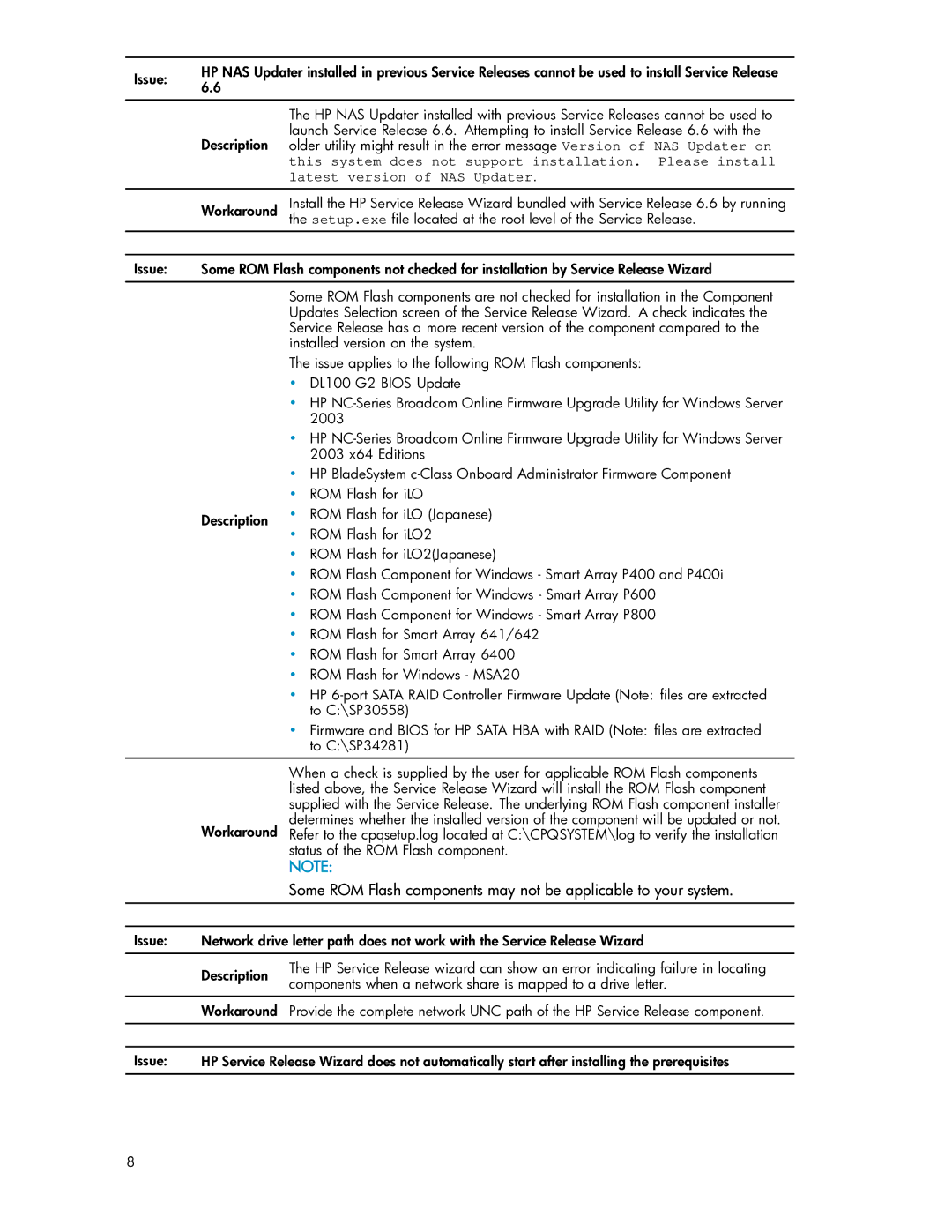Issue: | HP NAS Updater installed in previous Service Releases cannot be used to install Service Release | |
6.6 |
| |
|
| |
|
|
|
|
| The HP NAS Updater installed with previous Service Releases cannot be used to |
| Description | launch Service Release 6.6. Attempting to install Service Release 6.6 with the |
| older utility might result in the error message Version of NAS Updater on | |
|
| this system does not support installation. Please install |
|
| latest version of NAS Updater. |
| Workaround | Install the HP Service Release Wizard bundled with Service Release 6.6 by running |
|
| the setup.exe file located at the root level of the Service Release. |
|
| |
Issue: | Some ROM Flash components not checked for installation by Service Release Wizard | |
|
|
|
|
| Some ROM Flash components are not checked for installation in the Component |
|
| Updates Selection screen of the Service Release Wizard. A check indicates the |
|
| Service Release has a more recent version of the component compared to the |
|
| installed version on the system. |
|
| The issue applies to the following ROM Flash components: |
|
| • DL100 G2 BIOS Update |
|
| • HP |
|
| 2003 |
|
| • HP |
|
| 2003 x64 Editions |
|
| • HP BladeSystem |
|
| • ROM Flash for iLO |
| Description | • ROM Flash for iLO (Japanese) |
| • ROM Flash for iLO2 | |
|
| |
|
| • ROM Flash for iLO2(Japanese) |
|
| • ROM Flash Component for Windows - Smart Array P400 and P400i |
|
| • ROM Flash Component for Windows - Smart Array P600 |
|
| • ROM Flash Component for Windows - Smart Array P800 |
|
| • ROM Flash for Smart Array 641/642 |
|
| • ROM Flash for Smart Array 6400 |
|
| • ROM Flash for Windows - MSA20 |
|
| • HP |
|
| to C:\SP30558) |
|
| • Firmware and BIOS for HP SATA HBA with RAID (Note: files are extracted |
|
| to C:\SP34281) |
|
| When a check is supplied by the user for applicable ROM Flash components |
|
| listed above, the Service Release Wizard will install the ROM Flash component |
|
| supplied with the Service Release. The underlying ROM Flash component installer |
| Workaround | determines whether the installed version of the component will be updated or not. |
| Refer to the cpqsetup.log located at C:\CPQSYSTEM\log to verify the installation | |
|
| status of the ROM Flash component. |
|
| NOTE: |
|
| Some ROM Flash components may not be applicable to your system. |
|
| |
|
| |
Issue: | Network drive letter path does not work with the Service Release Wizard | |
|
|
|
| Description | The HP Service Release wizard can show an error indicating failure in locating |
| components when a network share is mapped to a drive letter. | |
|
| |
| Workaround | Provide the complete network UNC path of the HP Service Release component. |
|
| |
|
| |
Issue: | HP Service Release Wizard does not automatically start after installing the prerequisites | |
|
|
|
8