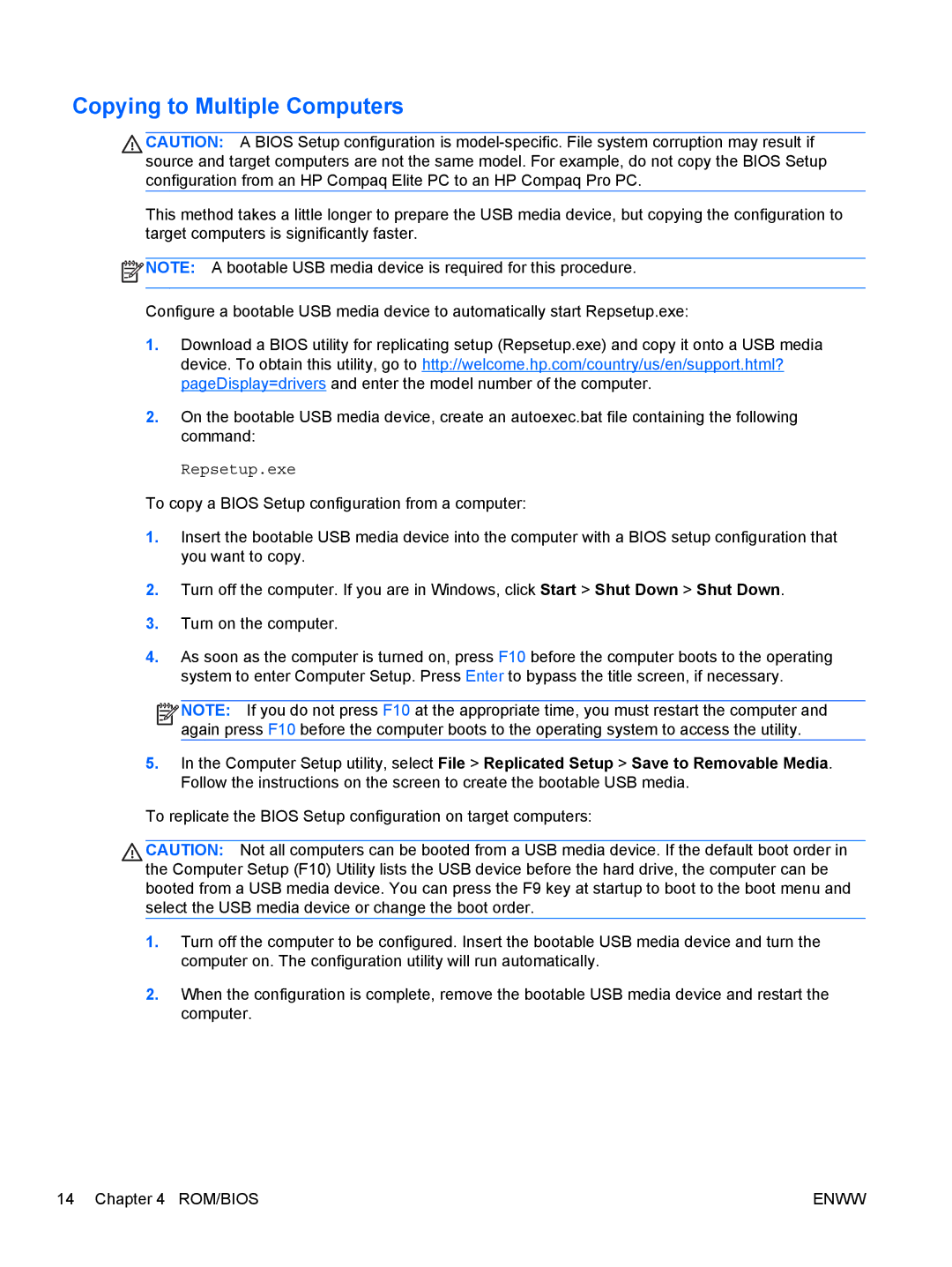Copying to Multiple Computers
CAUTION: A BIOS Setup configuration is
This method takes a little longer to prepare the USB media device, but copying the configuration to target computers is significantly faster.
![]() NOTE: A bootable USB media device is required for this procedure.
NOTE: A bootable USB media device is required for this procedure.
Configure a bootable USB media device to automatically start Repsetup.exe:
1.Download a BIOS utility for replicating setup (Repsetup.exe) and copy it onto a USB media device. To obtain this utility, go to http://welcome.hp.com/country/us/en/support.html? pageDisplay=drivers and enter the model number of the computer.
2.On the bootable USB media device, create an autoexec.bat file containing the following command:
Repsetup.exe
To copy a BIOS Setup configuration from a computer:
1.Insert the bootable USB media device into the computer with a BIOS setup configuration that you want to copy.
2.Turn off the computer. If you are in Windows, click Start > Shut Down > Shut Down.
3.Turn on the computer.
4.As soon as the computer is turned on, press F10 before the computer boots to the operating system to enter Computer Setup. Press Enter to bypass the title screen, if necessary.
![]()
![]()
![]()
![]() NOTE: If you do not press F10 at the appropriate time, you must restart the computer and again press F10 before the computer boots to the operating system to access the utility.
NOTE: If you do not press F10 at the appropriate time, you must restart the computer and again press F10 before the computer boots to the operating system to access the utility.
5.In the Computer Setup utility, select File > Replicated Setup > Save to Removable Media. Follow the instructions on the screen to create the bootable USB media.
To replicate the BIOS Setup configuration on target computers:
CAUTION: Not all computers can be booted from a USB media device. If the default boot order in the Computer Setup (F10) Utility lists the USB device before the hard drive, the computer can be booted from a USB media device. You can press the F9 key at startup to boot to the boot menu and select the USB media device or change the boot order.
1.Turn off the computer to be configured. Insert the bootable USB media device and turn the computer on. The configuration utility will run automatically.
2.When the configuration is complete, remove the bootable USB media device and restart the computer.
14 Chapter 4 ROM/BIOS | ENWW |