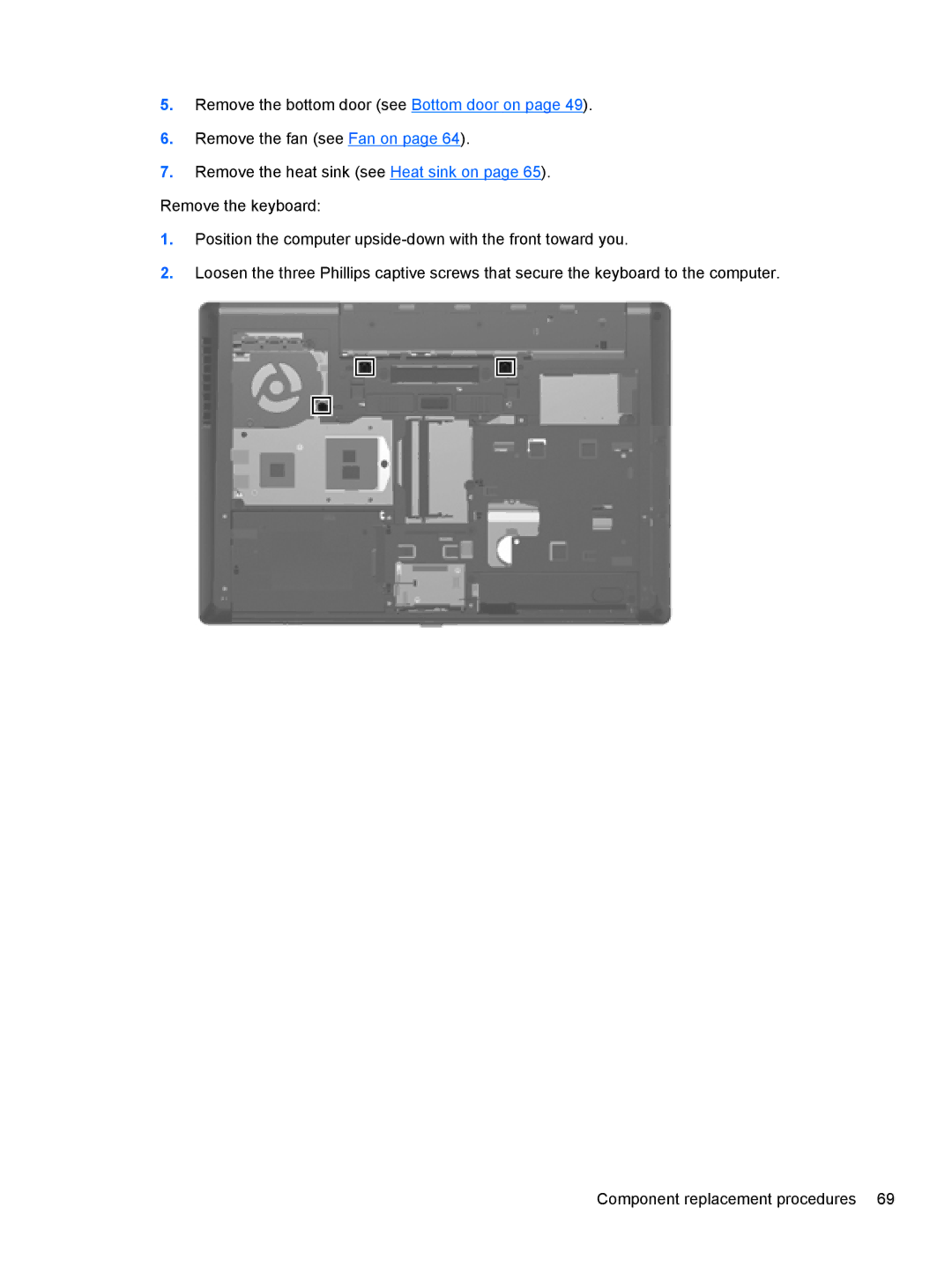5.Remove the bottom door (see Bottom door on page 49).
6.Remove the fan (see Fan on page 64).
7.Remove the heat sink (see Heat sink on page 65). Remove the keyboard:
1.Position the computer
2.Loosen the three Phillips captive screws that secure the keyboard to the computer.
Component replacement procedures 69