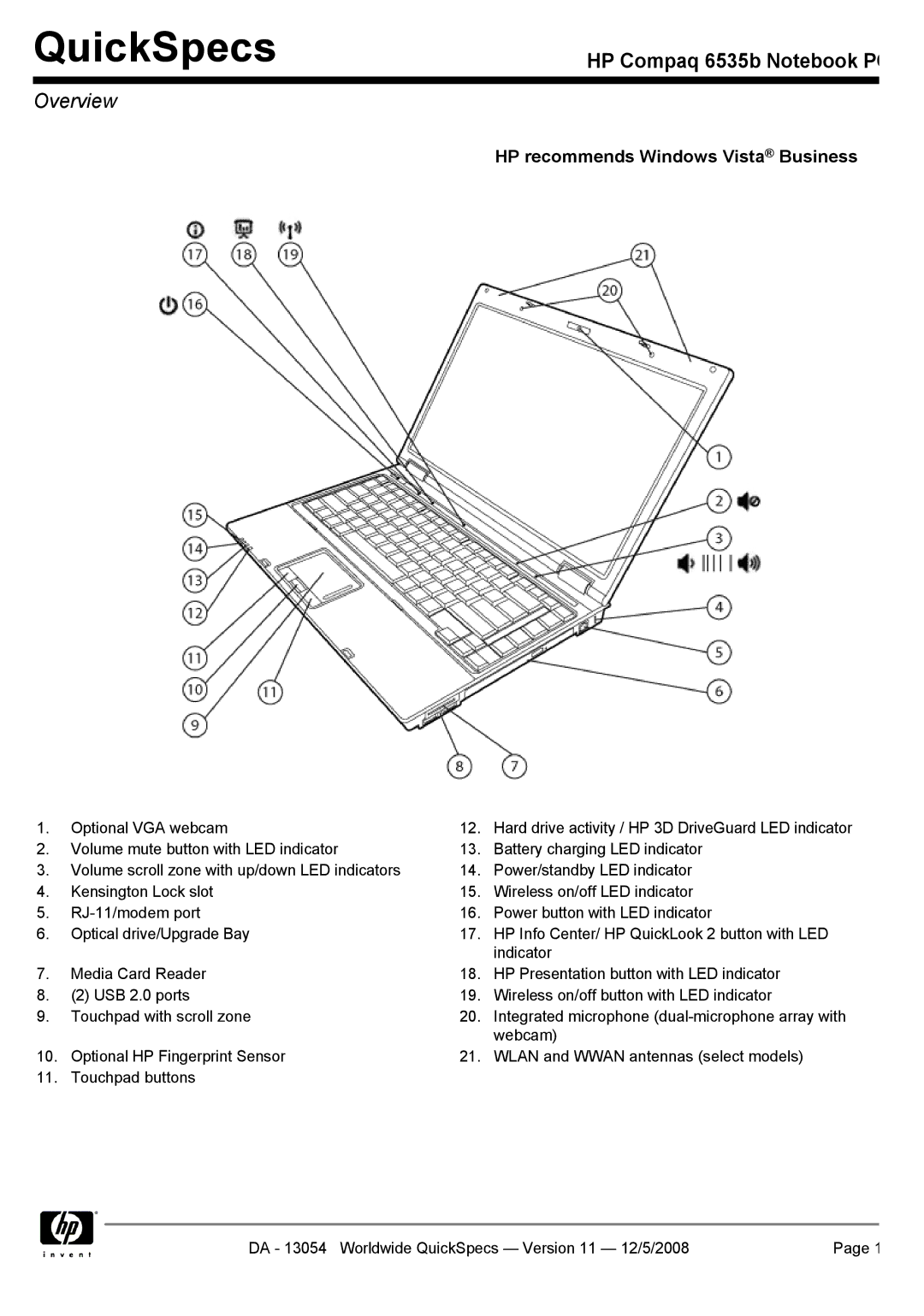QuickSpecs
HP Compaq 6535b Notebook PC
Overview
HP recommends Windows Vista® Business
1. | Optional VGA webcam | 12. | Hard drive activity / HP 3D DriveGuard LED indicator |
2. | Volume mute button with LED indicator | 13. | Battery charging LED indicator |
3. | Volume scroll zone with up/down LED indicators | 14. | Power/standby LED indicator |
4. | Kensington Lock slot | 15. | Wireless on/off LED indicator |
5. | 16. | Power button with LED indicator | |
6. | Optical drive/Upgrade Bay | 17. | HP Info Center/ HP QuickLook 2 button with LED |
|
|
| indicator |
7. | Media Card Reader | 18. | HP Presentation button with LED indicator |
8. | (2) USB 2.0 ports | 19. | Wireless on/off button with LED indicator |
9. | Touchpad with scroll zone | 20. | Integrated microphone |
|
|
| webcam) |
10. | Optional HP Fingerprint Sensor | 21. | WLAN and WWAN antennas (select models) |
11. | Touchpad buttons |
|
|
DA - 13054 Worldwide QuickSpecs — Version 11 — 12/5/2008 | Page 1 |