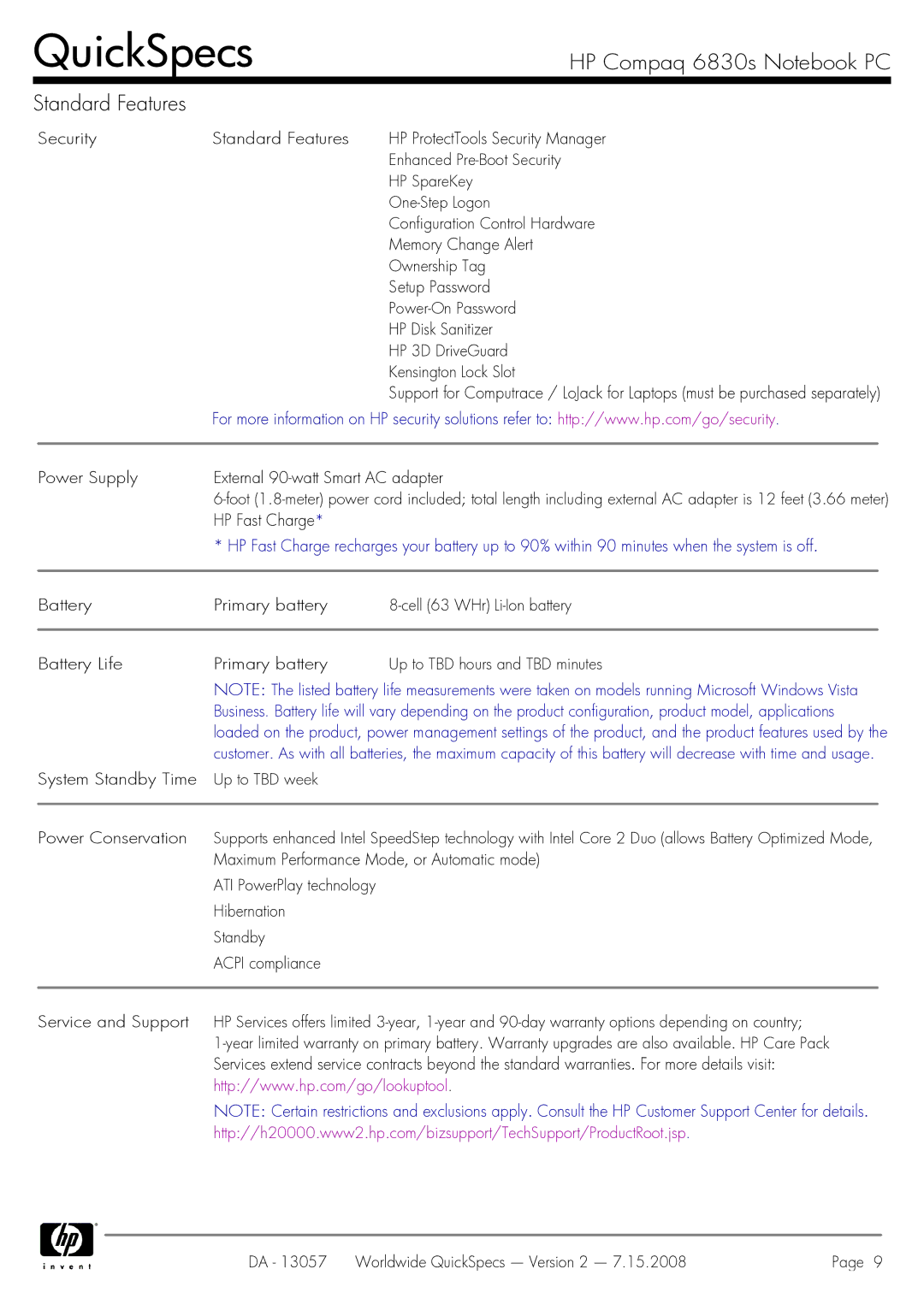QuickSpecs
HP Compaq 6830s Notebook PC
Standard Features
Security | Standard Features | HP ProtectTools Security Manager | |
|
| Enhanced | |
|
| HP SpareKey | |
|
| ||
|
| Configuration Control Hardware | |
|
| Memory Change Alert | |
|
| Ownership Tag | |
|
| Setup Password | |
|
| ||
|
| HP Disk Sanitizer | |
|
| HP 3D DriveGuard | |
|
| Kensington Lock Slot | |
|
| Support for Computrace / LoJack for Laptops (must be purchased separately) | |
| For more information on HP security solutions refer to: http://www.hp.com/go/security. | ||
|
|
| |
Power Supply | External | ||
| |||
| HP Fast Charge* |
|
|
| * HP Fast Charge recharges your battery up to 90% within 90 minutes when the system is off. | ||
|
|
|
|
Battery | Primary battery | ||
|
|
|
|
Battery Life | Primary battery | Up to TBD hours and TBD minutes | |
| NOTE: The listed battery life measurements were taken on models running Microsoft Windows Vista | ||
| Business. Battery life will vary depending on the product configuration, product model, applications | ||
| loaded on the product, power management settings of the product, and the product features used by the | ||
| customer. As with all batteries, the maximum capacity of this battery will decrease with time and usage. | ||
System Standby Time | Up to TBD week |
|
|
|
|
| |
Power Conservation | Supports enhanced Intel SpeedStep technology with Intel Core 2 Duo (allows Battery Optimized Mode, | ||
| Maximum Performance Mode, or Automatic mode) | ||
| ATI PowerPlay technology |
|
|
| Hibernation |
|
|
| Standby |
|
|
| ACPI compliance |
|
|
|
|
| |
Service and Support | HP Services offers limited | ||
| |||
| Services extend service contracts beyond the standard warranties. For more details visit: | ||
| http://www.hp.com/go/lookuptool. | ||
NOTE: Certain restrictions and exclusions apply. Consult the HP Customer Support Center for details. http://h20000.www2.hp.com/bizsupport/TechSupport/ProductRoot.jsp.
DA - 13057 Worldwide QuickSpecs — Version 2 — 7.15.2008 | Page 9 |