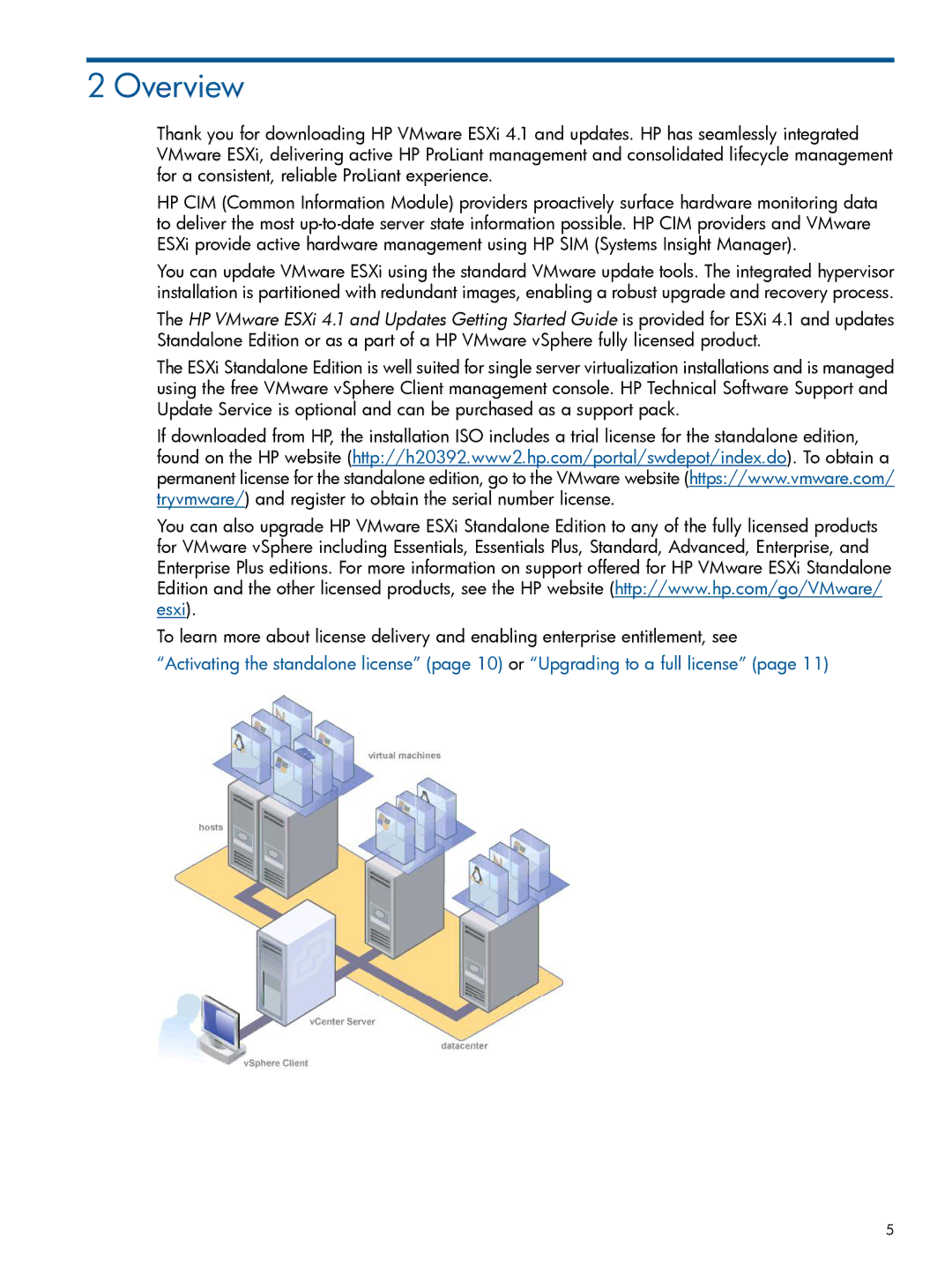2 Overview
Thank you for downloading HP VMware ESXi 4.1 and updates. HP has seamlessly integrated VMware ESXi, delivering active HP ProLiant management and consolidated lifecycle management for a consistent, reliable ProLiant experience.
HP CIM (Common Information Module) providers proactively surface hardware monitoring data to deliver the most
You can update VMware ESXi using the standard VMware update tools. The integrated hypervisor installation is partitioned with redundant images, enabling a robust upgrade and recovery process.
The HP VMware ESXi 4.1 and Updates Getting Started Guide is provided for ESXi 4.1 and updates Standalone Edition or as a part of a HP VMware vSphere fully licensed product.
The ESXi Standalone Edition is well suited for single server virtualization installations and is managed using the free VMware vSphere Client management console. HP Technical Software Support and Update Service is optional and can be purchased as a support pack.
If downloaded from HP, the installation ISO includes a trial license for the standalone edition, found on the HP website (http://h20392.www2.hp.com/portal/swdepot/index.do). To obtain a permanent license for the standalone edition, go to the VMware website (https://www.vmware.com/ tryvmware/) and register to obtain the serial number license.
You can also upgrade HP VMware ESXi Standalone Edition to any of the fully licensed products for VMware vSphere including Essentials, Essentials Plus, Standard, Advanced, Enterprise, and Enterprise Plus editions. For more information on support offered for HP VMware ESXi Standalone Edition and the other licensed products, see the HP website (http://www.hp.com/go/VMware/ esxi).
To learn more about license delivery and enabling enterprise entitlement, see
“Activating the standalone license” (page 10) or “Upgrading to a full license” (page 11)
5