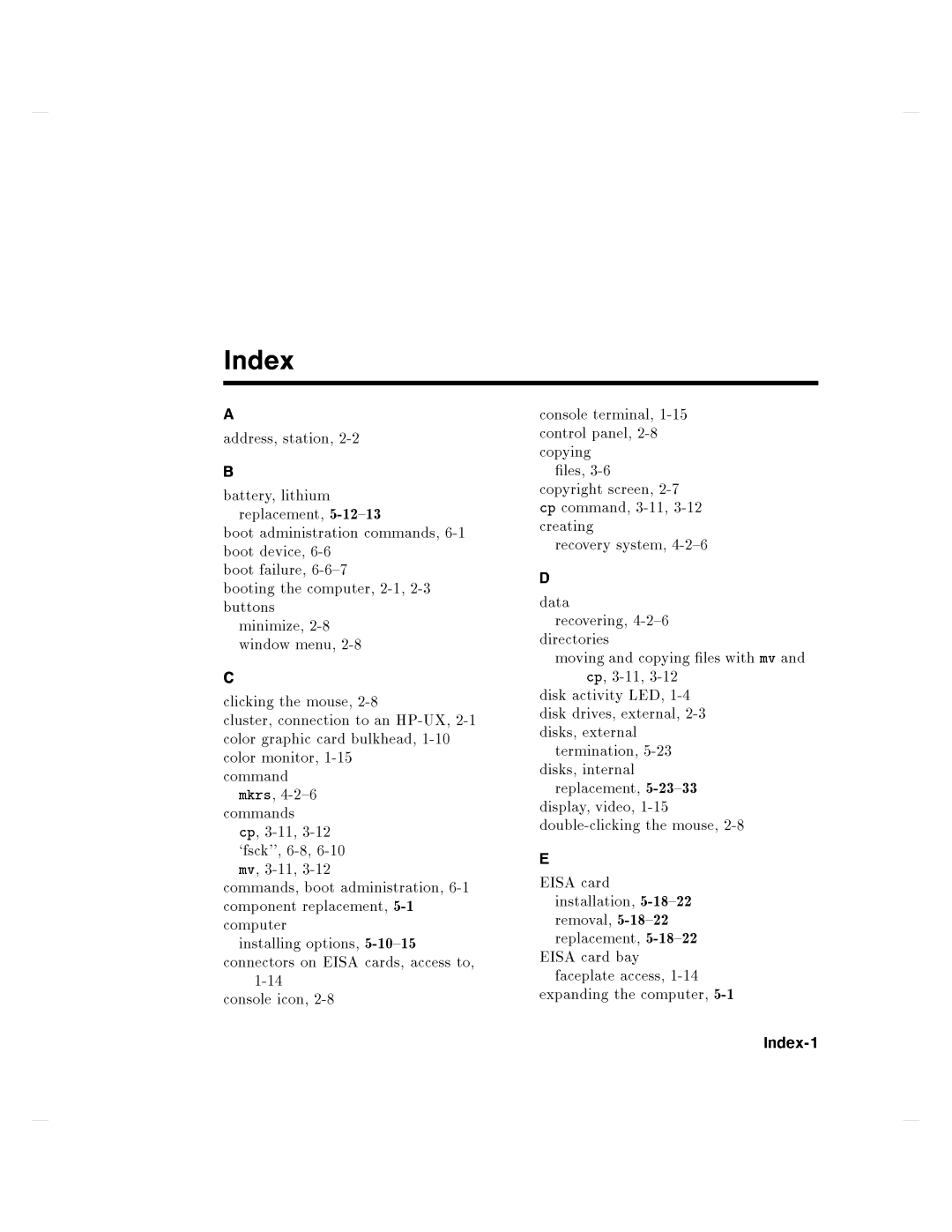750 specifications
The HP 750, a versatile and powerful all-in-one printer, is specifically designed to meet the needs of home offices and small businesses. This printer seamlessly combines functionality with user-friendly features, making it an ideal choice for a variety of printing tasks.One of the main features of the HP 750 is its impressive printing speed. Capable of producing up to 32 pages per minute (ppm) for black and white documents and up to 31 ppm for color, it ensures that users can quickly print high-quality materials without wasting time. This efficiency is complemented by automatic duplex printing, which allows for double-sided printing without manual intervention, further enhancing productivity.
In addition to speed, the HP 750 excels in print quality. Utilizing HP's advanced inkjet technology, the printer produces vibrant colors and sharp text. Its maximum print resolution reaches up to 4800 x 1200 optimized dpi on suitable media, resulting in impressive photo prints and professional documents. The printer supports a variety of media sizes, from standard letter-sized paper to envelopes and cardstock, offering flexibility for different printing needs.
Connectivity options are abundant with the HP 750. It includes built-in Wi-Fi, enabling wireless printing from computers, smartphones, and tablets. The easy-to-use HP Smart app allows users to manage print jobs and monitor ink levels remotely. Additionally, the printer supports Apple AirPrint and Google Cloud Print, making it compatible with various mobile platforms and services.
Another significant characteristic of the HP 750 is its all-in-one functionality. Beyond printing, it incorporates scanning, copying, and faxing capabilities, making it a true multifunctional device. The automatic document feeder (ADF) accommodates multiple pages, simplifying the copying and scanning process, while the flatbed scanner provides high-quality scans of documents and photos.
The HP 750 is also designed with user convenience in mind. Its intuitive touchscreen interface makes navigation straightforward, allowing users to select print settings with ease. Furthermore, energy efficiency is enhanced through various power-saving modes, making it an environmentally friendly choice without compromising performance.
In summary, the HP 750 stands out for its speed, print quality, and multifunctionality. With a wide array of features and advanced technologies, it caters to the diverse needs of small businesses and home offices, making it a reliable partner for all printing tasks. The combination of user-friendly design, connectivity options, and exceptional performance ensures that the HP 750 is an excellent investment for anyone seeking a comprehensive printing solution.