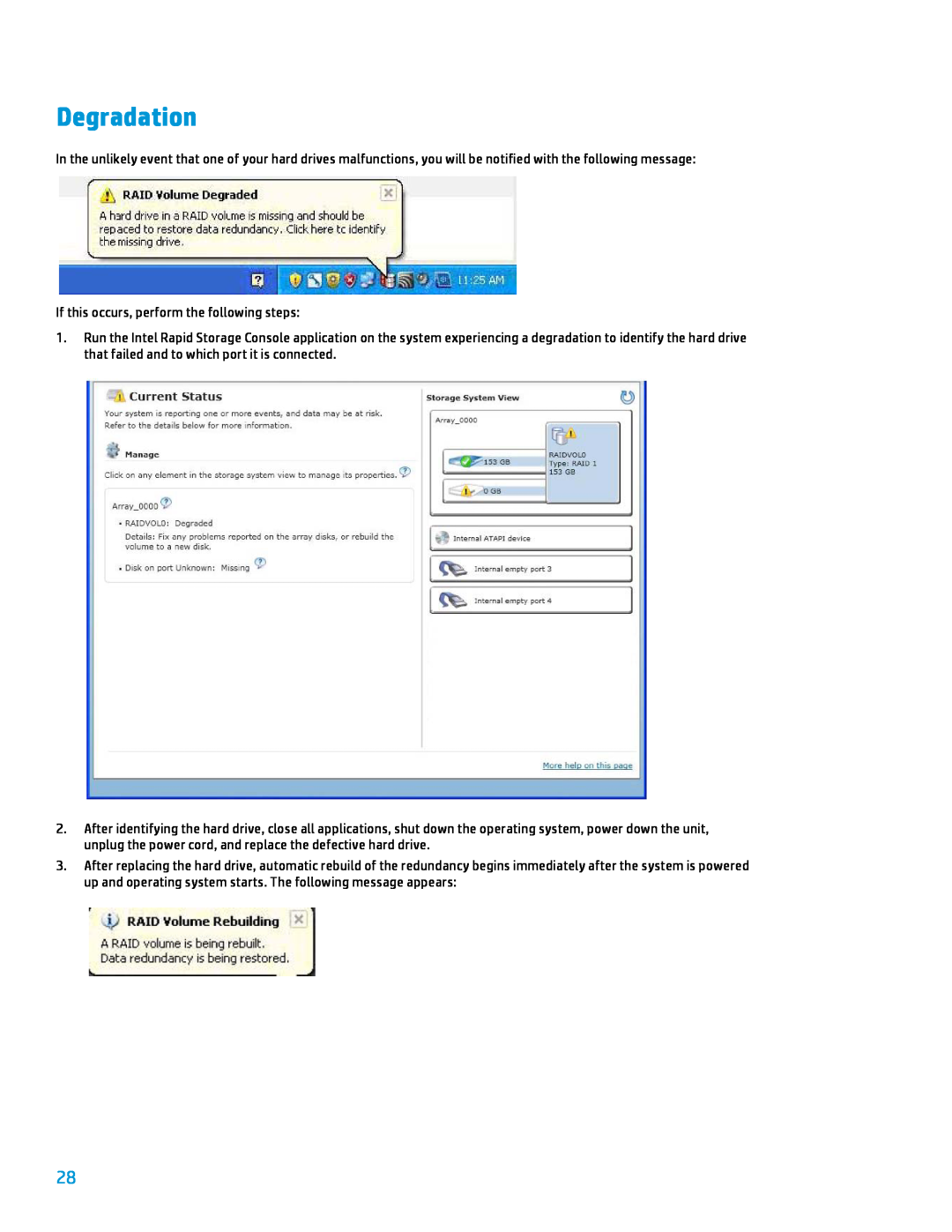Degradation
In the unlikely event that one of your hard drives malfunctions, you will be notified with the following message:
If this occurs, perform the following steps:
1.Run the Intel Rapid Storage Console application on the system experiencing a degradation to identify the hard drive that failed and to which port it is connected.
2.After identifying the hard drive, close all applications, shut down the operating system, power down the unit, unplug the power cord, and replace the defective hard drive.
3.After replacing the hard drive, automatic rebuild of the redundancy begins immediately after the system is powered up and operating system starts. The following message appears:
28