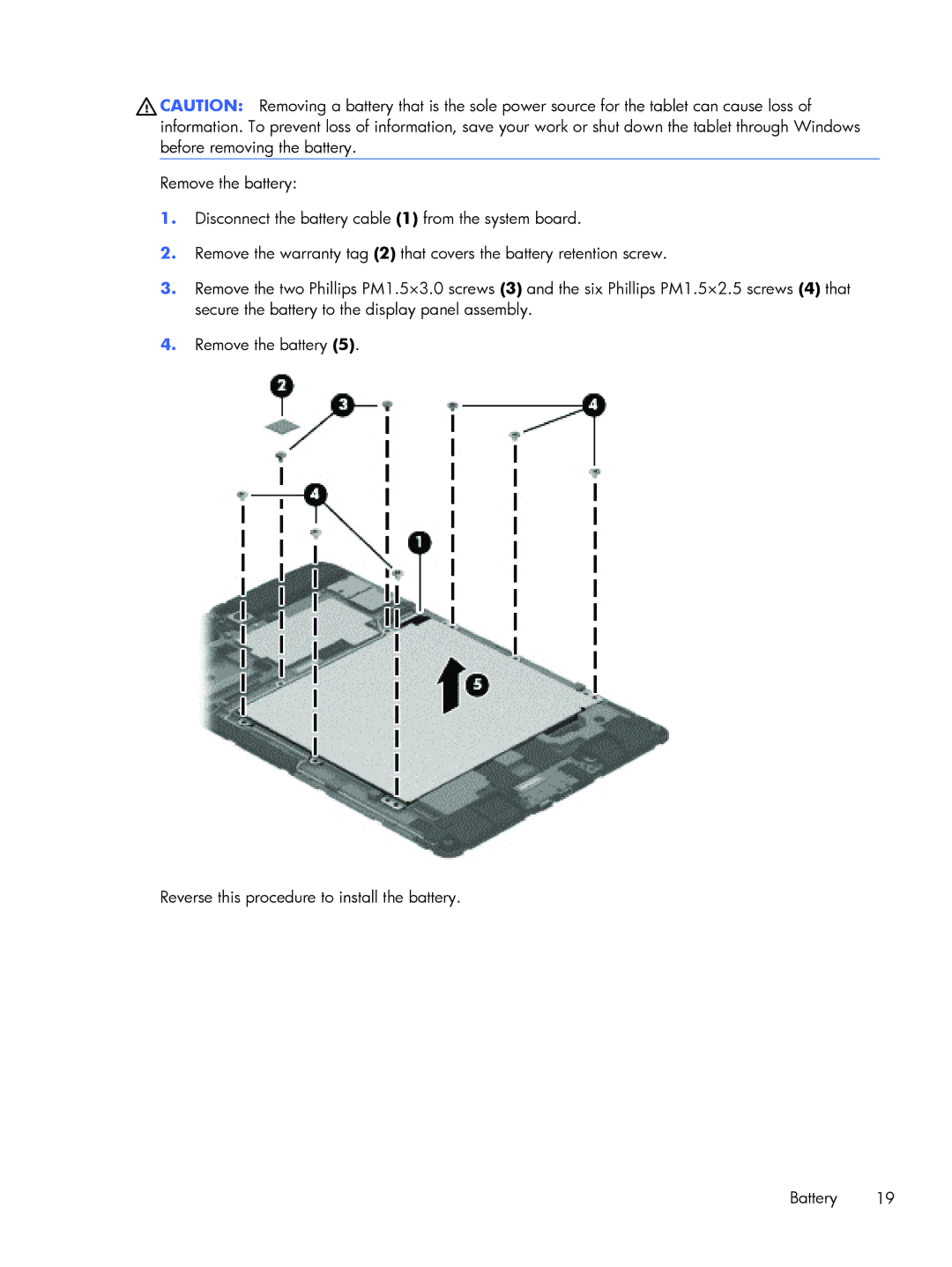![]() CAUTION: Removing a battery that is the sole power source for the tablet can cause loss of information. To prevent loss of information, save your work or shut down the tablet through Windows before removing the battery.
CAUTION: Removing a battery that is the sole power source for the tablet can cause loss of information. To prevent loss of information, save your work or shut down the tablet through Windows before removing the battery.
Remove the battery:
1.Disconnect the battery cable (1) from the system board.
2.Remove the warranty tag (2) that covers the battery retention screw.
3.Remove the two Phillips PM1.5×3.0 screws (3) and the six Phillips PM1.5×2.5 screws (4) that secure the battery to the display panel assembly.
4.Remove the battery (5).
Reverse this procedure to install the battery.
Battery 19