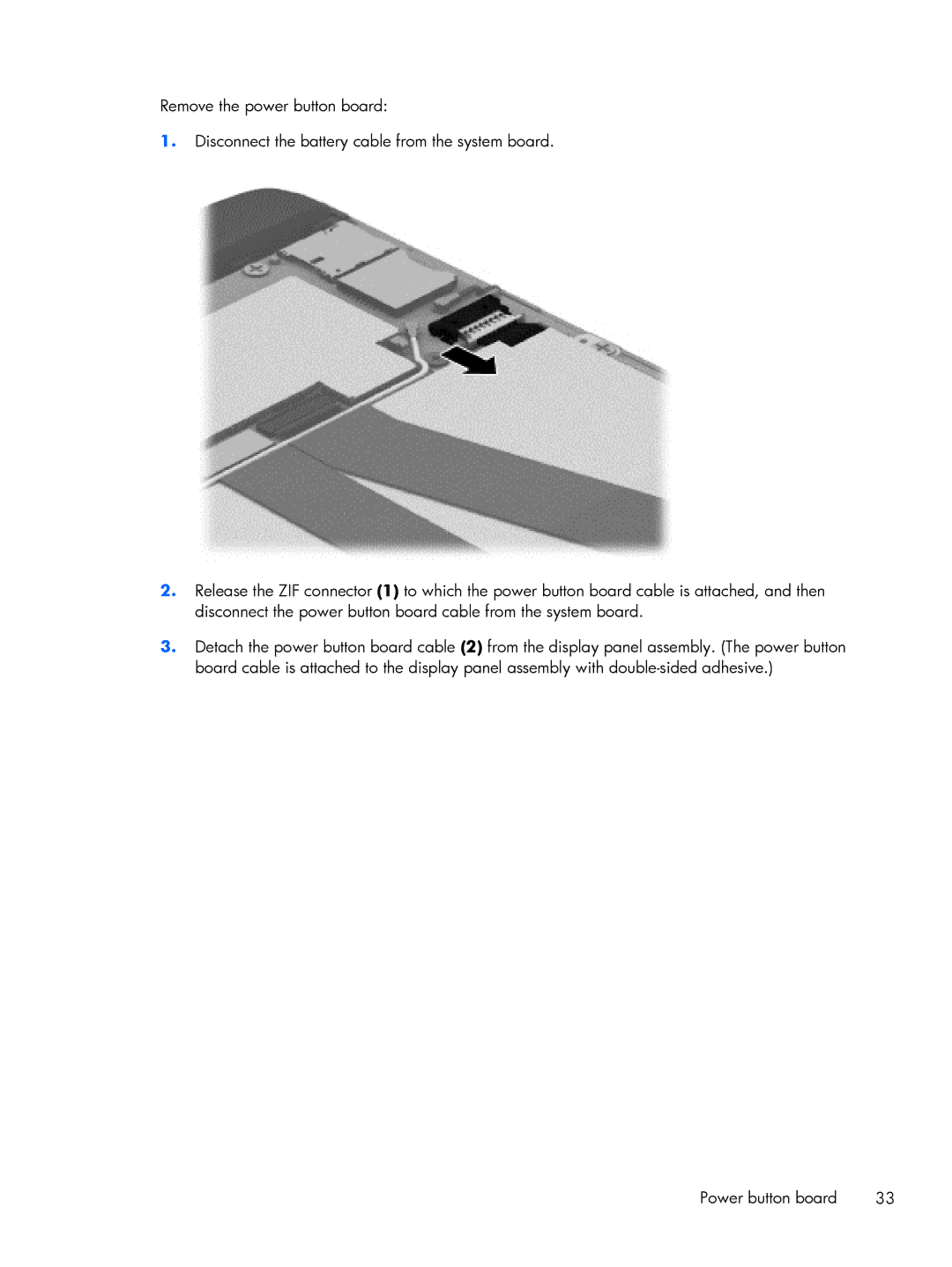Remove the power button board:
1.Disconnect the battery cable from the system board.
2.Release the ZIF connector (1) to which the power button board cable is attached, and then disconnect the power button board cable from the system board.
3.Detach the power button board cable (2) from the display panel assembly. (The power button board cable is attached to the display panel assembly with
Power button board | 33 |