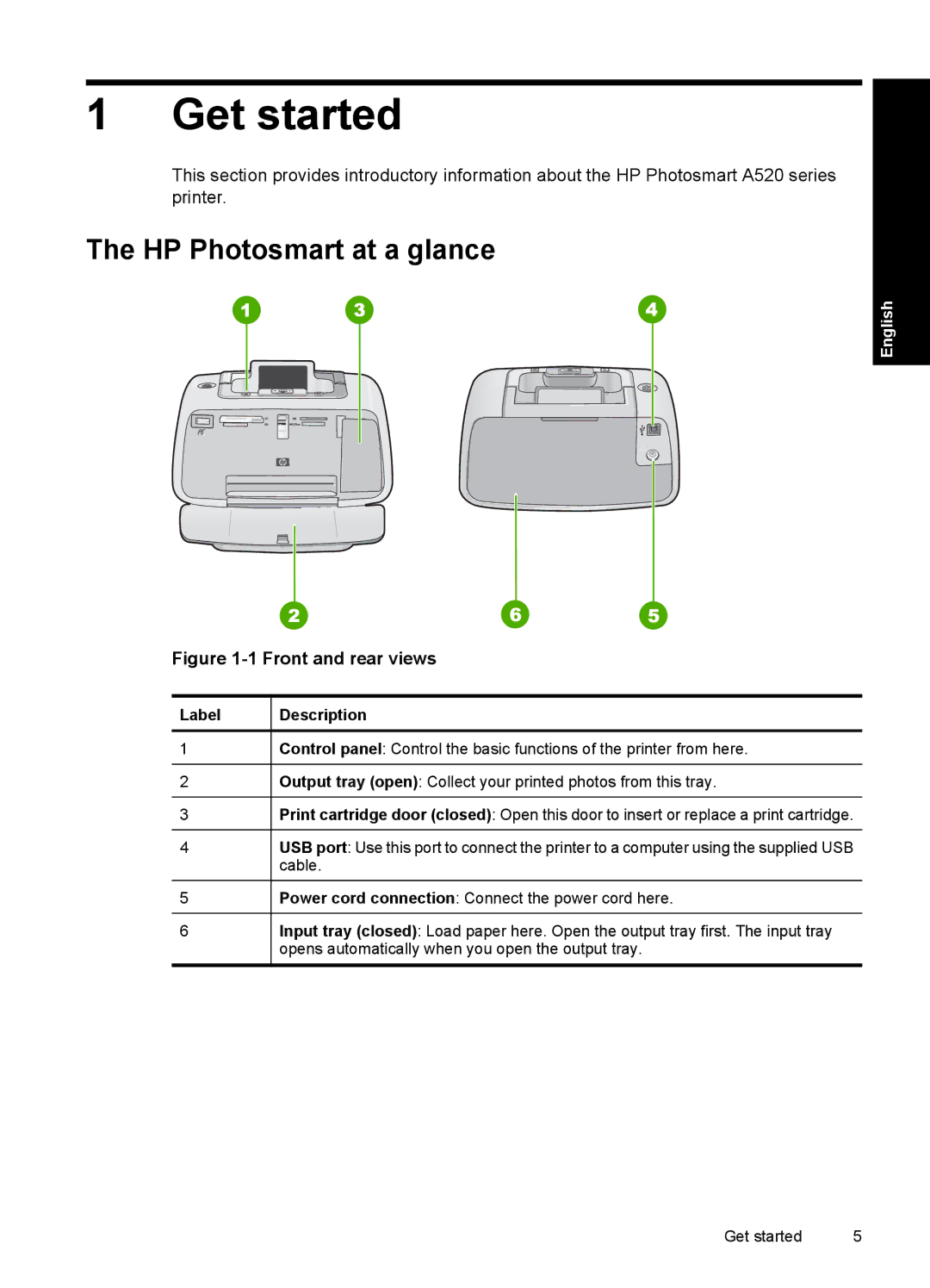1 Get started
This section provides introductory information about the HP Photosmart A520 series printer.
The HP Photosmart at a glance
English
Figure 1-1 Front and rear views
Label
1
2
3
4
5
6
Description
Control panel: Control the basic functions of the printer from here.
Output tray (open): Collect your printed photos from this tray.
Print cartridge door (closed): Open this door to insert or replace a print cartridge.
USB port: Use this port to connect the printer to a computer using the supplied USB cable.
Power cord connection: Connect the power cord here.
Input tray (closed): Load paper here. Open the output tray first. The input tray opens automatically when you open the output tray.
Get started | 5 |