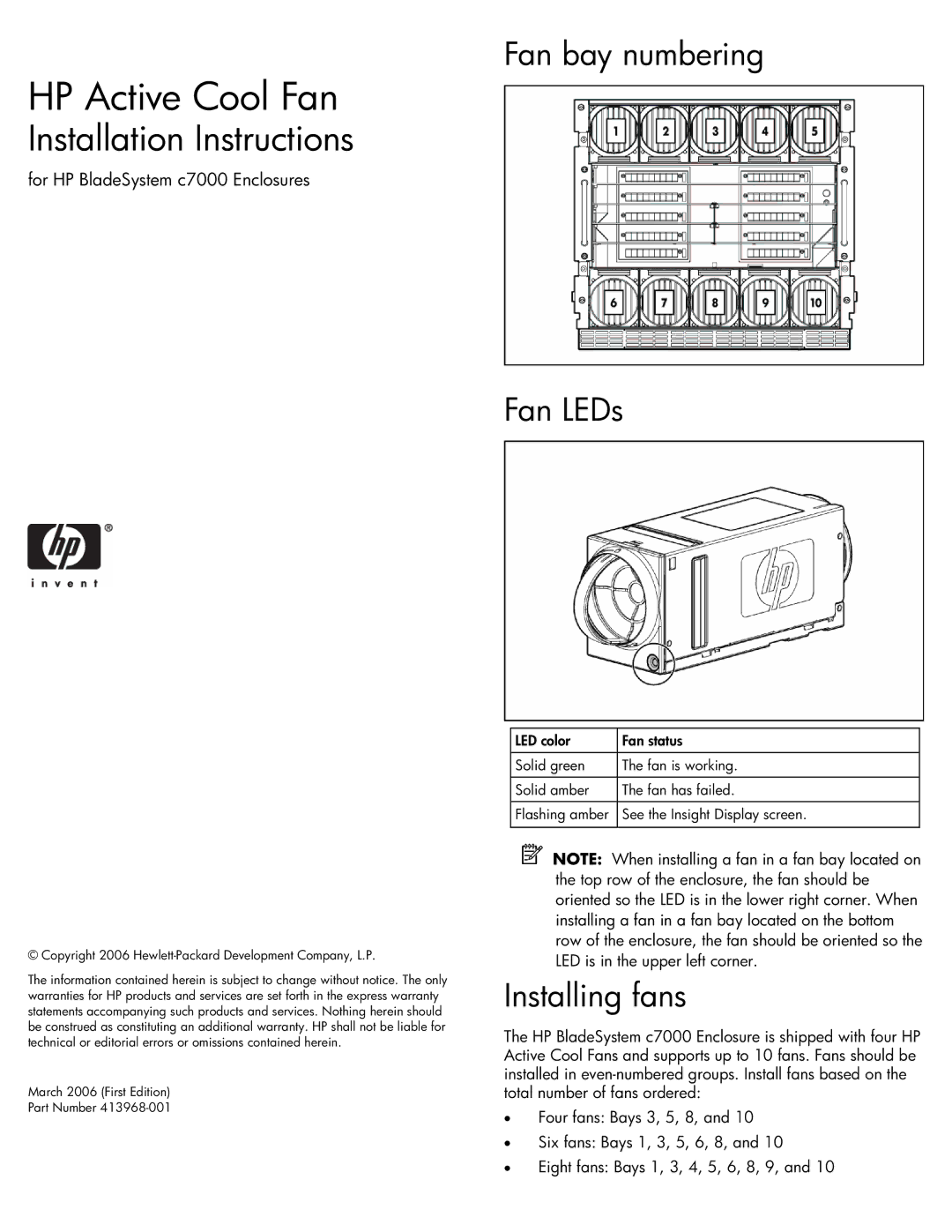HP Active Cool Fan
Installation Instructions
for HP BladeSystem c7000 Enclosures
© Copyright 2006
The information contained herein is subject to change without notice. The only warranties for HP products and services are set forth in the express warranty statements accompanying such products and services. Nothing herein should be construed as constituting an additional warranty. HP shall not be liable for technical or editorial errors or omissions contained herein.
March 2006 (First Edition)
Part Number
Fan bay numbering
Fan LEDs
LED color | Fan status |
|
|
Solid green | The fan is working. |
|
|
Solid amber | The fan has failed. |
|
|
Flashing amber | See the Insight Display screen. |
|
|
NOTE: When installing a fan in a fan bay located on the top row of the enclosure, the fan should be oriented so the LED is in the lower right corner. When installing a fan in a fan bay located on the bottom row of the enclosure, the fan should be oriented so the LED is in the upper left corner.
Installing fans
The HP BladeSystem c7000 Enclosure is shipped with four HP Active Cool Fans and supports up to 10 fans. Fans should be installed in
•Four fans: Bays 3, 5, 8, and 10
•Six fans: Bays 1, 3, 5, 6, 8, and 10
•Eight fans: Bays 1, 3, 4, 5, 6, 8, 9, and 10