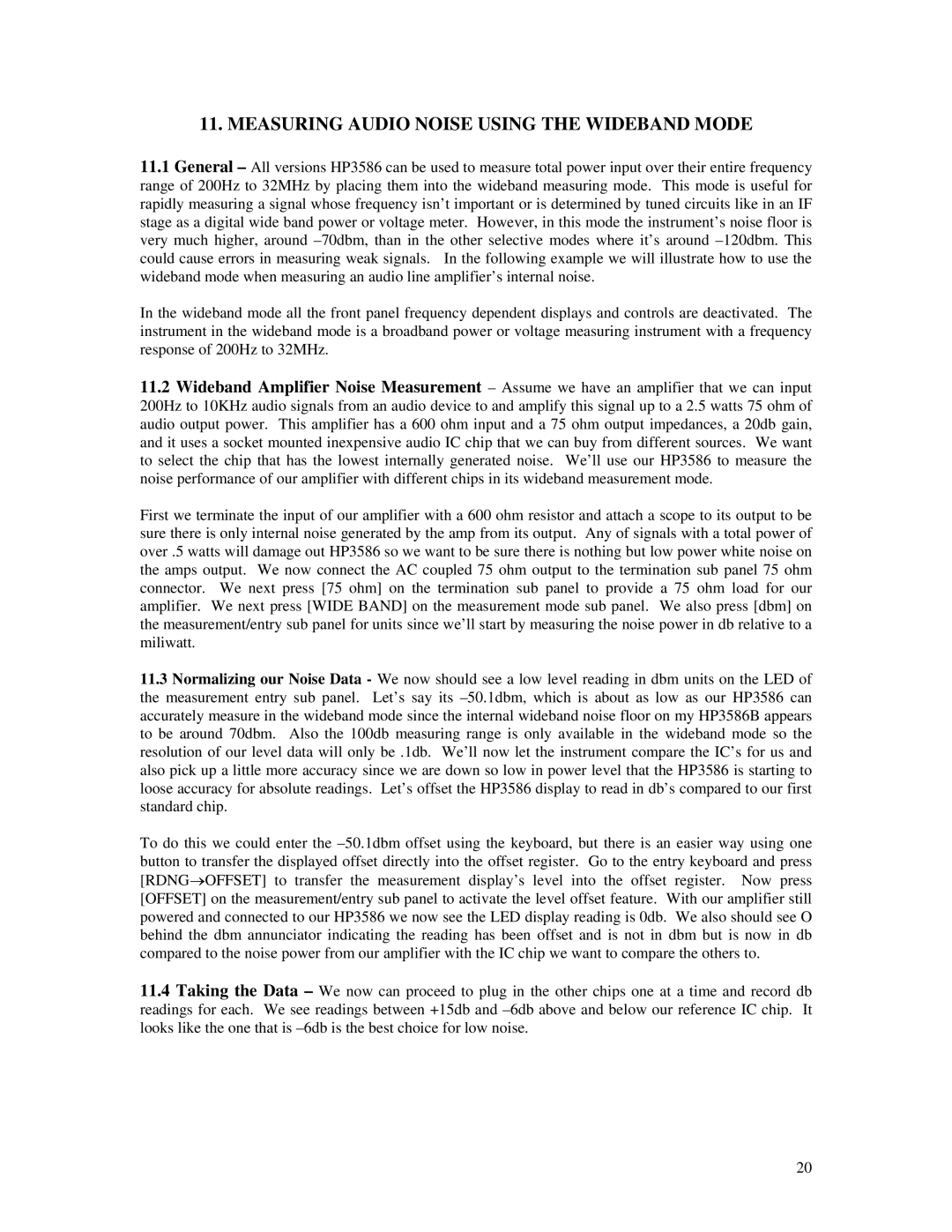B, 3586A, C specifications
The HP C3586A and C3586B tape drives are notable components in the realm of data storage solutions, primarily designed for enterprise-class environments. These SCSI (Small Computer System Interface) tape drives are regarded for their efficiency, reliability, and capacity to meet the growing demands of data backup and archival processes in businesses.The C3586A model utilizes the DAT (Digital Audio Tape) technology, which allows it to deliver high performance and high data density. It features a native capacity of 2.3 GB per cartridge, which can be extended to 4.6 GB with the use of compression. This is particularly advantageous for businesses requiring significant amounts of data storage without the necessity for multiple tapes. The transfer rate is rated at up to 12 MB per minute, which ensures quick backups and restores, minimizing the operational downtime.
In terms of data integrity and security, both models incorporate advanced error correction techniques to guarantee that data remains pristine and intact throughout the storage duration. They are designed to work seamlessly with a variety of operating systems and backup applications, enhancing compatibility and user convenience.
The HP C3586B, on the other hand, offers similar foundational technologies but with enhanced features. It supports higher capacity tapes and is engineered to work seamlessly in high-performance environments. With the integration of SCSI-2 interfacing, users can expect faster data transfer rates, which is critical for organizations dealing with large volumes of data.
Another key aspect of both models is their rugged design, which provides durability and reliability needed for long-term storage solutions. The drives are built to withstand extended usage, which makes them a cost-effective choice for businesses looking to invest in dependable data storage systems.
Furthermore, these drives come with a user-friendly interface and straightforward maintenance. This allows IT personnel to handle backups with ease while keeping the workflow uninterrupted.
In summary, the HP C3586A and C3586B tape drives epitomize the union of technology, usability, and dependability. Their robust features, including high data capacity, fast transfer rates, and durable construction, make them a formidable choice for enterprises seeking efficient data backup and archival solutions in the ever-evolving digital landscape.