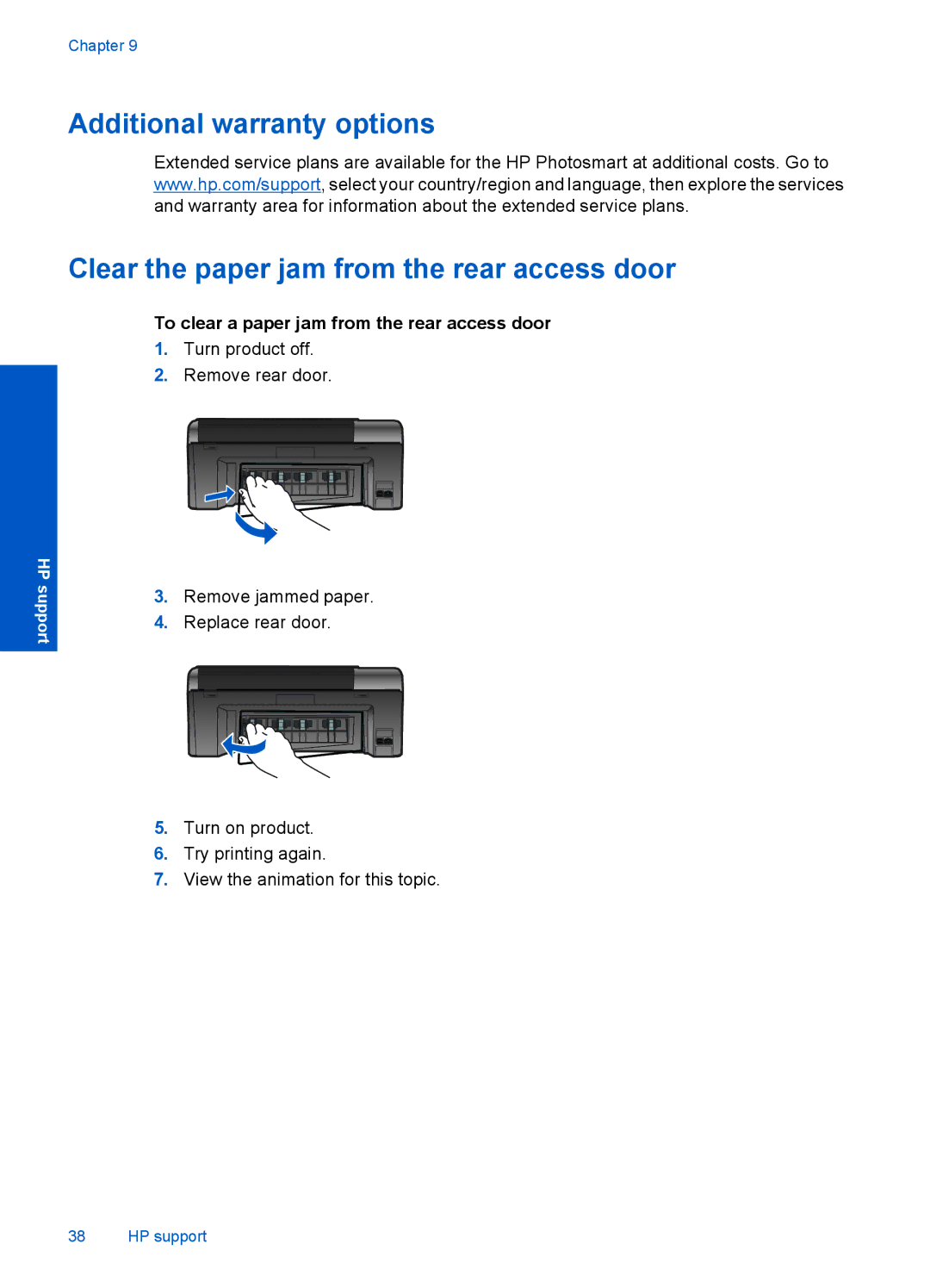Chapter 9
Additional warranty options
Extended service plans are available for the HP Photosmart at additional costs. Go to www.hp.com/support, select your country/region and language, then explore the services and warranty area for information about the extended service plans.
Clear the paper jam from the rear access door
HP support
To clear a paper jam from the rear access door
1.Turn product off.
2.Remove rear door.
3.Remove jammed paper.
4.Replace rear door.
5.Turn on product.
6.Try printing again.
7.View the animation for this topic.
38 HP support