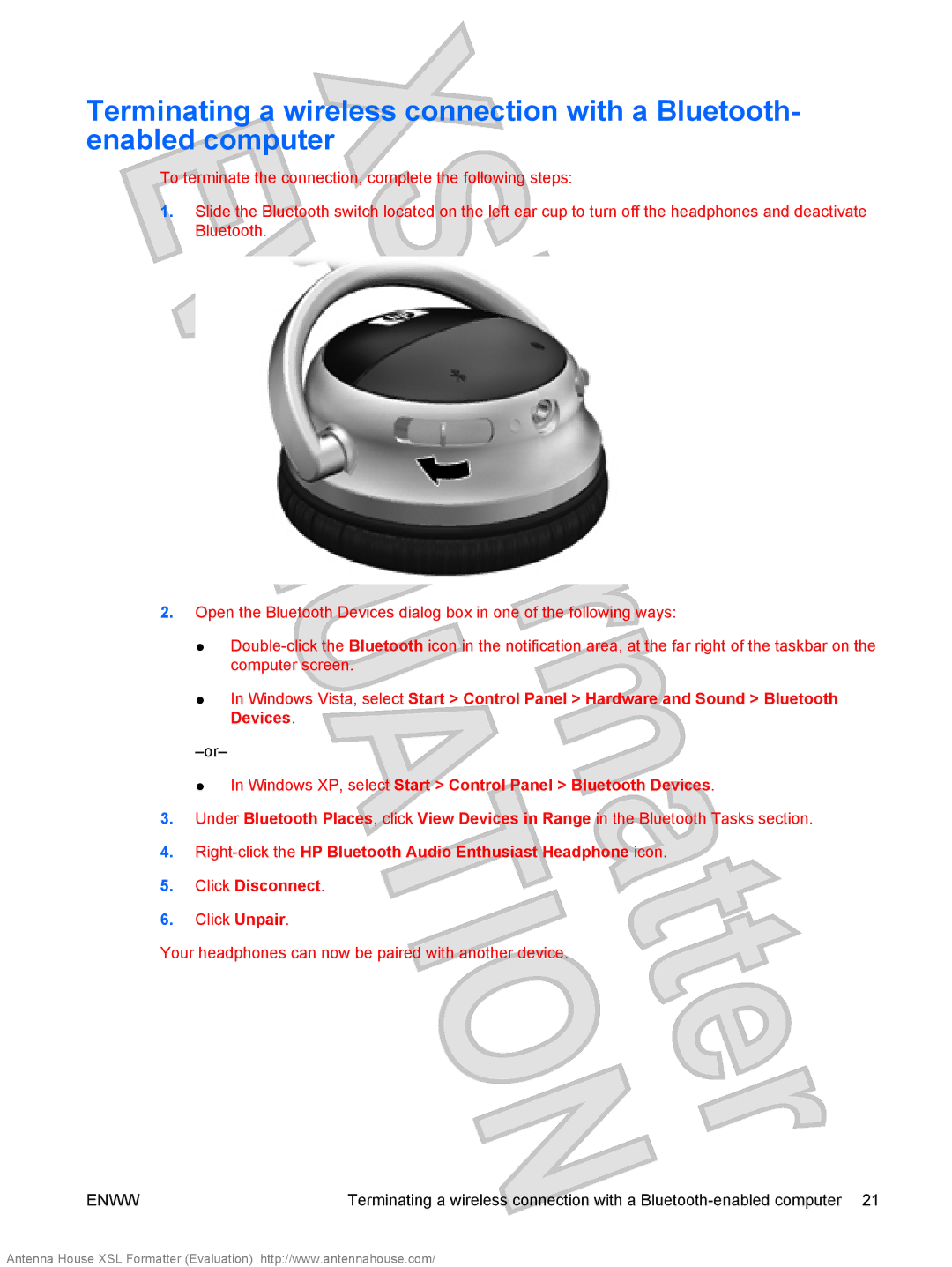Terminating a wireless connection with a Bluetooth- enabled computer
To terminate the connection, complete the following steps:
1.Slide the Bluetooth switch located on the left ear cup to turn off the headphones and deactivate Bluetooth.
2.Open the Bluetooth Devices dialog box in one of the following ways:
●
●In Windows Vista, select Start > Control Panel > Hardware and Sound > Bluetooth Devices.
● In Windows XP, select Start > Control Panel > Bluetooth Devices.
3.Under Bluetooth Places, click View Devices in Range in the Bluetooth Tasks section.
4.
5.Click Disconnect.
6.Click Unpair.
Your headphones can now be paired with another device.
ENWW | Terminating a wireless connection with a |
Antenna House XSL Formatter (Evaluation) http://www.antennahouse.com/