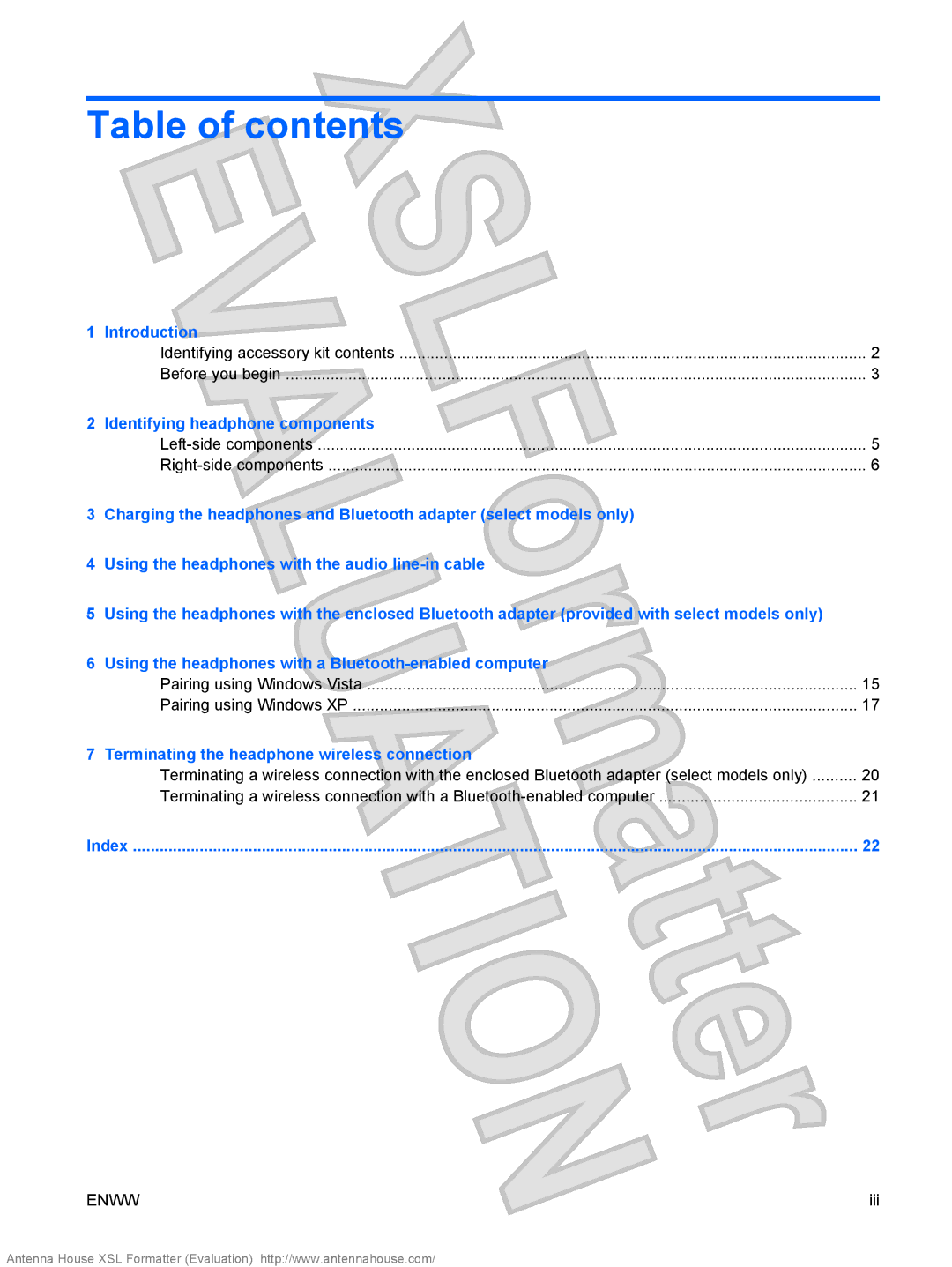Table of contents
1 | Introduction |
|
| Identifying accessory kit contents | 2 |
| Before you begin | 3 |
2 | Identifying headphone components |
|
| 5 | |
| 6 |
3Charging the headphones and Bluetooth adapter (select models only)
4Using the headphones with the audio
5Using the headphones with the enclosed Bluetooth adapter (provided with select models only)
6Using the headphones with a
Pairing using Windows Vista | 15 |
Pairing using Windows XP | 17 |
7 Terminating the headphone wireless connection |
|
Terminating a wireless connection with the enclosed Bluetooth adapter (select models only) | 20 |
Terminating a wireless connection with a | 21 |
Index | 22 |
ENWW | iii |
Antenna House XSL Formatter (Evaluation) http://www.antennahouse.com/