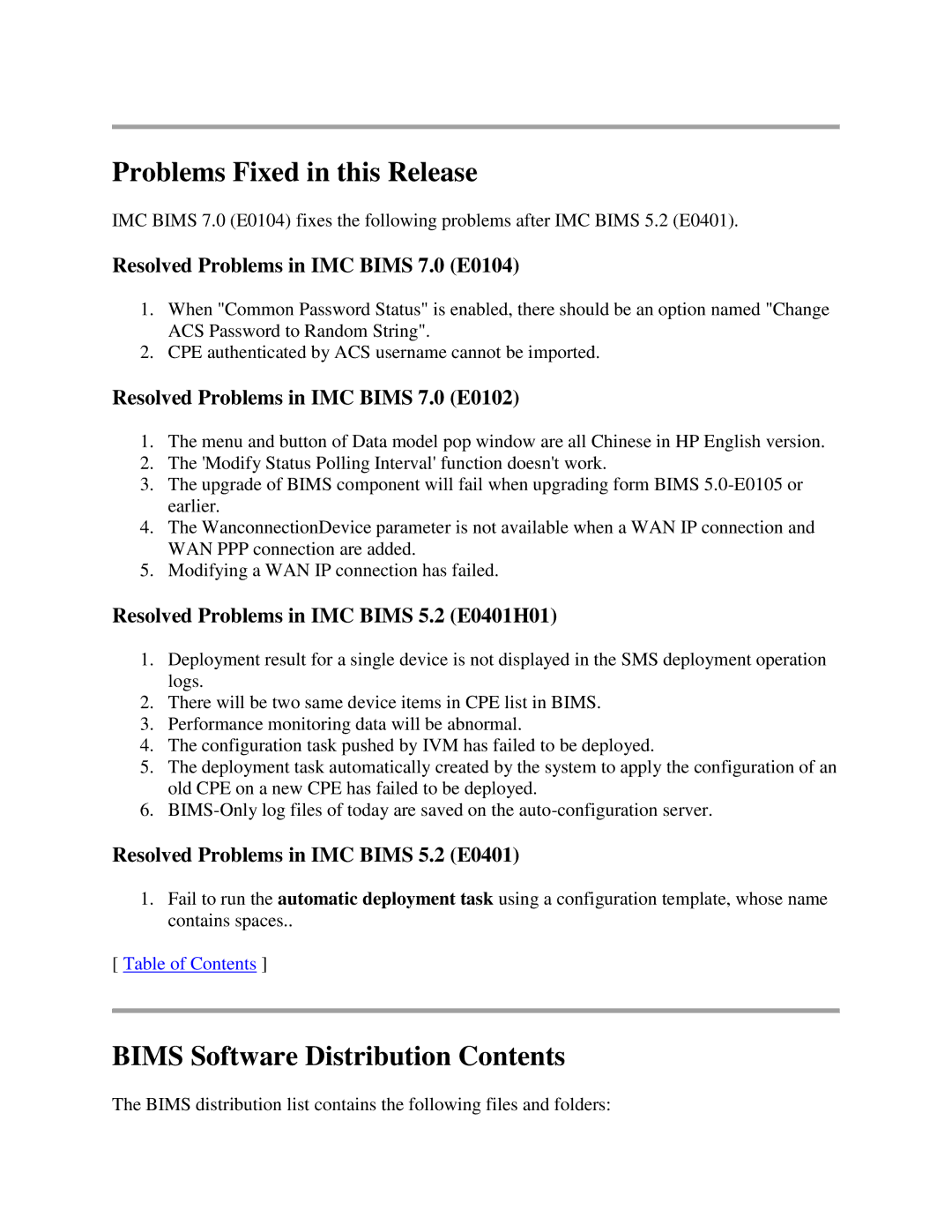Problems Fixed in this Release
IMC BIMS 7.0 (E0104) fixes the following problems after IMC BIMS 5.2 (E0401).
Resolved Problems in IMC BIMS 7.0 (E0104)
1.When "Common Password Status" is enabled, there should be an option named "Change ACS Password to Random String".
2.CPE authenticated by ACS username cannot be imported.
Resolved Problems in IMC BIMS 7.0 (E0102)
1.The menu and button of Data model pop window are all Chinese in HP English version.
2.The 'Modify Status Polling Interval' function doesn't work.
3.The upgrade of BIMS component will fail when upgrading form BIMS
4.The WanconnectionDevice parameter is not available when a WAN IP connection and WAN PPP connection are added.
5.Modifying a WAN IP connection has failed.
Resolved Problems in IMC BIMS 5.2 (E0401H01)
1.Deployment result for a single device is not displayed in the SMS deployment operation logs.
2.There will be two same device items in CPE list in BIMS.
3.Performance monitoring data will be abnormal.
4.The configuration task pushed by IVM has failed to be deployed.
5.The deployment task automatically created by the system to apply the configuration of an old CPE on a new CPE has failed to be deployed.
6.
Resolved Problems in IMC BIMS 5.2 (E0401)
1.Fail to run the automatic deployment task using a configuration template, whose name contains spaces..
[ Table of Contents ]
BIMS Software Distribution Contents
The BIMS distribution list contains the following files and folders: