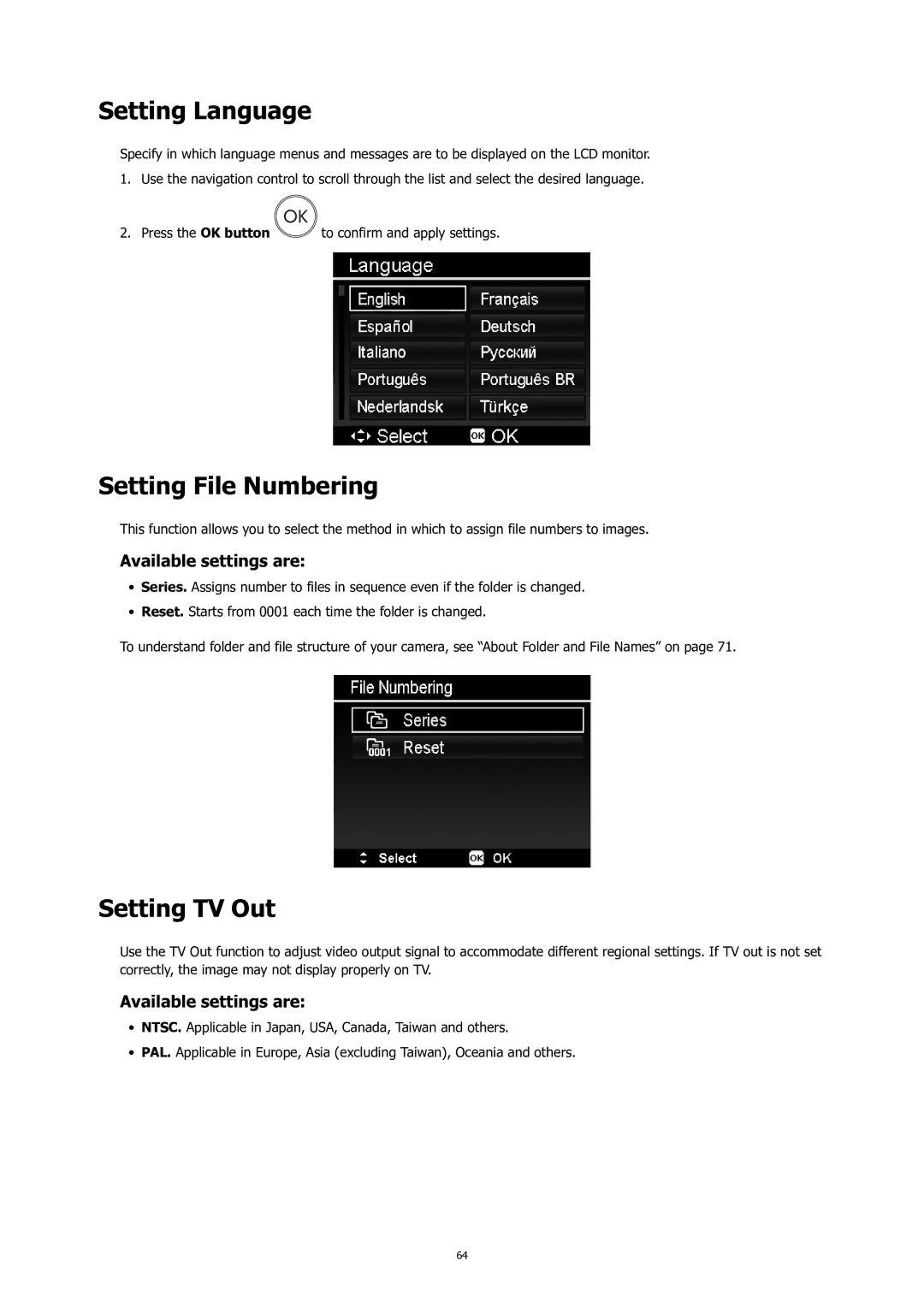Setting Language
Specify in which language menus and messages are to be displayed on the LCD monitor.
1.Use the navigation control to scroll through the list and select the desired language.
2.Press the OK button ![]() to confirm and apply settings.
to confirm and apply settings.
Setting File Numbering
This function allows you to select the method in which to assign file numbers to images.
Available settings are:
•Series. Assigns number to files in sequence even if the folder is changed.
•Reset. Starts from 0001 each time the folder is changed.
To understand folder and file structure of your camera, see “About Folder and File Names” on page 71.
Setting TV Out
Use the TV Out function to adjust video output signal to accommodate different regional settings. If TV out is not set correctly, the image may not display properly on TV.
Available settings are:
•NTSC. Applicable in Japan, USA, Canada, Taiwan and others.
•PAL. Applicable in Europe, Asia (excluding Taiwan), Oceania and others.
64