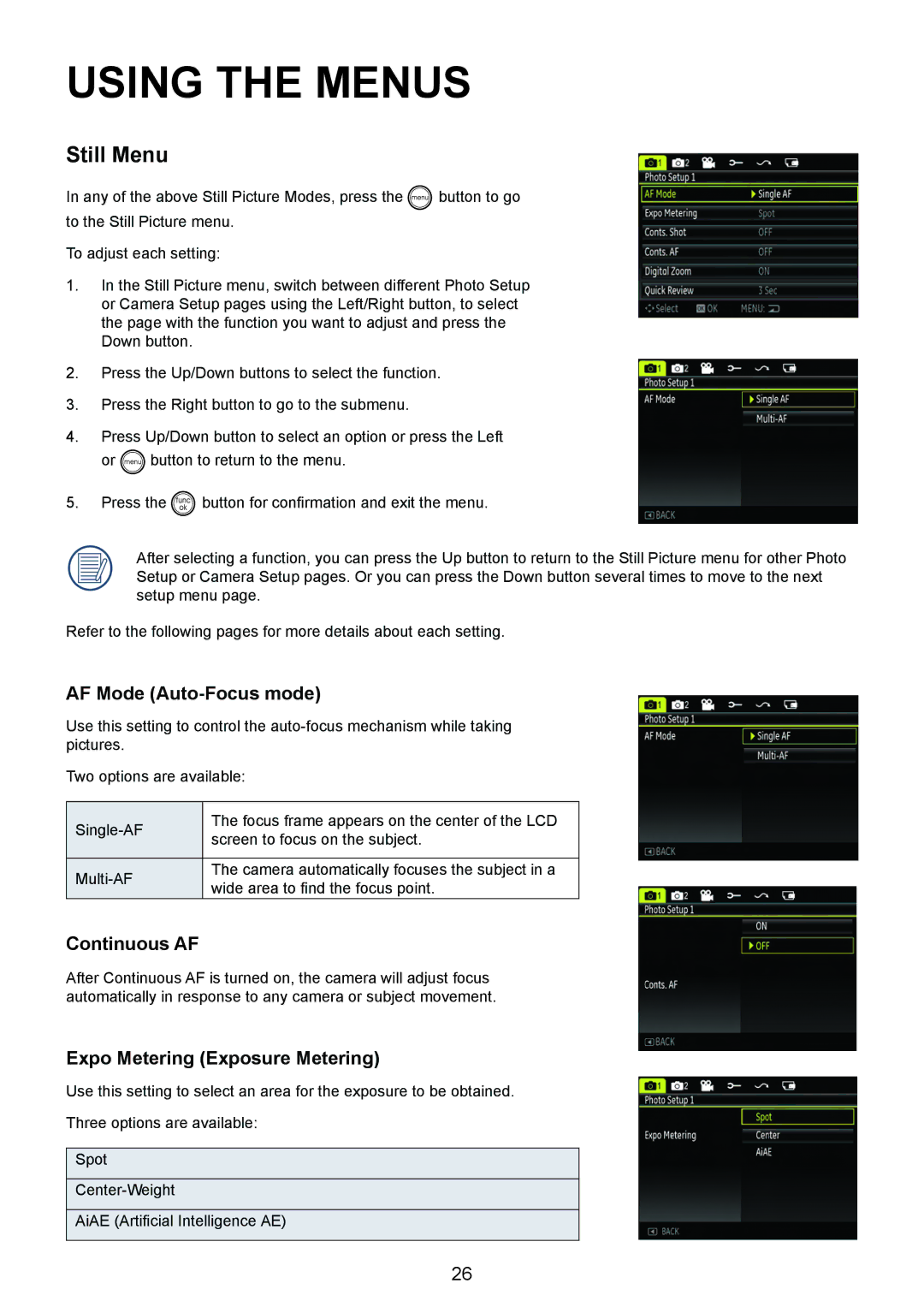USING THE MENUS
Still Menu
In any of the above Still Picture Modes, press the ![]() button to go to the Still Picture menu.
button to go to the Still Picture menu.
To adjust each setting:
1.In the Still Picture menu, switch between different Photo Setup or Camera Setup pages using the Left/Right button, to select the page with the function you want to adjust and press the Down button.
2.Press the Up/Down buttons to select the function.
3.Press the Right button to go to the submenu.
4.Press Up/Down button to select an option or press the Left
or ![]() button to return to the menu.
button to return to the menu.
5.Press the ![]() button for confirmation and exit the menu.
button for confirmation and exit the menu.
After selecting a function, you can press the Up button to return to the Still Picture menu for other Photo Setup or Camera Setup pages. Or you can press the Down button several times to move to the next setup menu page.
Refer to the following pages for more details about each setting.
AF Mode (Auto-Focus mode)
Use this setting to control the
Two options are available:
The focus frame appears on the center of the LCD | ||
screen to focus on the subject. | ||
| ||
|
| |
The camera automatically focuses the subject in a | ||
wide area to find the focus point. | ||
|
Continuous AF
After Continuous AF is turned on, the camera will adjust focus automatically in response to any camera or subject movement.
Expo Metering (Exposure Metering)
Use this setting to select an area for the exposure to be obtained.
Three options are available:
Spot
AiAE (Artificial Intelligence AE)
26