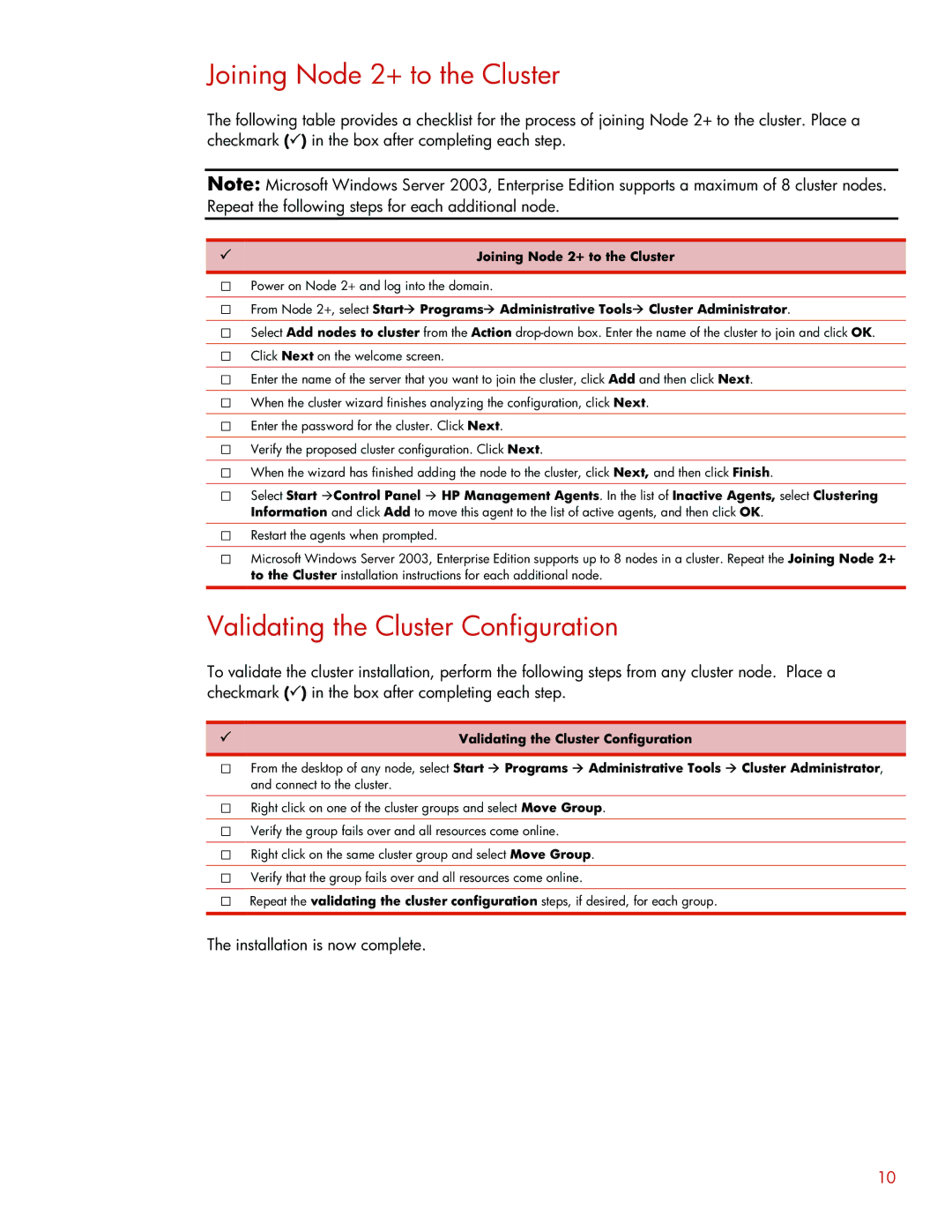Joining Node 2+ to the Cluster
The following table provides a checklist for the process of joining Node 2+ to the cluster. Place a checkmark (3) in the box after completing each step.
Note: Microsoft Windows Server 2003, Enterprise Edition supports a maximum of 8 cluster nodes. Repeat the following steps for each additional node.
3 | Joining Node 2+ to the Cluster |
|
|
Power on Node 2+ and log into the domain.
From Node 2+, select StartÆ ProgramsÆ Administrative ToolsÆ Cluster Administrator.
Select Add nodes to cluster from the Action
Click Next on the welcome screen.
Enter the name of the server that you want to join the cluster, click Add and then click Next.
When the cluster wizard finishes analyzing the configuration, click Next.
Enter the password for the cluster. Click Next.
Verify the proposed cluster configuration. Click Next.
When the wizard has finished adding the node to the cluster, click Next, and then click Finish.
Select Start ÆControl Panel Æ HP Management Agents. In the list of Inactive Agents, select Clustering Information and click Add to move this agent to the list of active agents, and then click OK.
Restart the agents when prompted.
Microsoft Windows Server 2003, Enterprise Edition supports up to 8 nodes in a cluster. Repeat the Joining Node 2+ to the Cluster installation instructions for each additional node.
Validating the Cluster Configuration
To validate the cluster installation, perform the following steps from any cluster node. Place a checkmark (3) in the box after completing each step.
3 | Validating the Cluster Configuration |
|
|
From the desktop of any node, select Start Æ Programs Æ Administrative Tools Æ Cluster Administrator, and connect to the cluster.
Right click on one of the cluster groups and select Move Group.
Verify the group fails over and all resources come online.
Right click on the same cluster group and select Move Group.
Verify that the group fails over and all resources come online.
Repeat the validating the cluster configuration steps, if desired, for each group.
The installation is now complete.
10