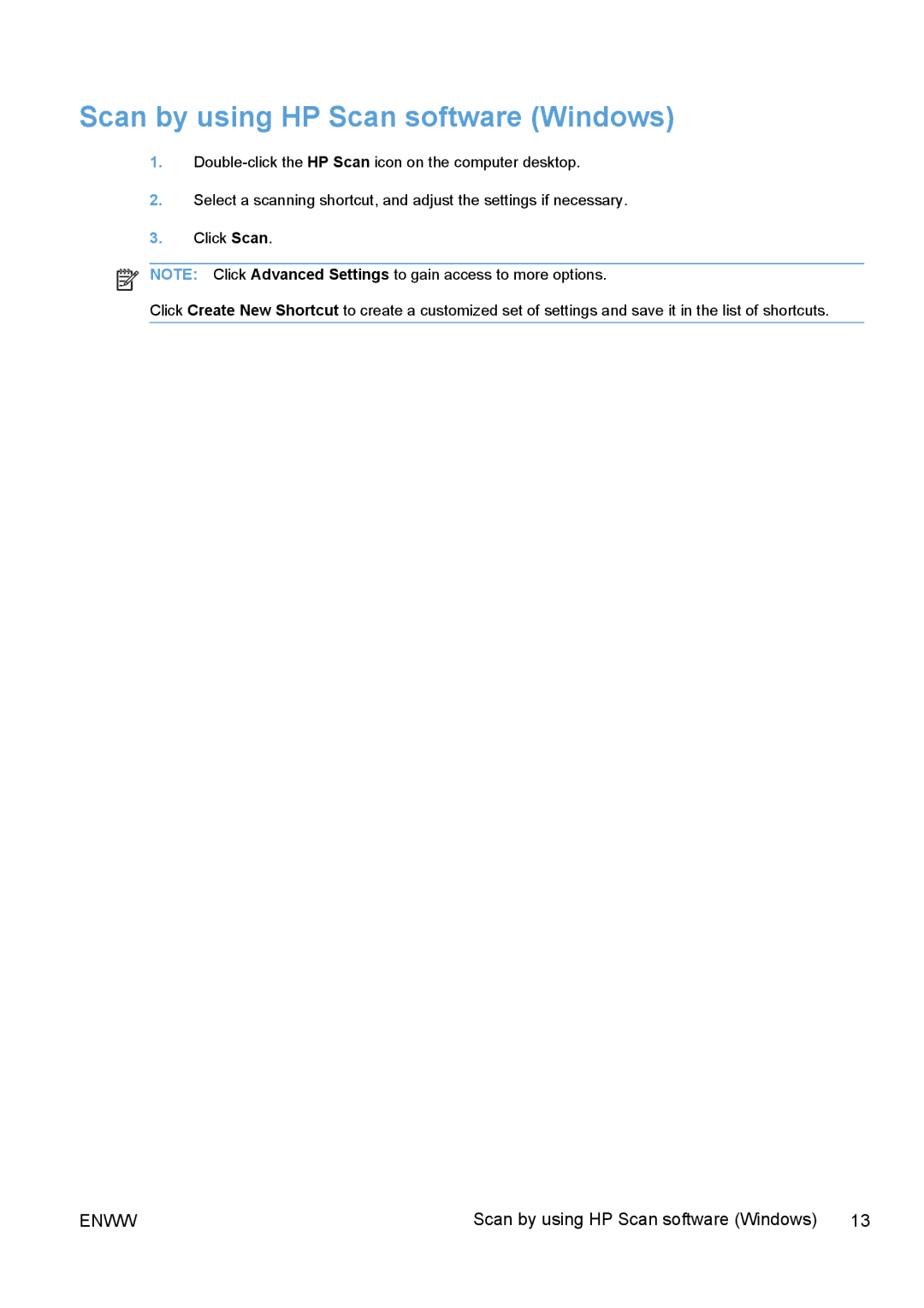Scan by using HP Scan software (Windows)
1.
2.Select a scanning shortcut, and adjust the settings if necessary.
3.Click Scan.
NOTE: Click Advanced Settings to gain access to more options.
Click Create New Shortcut to create a customized set of settings and save it in the list of shortcuts.
ENWW | Scan by using HP Scan software (Windows) 13 |