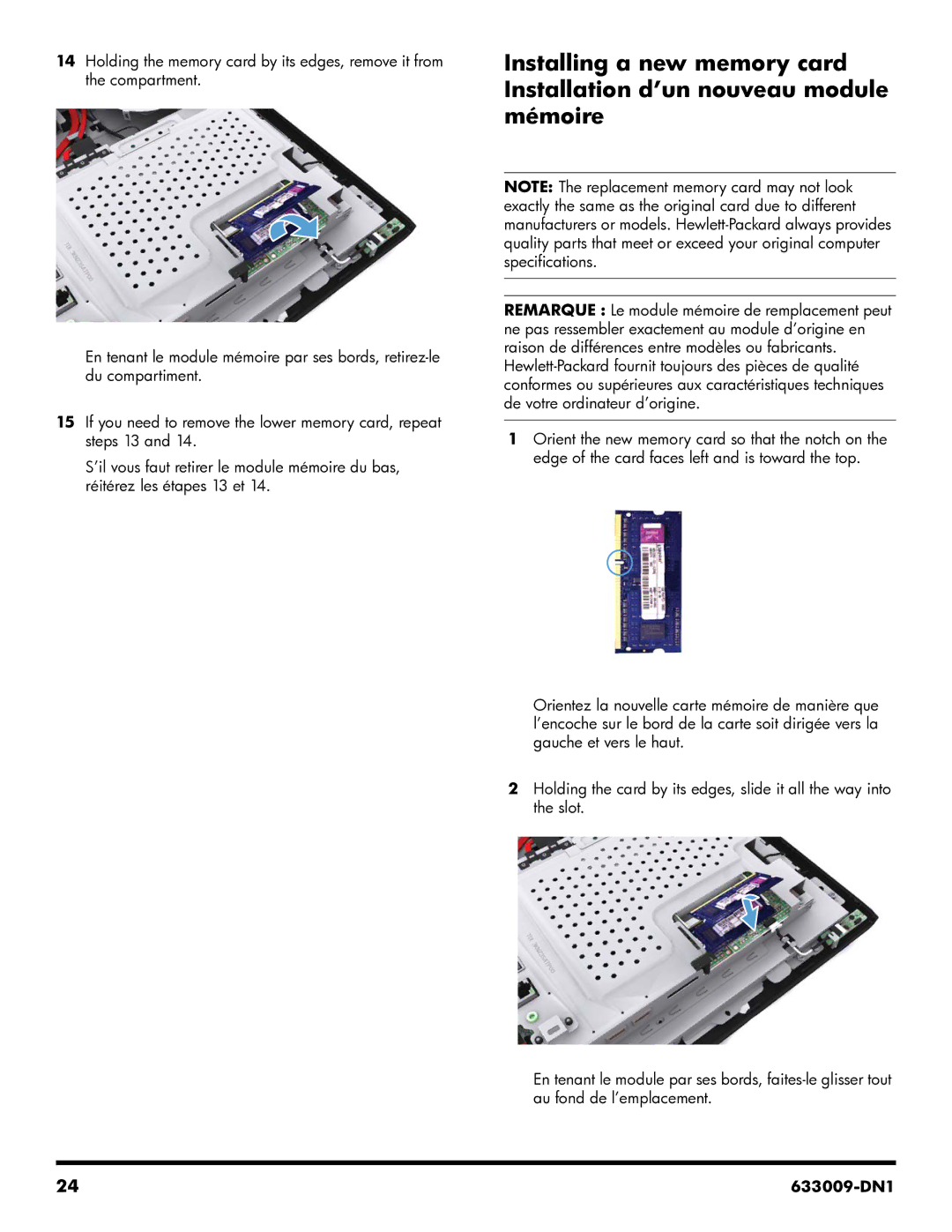14Holding the memory card by its edges, remove it from the compartment.
En tenant le module mémoire par ses bords,
15If you need to remove the lower memory card, repeat steps 13 and 14.
S’il vous faut retirer le module mémoire du bas, réitérez les étapes 13 et 14.
Installing a new memory card Installation d’un nouveau module mémoire
NOTE: The replacement memory card may not look exactly the same as the original card due to different manufacturers or models.
REMARQUE : Le module mémoire de remplacement peut ne pas ressembler exactement au module d’origine en raison de différences entre modèles ou fabricants.
1Orient the new memory card so that the notch on the edge of the card faces left and is toward the top.
Orientez la nouvelle carte mémoire de manière que l’encoche sur le bord de la carte soit dirigée vers la gauche et vers le haut.
2Holding the card by its edges, slide it all the way into the slot.
En tenant le module par ses bords,
24 |
|