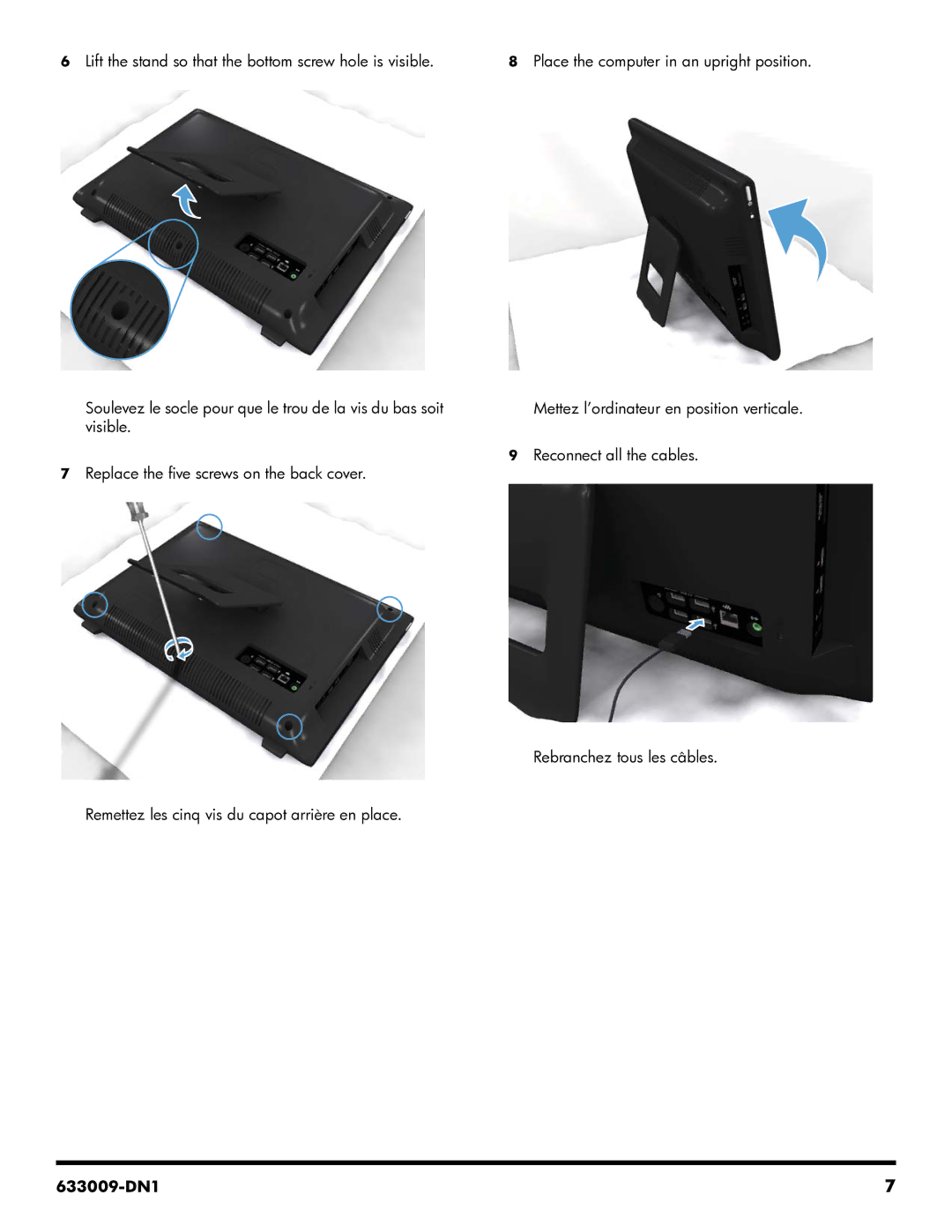6Lift the stand so that the bottom screw hole is visible.
Soulevez le socle pour que le trou de la vis du bas soit visible.
7Replace the five screws on the back cover.
8Place the computer in an upright position.
Mettez l’ordinateur en position verticale.
9Reconnect all the cables.
Rebranchez tous les câbles.
Remettez les cinq vis du capot arrière en place.
| 7 |