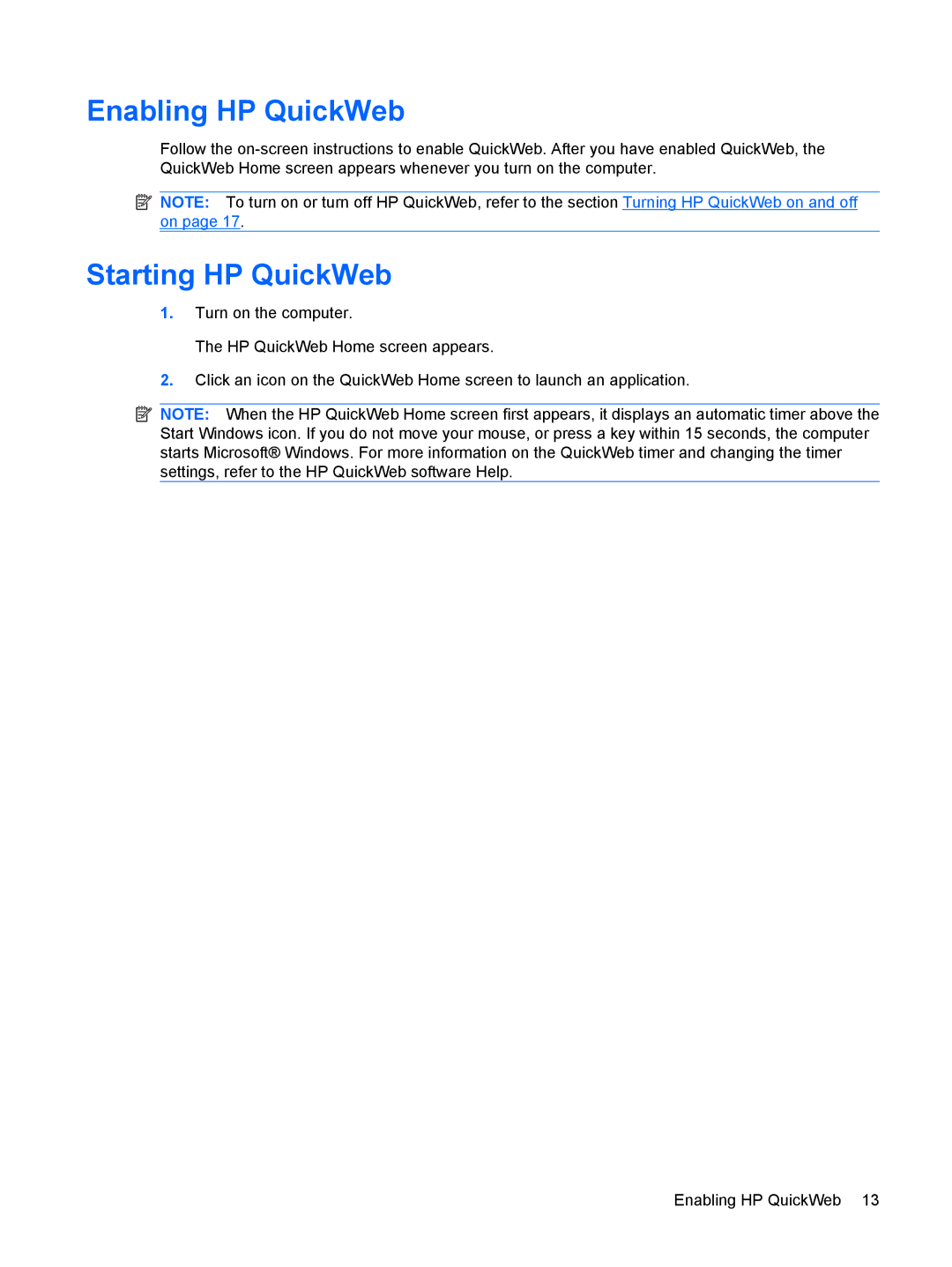Enabling HP QuickWeb
Follow the
![]() NOTE: To turn on or turn off HP QuickWeb, refer to the section Turning HP QuickWeb on and off on page 17.
NOTE: To turn on or turn off HP QuickWeb, refer to the section Turning HP QuickWeb on and off on page 17.
Starting HP QuickWeb
1.Turn on the computer.
The HP QuickWeb Home screen appears.
2.Click an icon on the QuickWeb Home screen to launch an application.
![]() NOTE: When the HP QuickWeb Home screen first appears, it displays an automatic timer above the Start Windows icon. If you do not move your mouse, or press a key within 15 seconds, the computer starts Microsoft® Windows. For more information on the QuickWeb timer and changing the timer settings, refer to the HP QuickWeb software Help.
NOTE: When the HP QuickWeb Home screen first appears, it displays an automatic timer above the Start Windows icon. If you do not move your mouse, or press a key within 15 seconds, the computer starts Microsoft® Windows. For more information on the QuickWeb timer and changing the timer settings, refer to the HP QuickWeb software Help.
Enabling HP QuickWeb 13