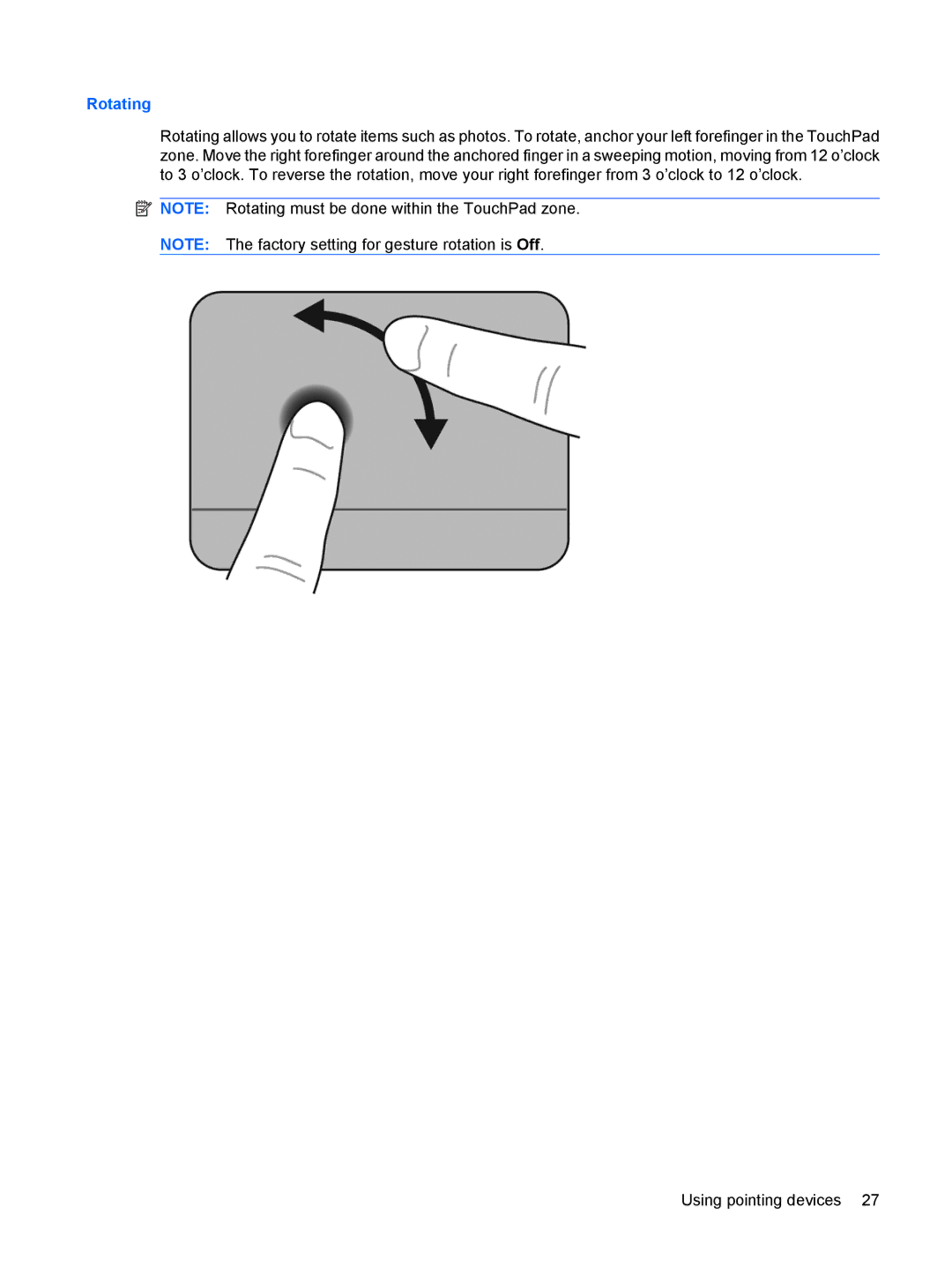Rotating
Rotating allows you to rotate items such as photos. To rotate, anchor your left forefinger in the TouchPad zone. Move the right forefinger around the anchored finger in a sweeping motion, moving from 12 o’clock to 3 o’clock. To reverse the rotation, move your right forefinger from 3 o’clock to 12 o’clock.
![]() NOTE: Rotating must be done within the TouchPad zone.
NOTE: Rotating must be done within the TouchPad zone.
NOTE: The factory setting for gesture rotation is Off.
Using pointing devices 27