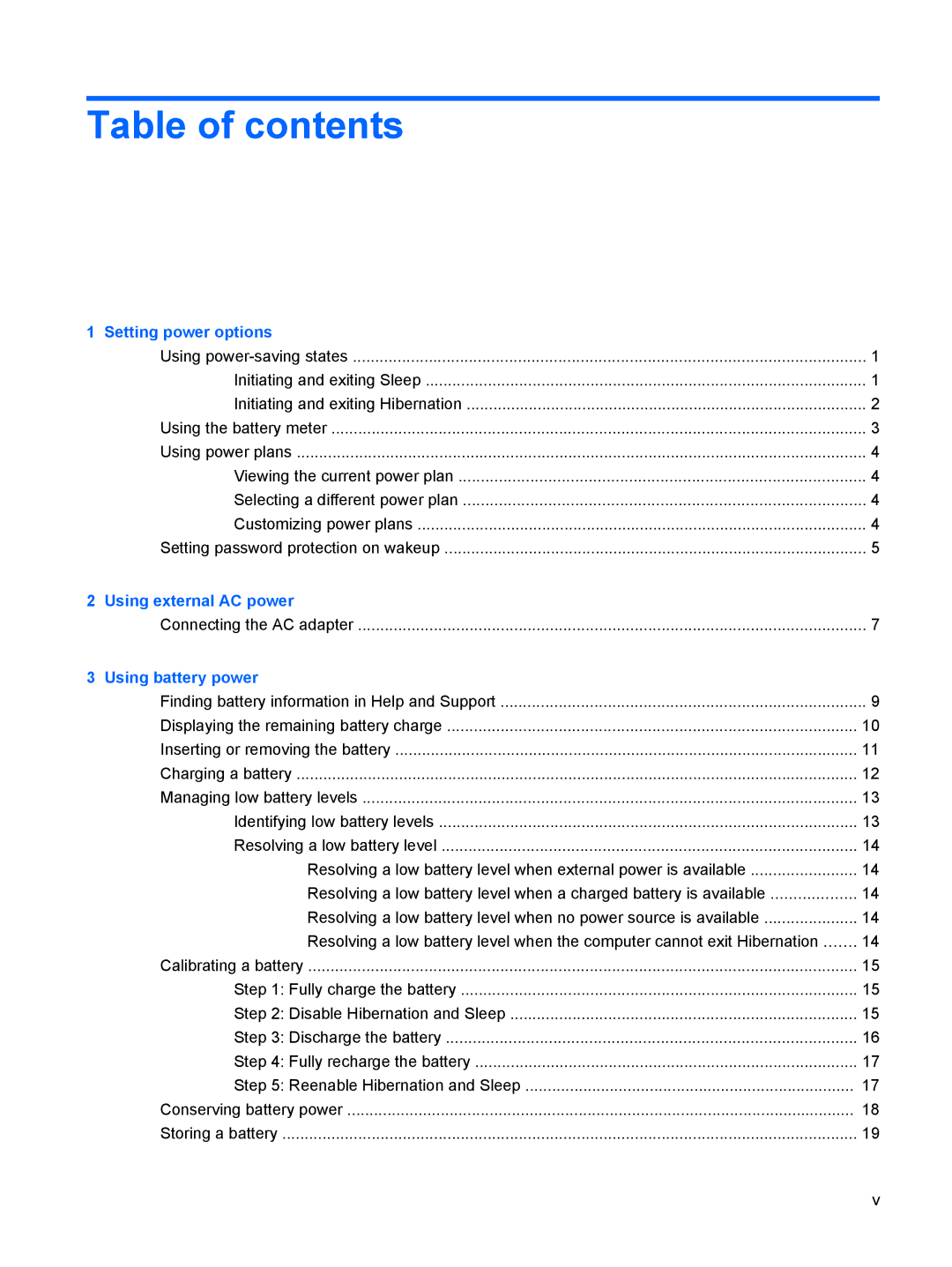Table of contents
1 Setting power options |
|
Using | 1 |
Initiating and exiting Sleep | 1 |
Initiating and exiting Hibernation | 2 |
Using the battery meter | 3 |
Using power plans | 4 |
Viewing the current power plan | 4 |
Selecting a different power plan | 4 |
Customizing power plans | 4 |
Setting password protection on wakeup | 5 |
2 Using external AC power |
|
Connecting the AC adapter | 7 |
3 Using battery power |
|
Finding battery information in Help and Support | 9 |
Displaying the remaining battery charge | 10 |
Inserting or removing the battery | 11 |
Charging a battery | 12 |
Managing low battery levels | 13 |
Identifying low battery levels | 13 |
Resolving a low battery level | 14 |
Resolving a low battery level when external power is available | 14 |
Resolving a low battery level when a charged battery is available | 14 |
Resolving a low battery level when no power source is available | 14 |
Resolving a low battery level when the computer cannot exit Hibernation | 14 |
Calibrating a battery | 15 |
Step 1: Fully charge the battery | 15 |
Step 2: Disable Hibernation and Sleep | 15 |
Step 3: Discharge the battery | 16 |
Step 4: Fully recharge the battery | 17 |
Step 5: Reenable Hibernation and Sleep | 17 |
Conserving battery power | 18 |
Storing a battery | 19 |
v