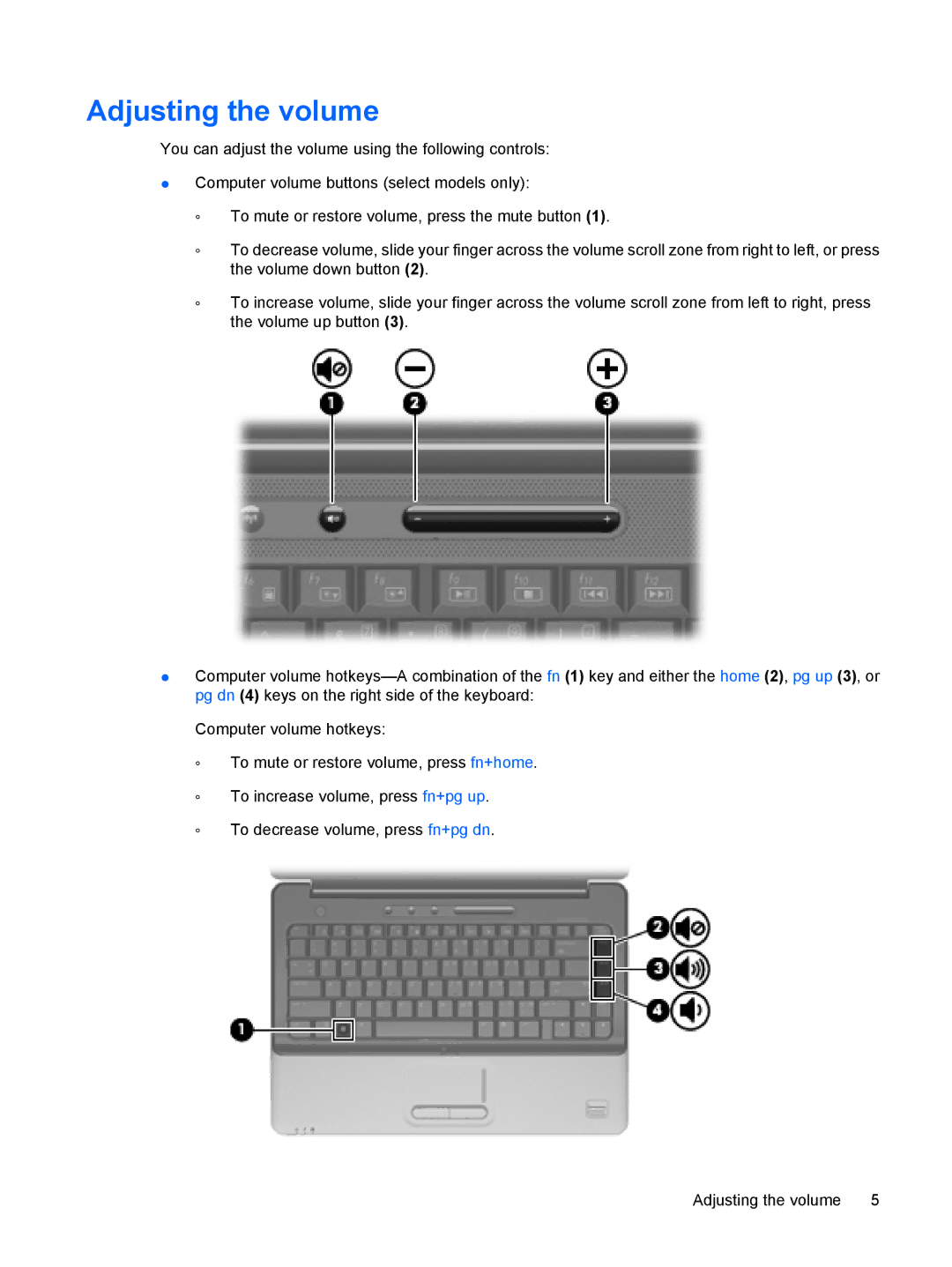Adjusting the volume
You can adjust the volume using the following controls:
●Computer volume buttons (select models only):
◦To mute or restore volume, press the mute button (1).
◦To decrease volume, slide your finger across the volume scroll zone from right to left, or press the volume down button (2).
◦To increase volume, slide your finger across the volume scroll zone from left to right, press the volume up button (3).
●Computer volume
Computer volume hotkeys:
◦To mute or restore volume, press fn+home.
◦To increase volume, press fn+pg up.
◦To decrease volume, press fn+pg dn.
Adjusting the volume | 5 |