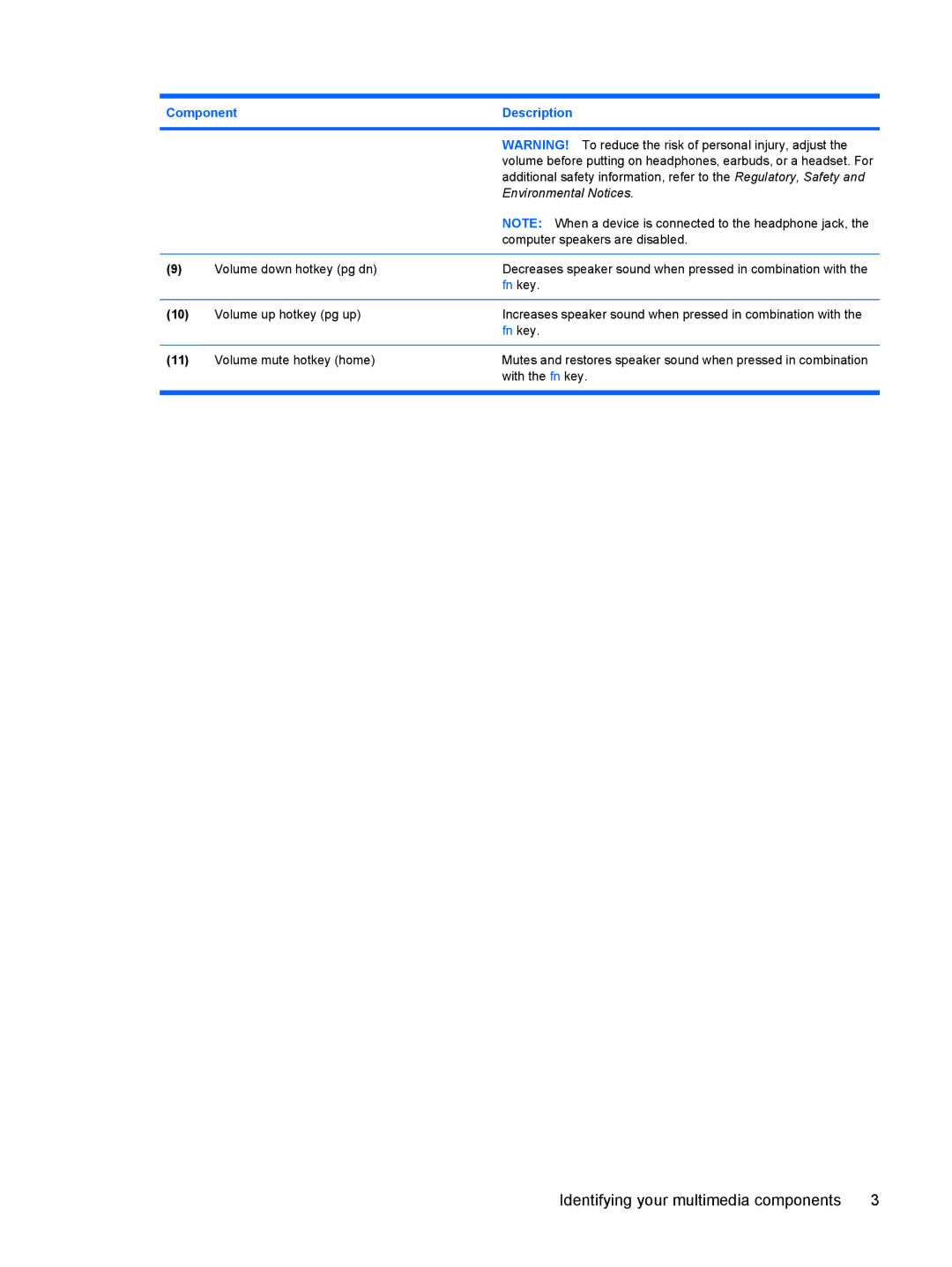Component | Description | |
|
|
|
|
| WARNING! To reduce the risk of personal injury, adjust the |
|
| volume before putting on headphones, earbuds, or a headset. For |
|
| additional safety information, refer to the Regulatory, Safety and |
|
| Environmental Notices. |
|
| NOTE: When a device is connected to the headphone jack, the |
|
| computer speakers are disabled. |
|
|
|
(9) | Volume down hotkey (pg dn) | Decreases speaker sound when pressed in combination with the |
|
| fn key. |
|
|
|
(10) | Volume up hotkey (pg up) | Increases speaker sound when pressed in combination with the |
|
| fn key. |
|
|
|
(11) | Volume mute hotkey (home) | Mutes and restores speaker sound when pressed in combination |
|
| with the fn key. |
|
|
|
Identifying your multimedia components | 3 |