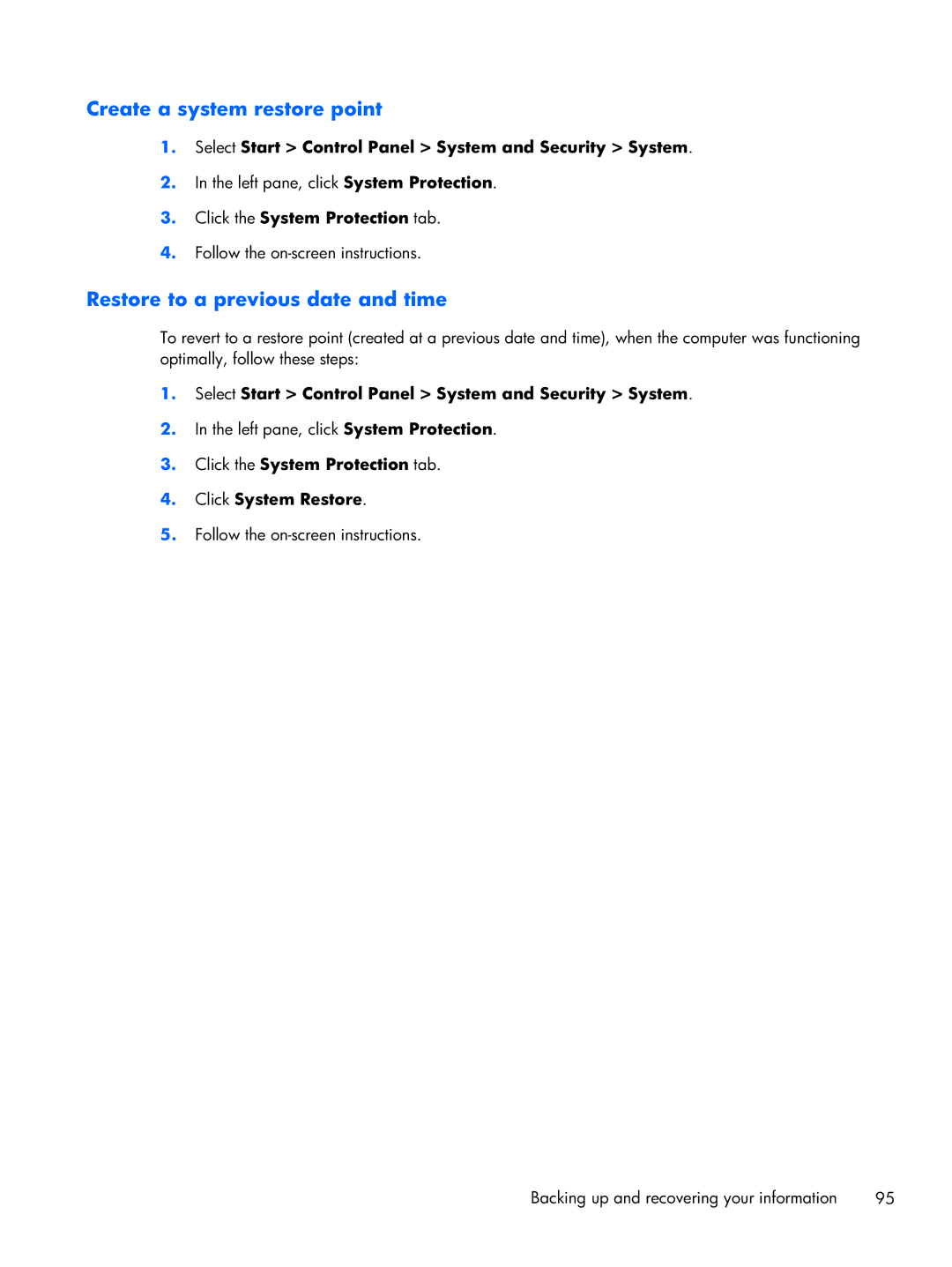Create a system restore point
1.Select Start > Control Panel > System and Security > System.
2.In the left pane, click System Protection.
3.Click the System Protection tab.
4.Follow the
Restore to a previous date and time
To revert to a restore point (created at a previous date and time), when the computer was functioning optimally, follow these steps:
1.Select Start > Control Panel > System and Security > System.
2.In the left pane, click System Protection.
3.Click the System Protection tab.
4.Click System Restore.
5.Follow the
Backing up and recovering your information | 95 |