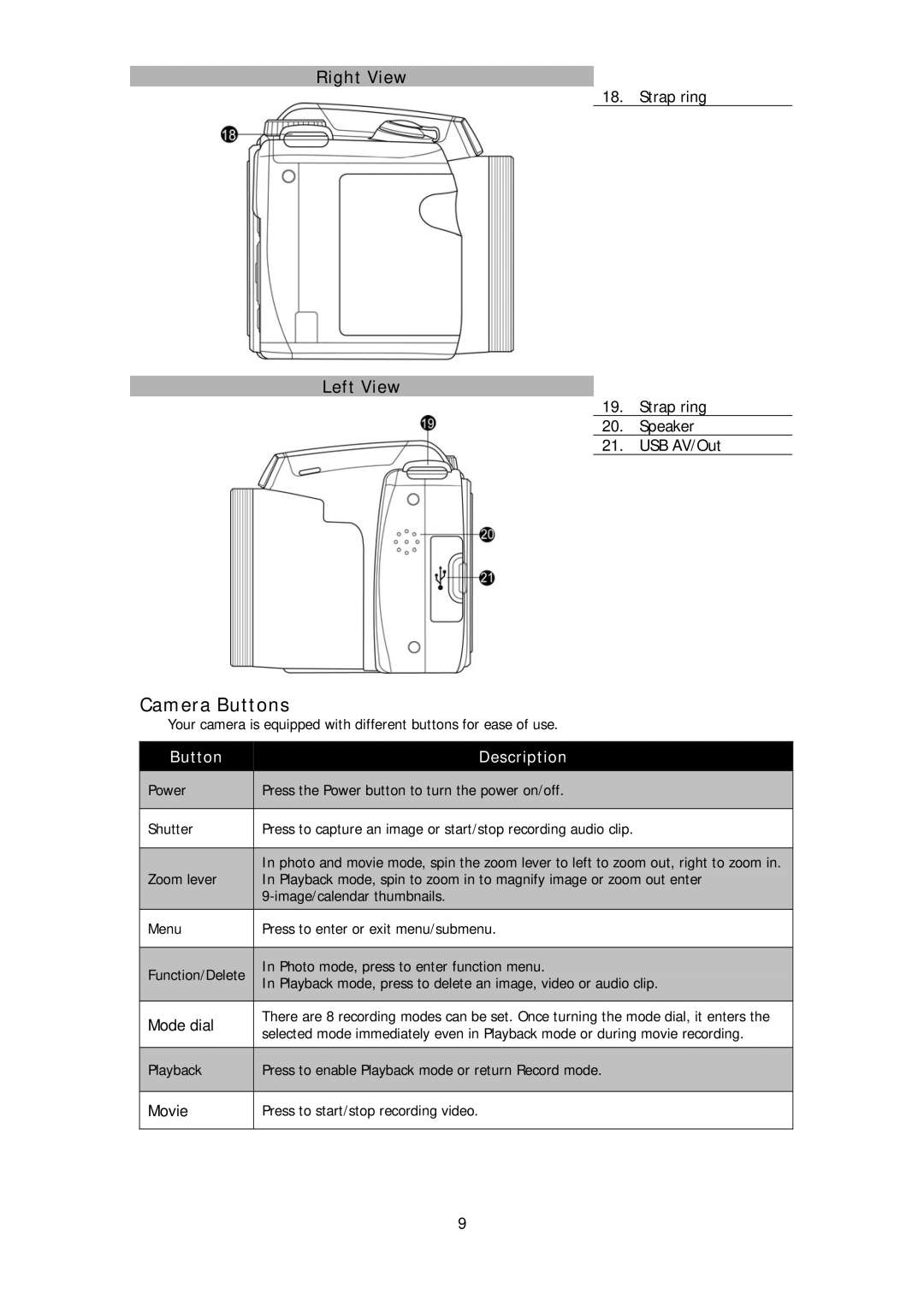Right View
18. Strap ring
Left View
19. Strap ring
20. Speaker
21. USB AV/Out
Camera Buttons
Your camera is equipped with different buttons for ease of use.
| Button |
|
| Description |
|
|
|
|
| ||
| Power |
|
| Press the Power button to turn the power on/off. |
|
|
|
|
|
|
|
| Shutter |
| Press to capture an image or start/stop recording audio clip. | ||
|
|
|
|
| |
|
|
|
| In photo and movie mode, spin the zoom lever to left to zoom out, right to zoom in. |
|
| Zoom lever |
|
| In Playback mode, spin to zoom in to magnify image or zoom out enter |
|
|
|
|
|
| |
|
|
|
|
|
|
| Menu |
| Press to enter or exit menu/submenu. | ||
|
|
|
|
| |
| Function/Delete |
|
| In Photo mode, press to enter function menu. |
|
|
|
| In Playback mode, press to delete an image, video or audio clip. |
| |
|
|
|
|
| |
|
|
|
|
|
|
| Mode dial |
| There are 8 recording modes can be set. Once turning the mode dial, it enters the | ||
|
| selected mode immediately even in Playback mode or during movie recording. | |||
|
|
|
| ||
|
|
|
| ||
| Playback |
|
| Press to enable Playback mode or return Record mode. |
|
|
|
|
|
|
|
| Movie |
| Press to start/stop recording video. | ||
|
|
|
|
|
|
9