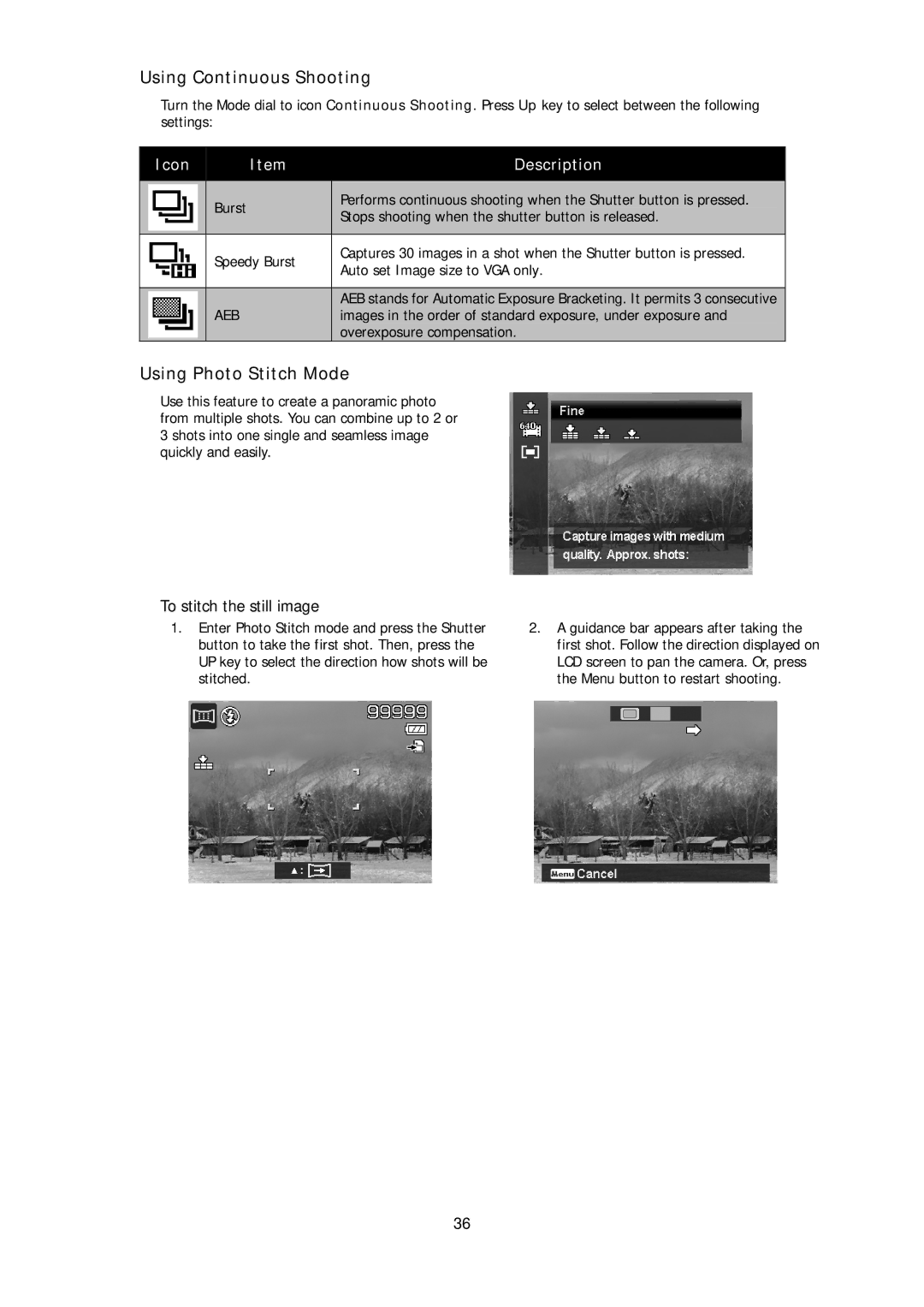Using Continuous Shooting
Turn the Mode dial to icon Continuous Shooting. Press Up key to select between the following settings:
| Icon |
|
| Item |
|
| Description |
|
|
|
|
|
|
|
|
| |
|
|
|
| Burst |
|
| Performs continuous shooting when the Shutter button is pressed. |
|
|
|
|
|
|
| Stops shooting when the shutter button is released. |
| |
|
|
|
|
|
|
|
| |
|
|
|
|
|
|
|
|
|
|
|
|
| Speedy Burst |
| Captures 30 images in a shot when the Shutter button is pressed. | ||
|
|
|
|
| Auto set Image size to VGA only. | |||
|
|
|
|
|
|
| ||
|
|
|
|
|
|
|
| |
|
|
|
|
|
|
| AEB stands for Automatic Exposure Bracketing. It permits 3 consecutive |
|
|
|
|
| AEB |
|
| images in the order of standard exposure, under exposure and |
|
|
|
|
|
|
|
| overexposure compensation. |
|
|
|
|
|
|
|
|
|
|
Using Photo Stitch Mode
Use this feature to create a panoramic photo from multiple shots. You can combine up to 2 or 3 shots into one single and seamless image quickly and easily.
To stitch the still image
1.Enter Photo Stitch mode and press the Shutter button to take the first shot. Then, press the UP key to select the direction how shots will be stitched.
2.A guidance bar appears after taking the first shot. Follow the direction displayed on LCD screen to pan the camera. Or, press the Menu button to restart shooting.
36