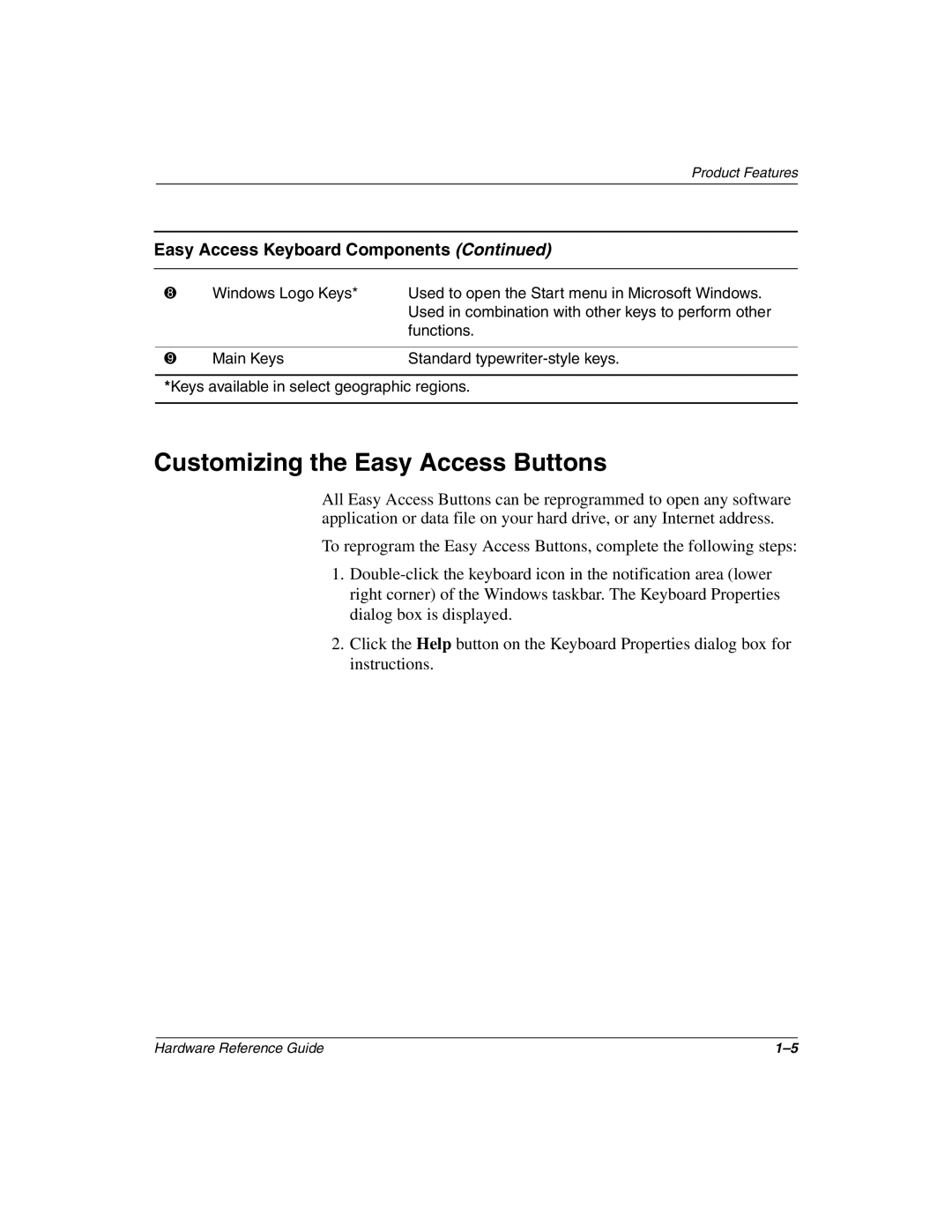Product Features
Easy Access Keyboard Components (Continued)
8 | Windows Logo Keys* | Used to open the Start menu in Microsoft Windows. |
|
| Used in combination with other keys to perform other |
|
| functions. |
|
|
|
9 | Main Keys | Standard |
*Keys available in select geographic regions.
Customizing the Easy Access Buttons
All Easy Access Buttons can be reprogrammed to open any software application or data file on your hard drive, or any Internet address.
To reprogram the Easy Access Buttons, complete the following steps:
1.
2.Click the Help button on the Keyboard Properties dialog box for instructions.
Hardware Reference Guide |