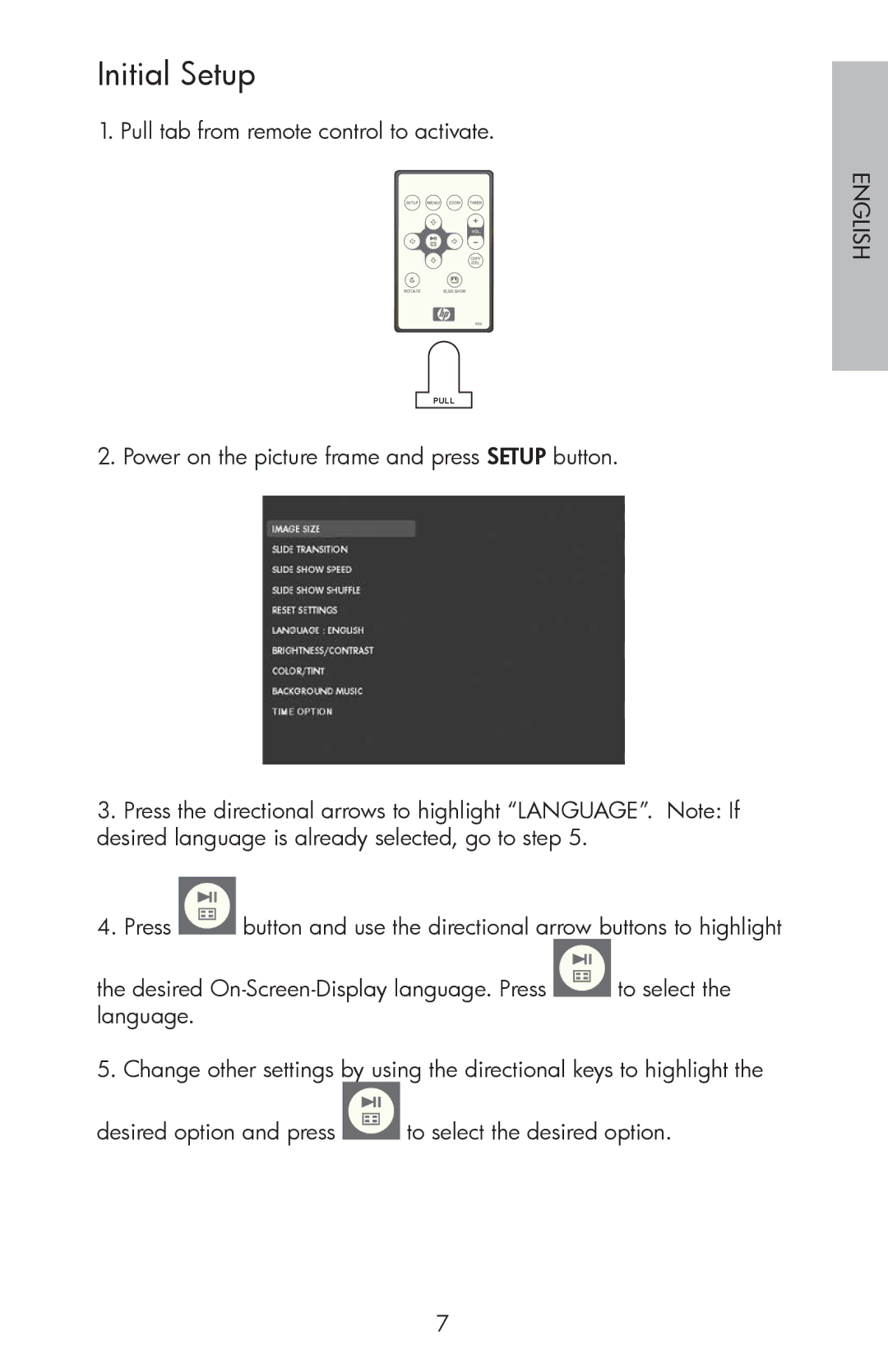Initial Setup
1. Pull tab from remote control to activate.
english
PULL
2. Power on the picture frame and press SETUP button.
3.Press the directional arrows to highlight “LANGUAGE”. Note: If desired language is already selected, go to step 5.
4. Press ![]() button and use the directional arrow buttons to highlight
button and use the directional arrow buttons to highlight
the desired ![]() to select the language.
to select the language.
5. Change other settings by using the directional keys to highlight the
desired option and press ![]() to select the desired option.
to select the desired option.