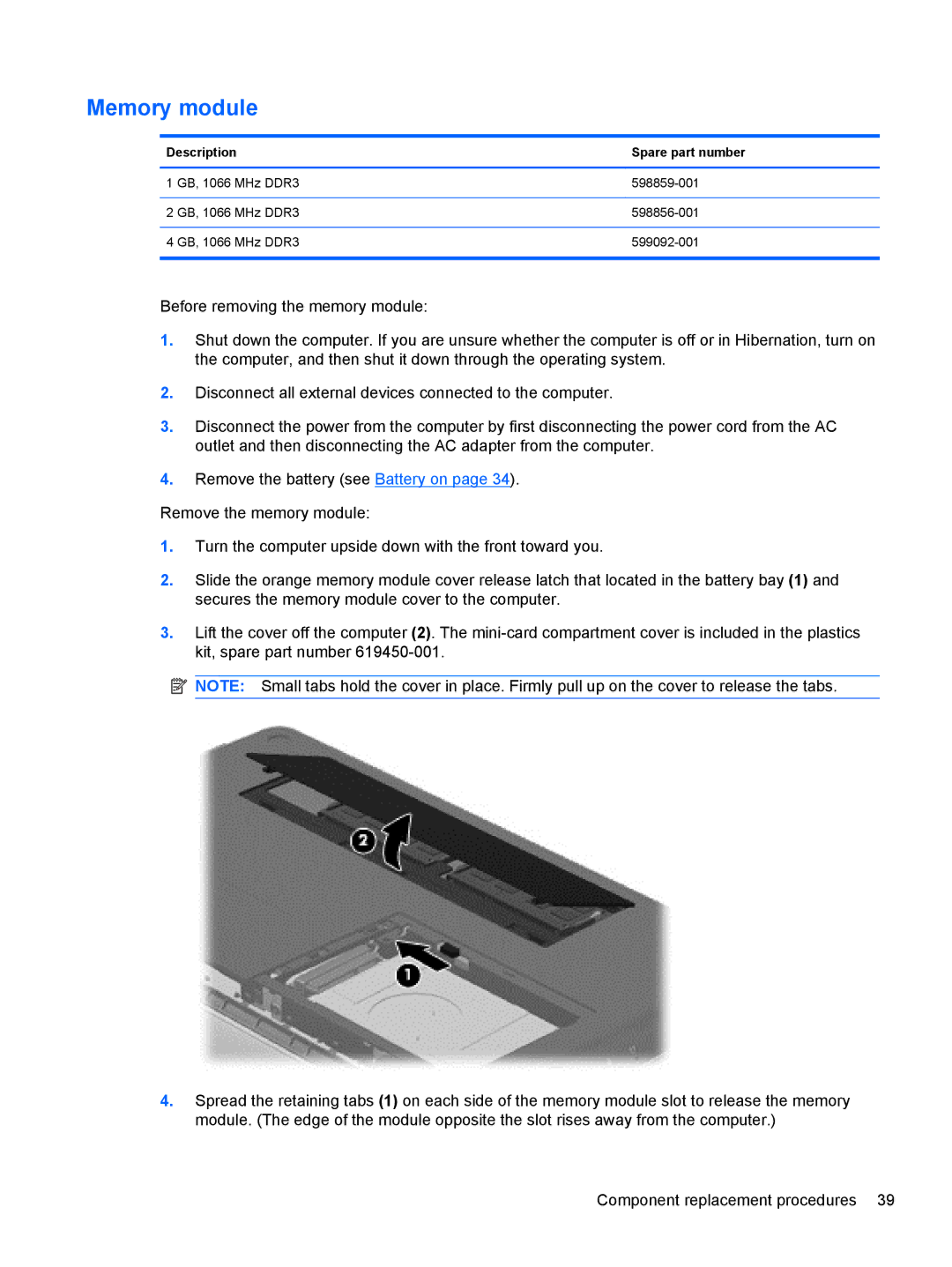Memory module
Description | Spare part number |
|
|
1 GB, 1066 MHz DDR3 | |
|
|
2 GB, 1066 MHz DDR3 | |
|
|
4 GB, 1066 MHz DDR3 | |
|
|
Before removing the memory module:
1.Shut down the computer. If you are unsure whether the computer is off or in Hibernation, turn on the computer, and then shut it down through the operating system.
2.Disconnect all external devices connected to the computer.
3.Disconnect the power from the computer by first disconnecting the power cord from the AC outlet and then disconnecting the AC adapter from the computer.
4.Remove the battery (see Battery on page 34).
Remove the memory module:
1.Turn the computer upside down with the front toward you.
2.Slide the orange memory module cover release latch that located in the battery bay (1) and secures the memory module cover to the computer.
3.Lift the cover off the computer (2). The
![]() NOTE: Small tabs hold the cover in place. Firmly pull up on the cover to release the tabs.
NOTE: Small tabs hold the cover in place. Firmly pull up on the cover to release the tabs.
4.Spread the retaining tabs (1) on each side of the memory module slot to release the memory module. (The edge of the module opposite the slot rises away from the computer.)
Component replacement procedures 39