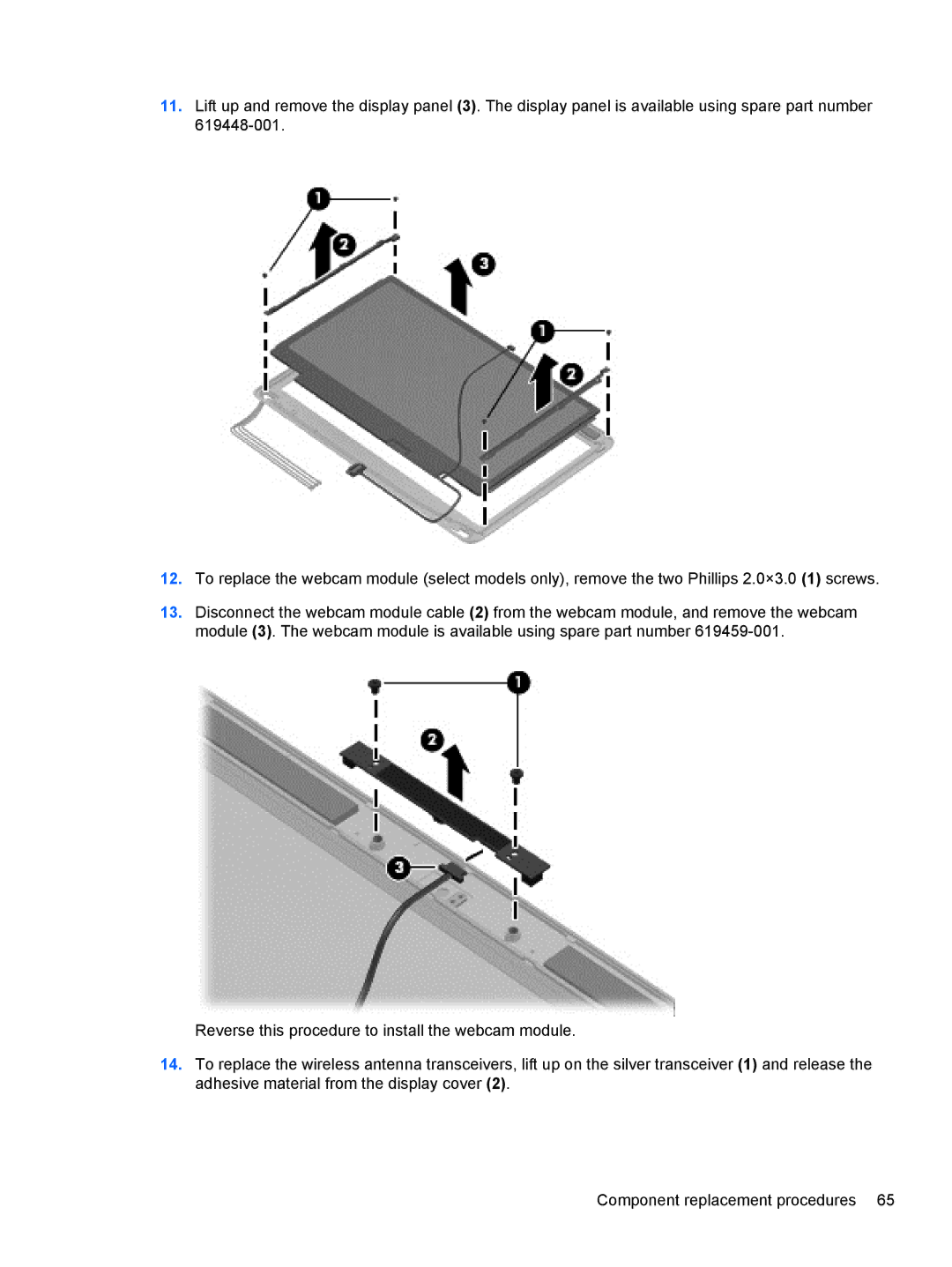11.Lift up and remove the display panel (3). The display panel is available using spare part number
12.To replace the webcam module (select models only), remove the two Phillips 2.0×3.0 (1) screws.
13.Disconnect the webcam module cable (2) from the webcam module, and remove the webcam module (3). The webcam module is available using spare part number
Reverse this procedure to install the webcam module.
14.To replace the wireless antenna transceivers, lift up on the silver transceiver (1) and release the adhesive material from the display cover (2).
Component replacement procedures 65