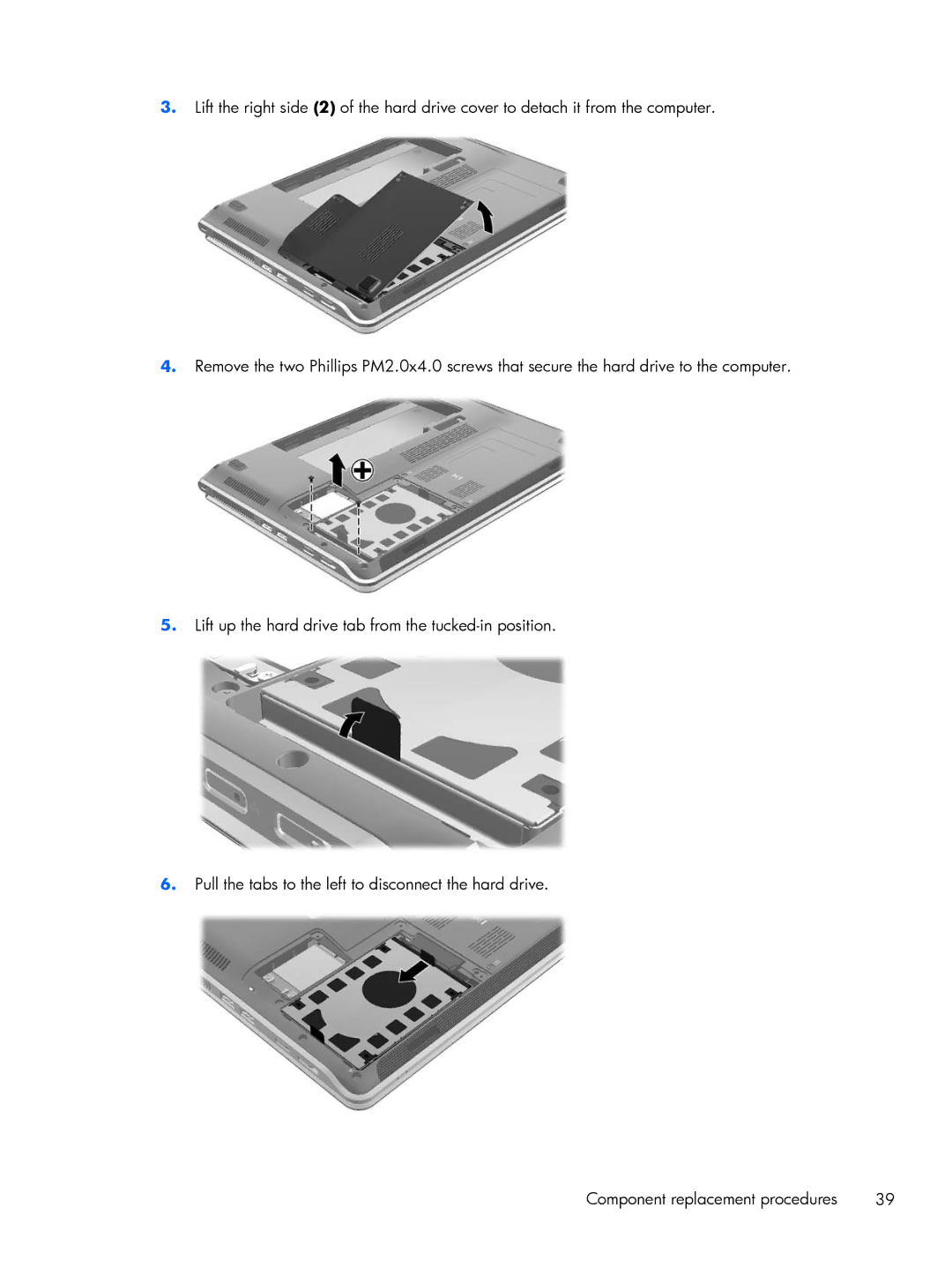3.Lift the right side (2) of the hard drive cover to detach it from the computer.
4.Remove the two Phillips PM2.0x4.0 screws that secure the hard drive to the computer.
5.Lift up the hard drive tab from the
6.Pull the tabs to the left to disconnect the hard drive.
Component replacement procedures | 39 |