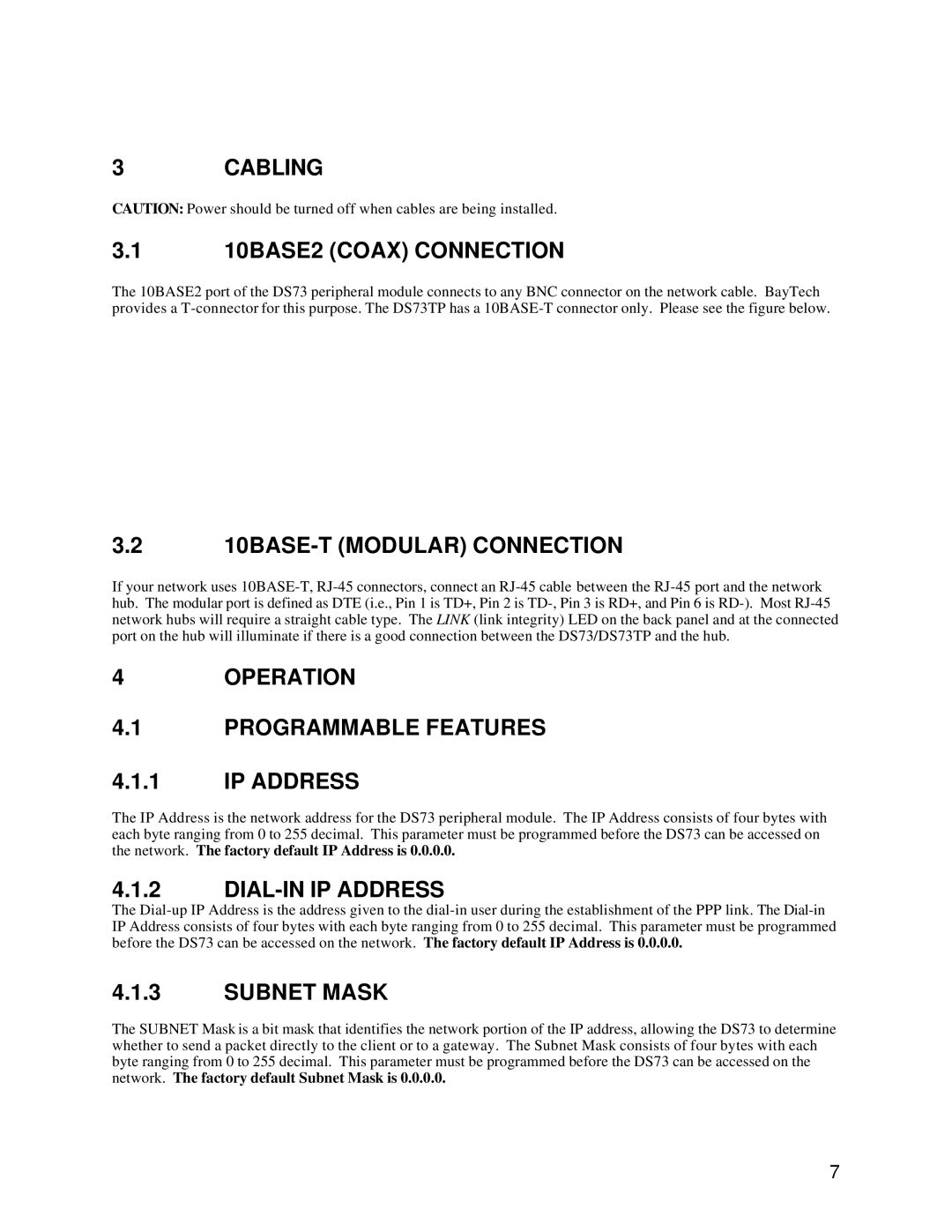3 CABLING
CAUTION: Power should be turned off when cables are being installed.
3.110BASE2 (COAX) CONNECTION
The 10BASE2 port of the DS73 peripheral module connects to any BNC connector on the network cable. BayTech provides a
3.210BASE-T (MODULAR) CONNECTION
If your network uses
4 OPERATION
4.1PROGRAMMABLE FEATURES
4.1.1IP ADDRESS
The IP Address is the network address for the DS73 peripheral module. The IP Address consists of four bytes with each byte ranging from 0 to 255 decimal. This parameter must be programmed before the DS73 can be accessed on the network. The factory default IP Address is 0.0.0.0.
4.1.2DIAL-IN IP ADDRESS
The
4.1.3SUBNET MASK
The SUBNET Mask is a bit mask that identifies the network portion of the IP address, allowing the DS73 to determine whether to send a packet directly to the client or to a gateway. The Subnet Mask consists of four bytes with each byte ranging from 0 to 255 decimal. This parameter must be programmed before the DS73 can be accessed on the network. The factory default Subnet Mask is 0.0.0.0.
7