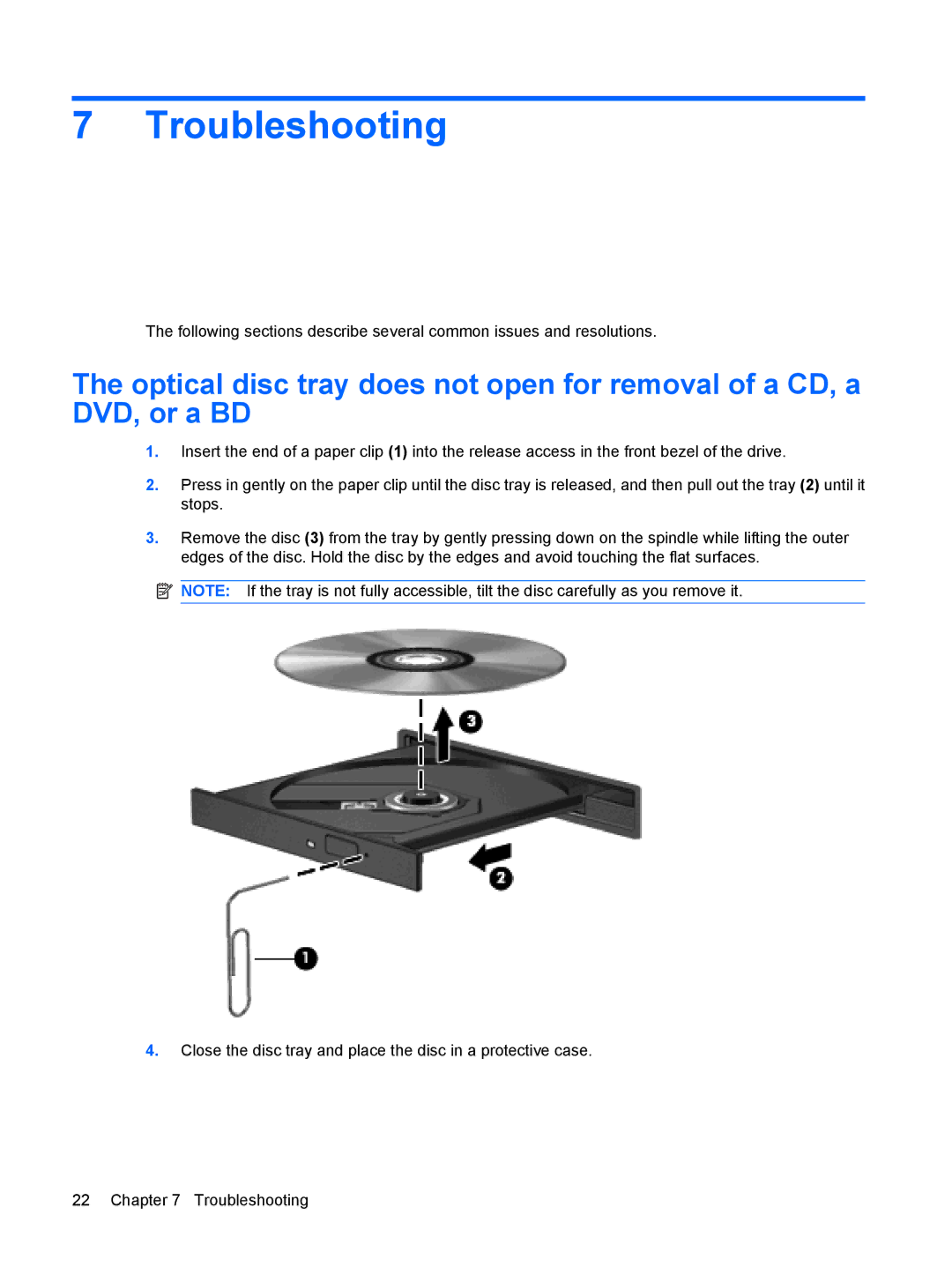7 Troubleshooting
The following sections describe several common issues and resolutions.
The optical disc tray does not open for removal of a CD, a DVD, or a BD
1.Insert the end of a paper clip (1) into the release access in the front bezel of the drive.
2.Press in gently on the paper clip until the disc tray is released, and then pull out the tray (2) until it stops.
3.Remove the disc (3) from the tray by gently pressing down on the spindle while lifting the outer edges of the disc. Hold the disc by the edges and avoid touching the flat surfaces.
![]() NOTE: If the tray is not fully accessible, tilt the disc carefully as you remove it.
NOTE: If the tray is not fully accessible, tilt the disc carefully as you remove it.
4.Close the disc tray and place the disc in a protective case.
22 Chapter 7 Troubleshooting