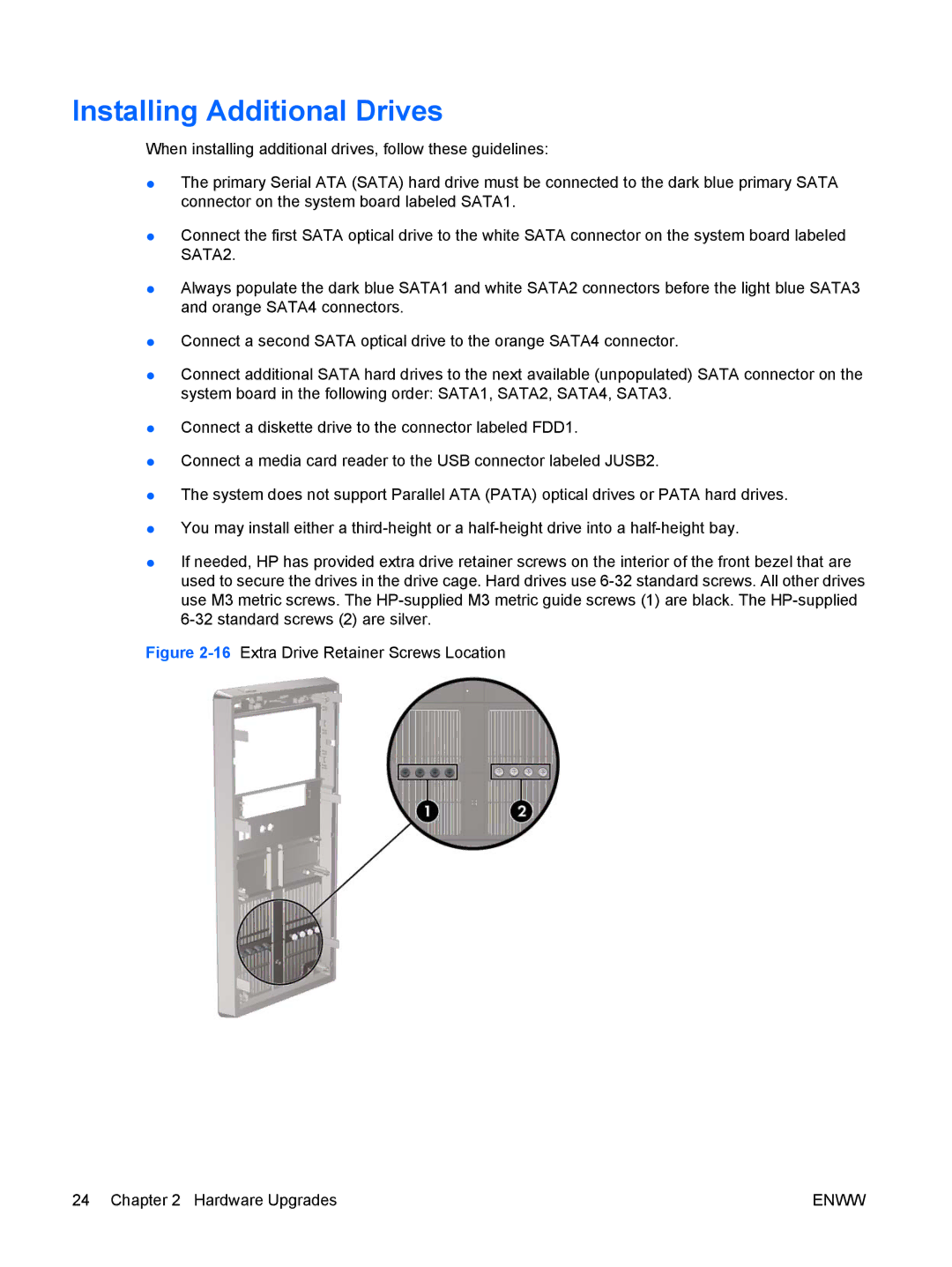Installing Additional Drives
When installing additional drives, follow these guidelines:
●The primary Serial ATA (SATA) hard drive must be connected to the dark blue primary SATA connector on the system board labeled SATA1.
●Connect the first SATA optical drive to the white SATA connector on the system board labeled SATA2.
●Always populate the dark blue SATA1 and white SATA2 connectors before the light blue SATA3 and orange SATA4 connectors.
●Connect a second SATA optical drive to the orange SATA4 connector.
●Connect additional SATA hard drives to the next available (unpopulated) SATA connector on the system board in the following order: SATA1, SATA2, SATA4, SATA3.
●Connect a diskette drive to the connector labeled FDD1.
●Connect a media card reader to the USB connector labeled JUSB2.
●The system does not support Parallel ATA (PATA) optical drives or PATA hard drives.
●You may install either a
●If needed, HP has provided extra drive retainer screws on the interior of the front bezel that are used to secure the drives in the drive cage. Hard drives use
Figure 2-16 Extra Drive Retainer Screws Location
24 Chapter 2 Hardware Upgrades | ENWW |