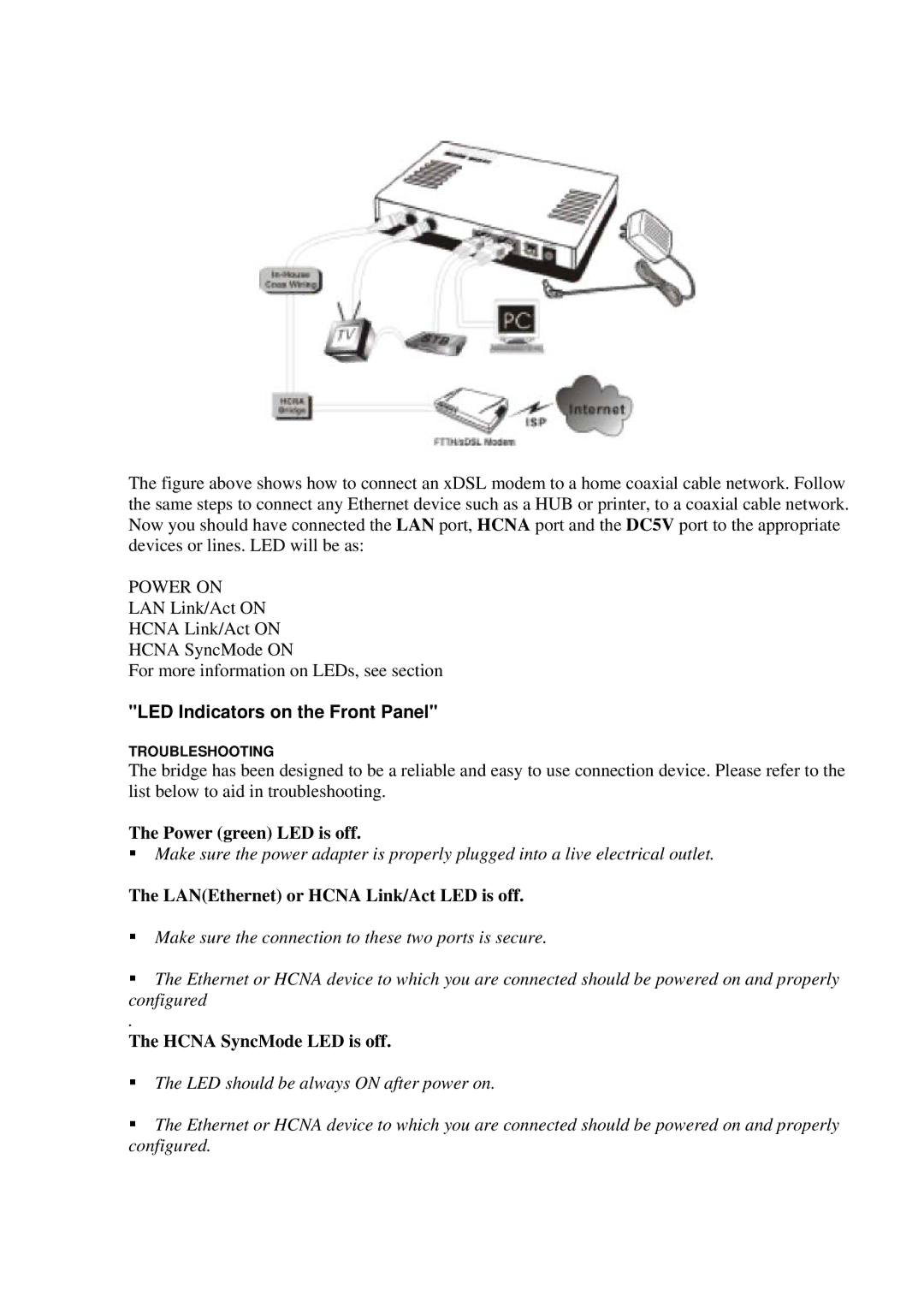Dynamix -30 Coax specifications
HP Dynamix -30 Coax is a high-performance coaxial cable designed to meet the demands of modern telecommunications and broadcasting. This coaxial cable stands out due to its exceptional electrical characteristics, durability, and versatility, making it suitable for various applications, including video, data, and audio transmission.One of the most notable features of HP Dynamix -30 Coax is its low attenuation. This characteristic ensures that the signal loss over long distances is minimized, providing high-quality transmission ideal for both short-range and long-range applications. The cable is engineered to deliver a stable signal, which is essential for maintaining the integrity of data, especially in environments where interference is prevalent.
The construction of HP Dynamix -30 Coax incorporates advanced materials and technologies. The inner conductor is typically made of high-quality copper, which offers excellent conductivity and minimizes resistance. The dielectric material between the inner conductor and outer shield is often made from foam or solid polyethylene, providing optimal insulation properties while ensuring flexibility. Moreover, the outer shield is designed to protect against electromagnetic interference (EMI), which can significantly affect signal quality. This robust design allows the cable to perform reliably in various environments, including industrial and outdoor settings.
Another significant characteristic of HP Dynamix -30 Coax is its frequency range. This coaxial cable supports a wide frequency spectrum, making it suitable for high-definition video applications and broadband data transmission. The cable is often capable of handling frequencies up to 3 GHz, which is critical for modern broadcasting and telecommunications systems that require high bandwidth.
The connectors used with HP Dynamix -30 Coax are designed to ensure a secure connection while minimizing signal loss. These connectors are typically gold-plated to provide excellent corrosion resistance and optimal conductivity. The ease of installation and integration with existing systems is another key advantage, as it allows for efficient upgrades without the need for extensive reworking.
In summary, HP Dynamix -30 Coax is a technologically advanced coaxial cable that excels in performance and reliability. Its low attenuation, high-frequency capabilities, and robust design make it suitable for a wide range of applications in the telecommunications and broadcasting industries. With its superior materials and construction, HP Dynamix -30 Coax stands as a top choice for professionals seeking quality and performance in coaxial cable solutions.