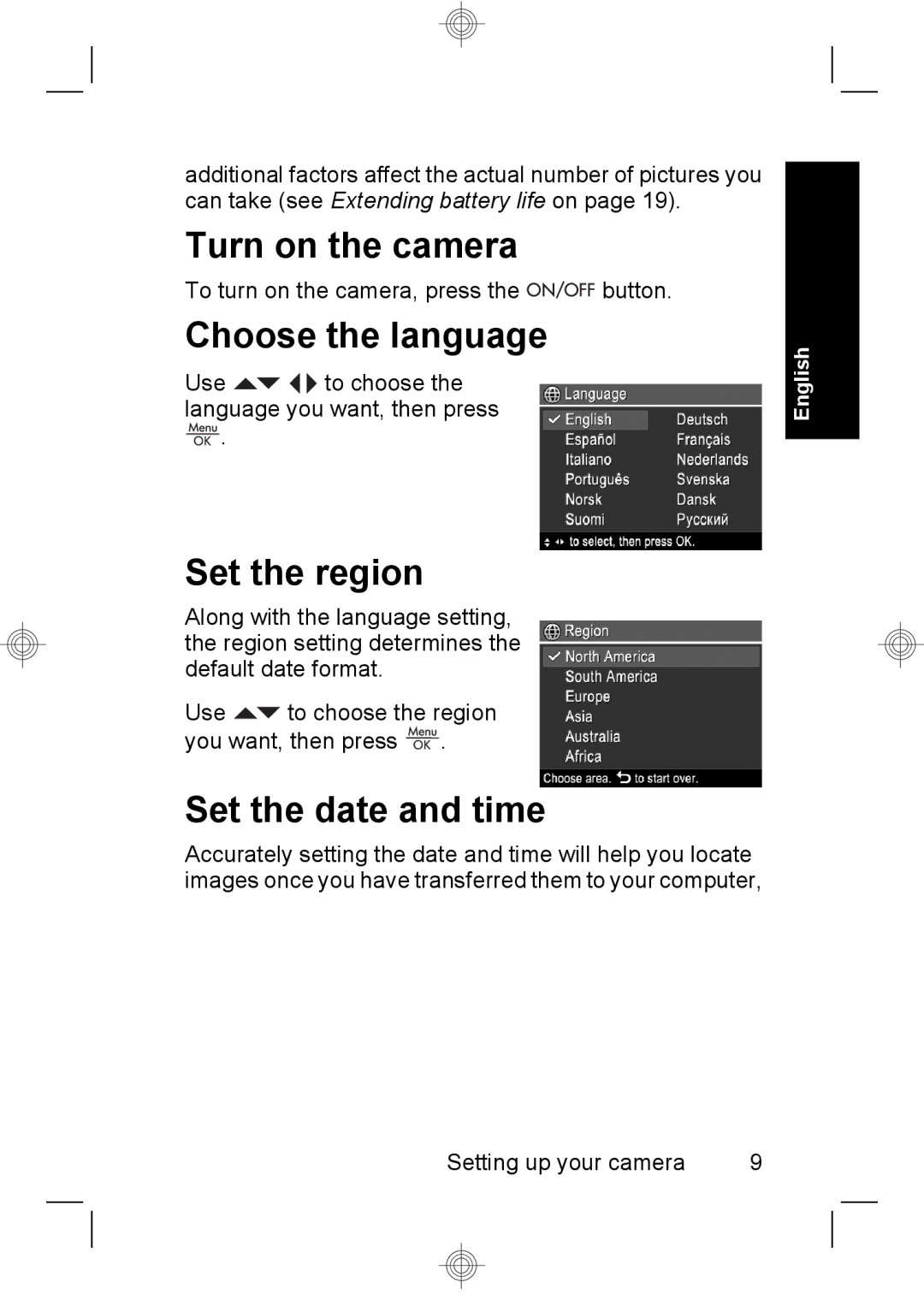additional factors affect the actual number of pictures you can take (see Extending battery life on page 19).
Turn on the camera
To turn on the camera, press the ![]()
![]()
![]()
![]()
![]()
![]() button.
button.
Choose the language
Use ![]()
![]()
![]() to choose the language you want, then press
to choose the language you want, then press
![]() .
.
Set the region
Along with the language setting, the region setting determines the default date format.
Use ![]() to choose the region you want, then press
to choose the region you want, then press ![]() .
.
Set the date and time
Accurately setting the date and time will help you locate images once you have transferred them to your computer,
English
Setting up your camera | 9 |