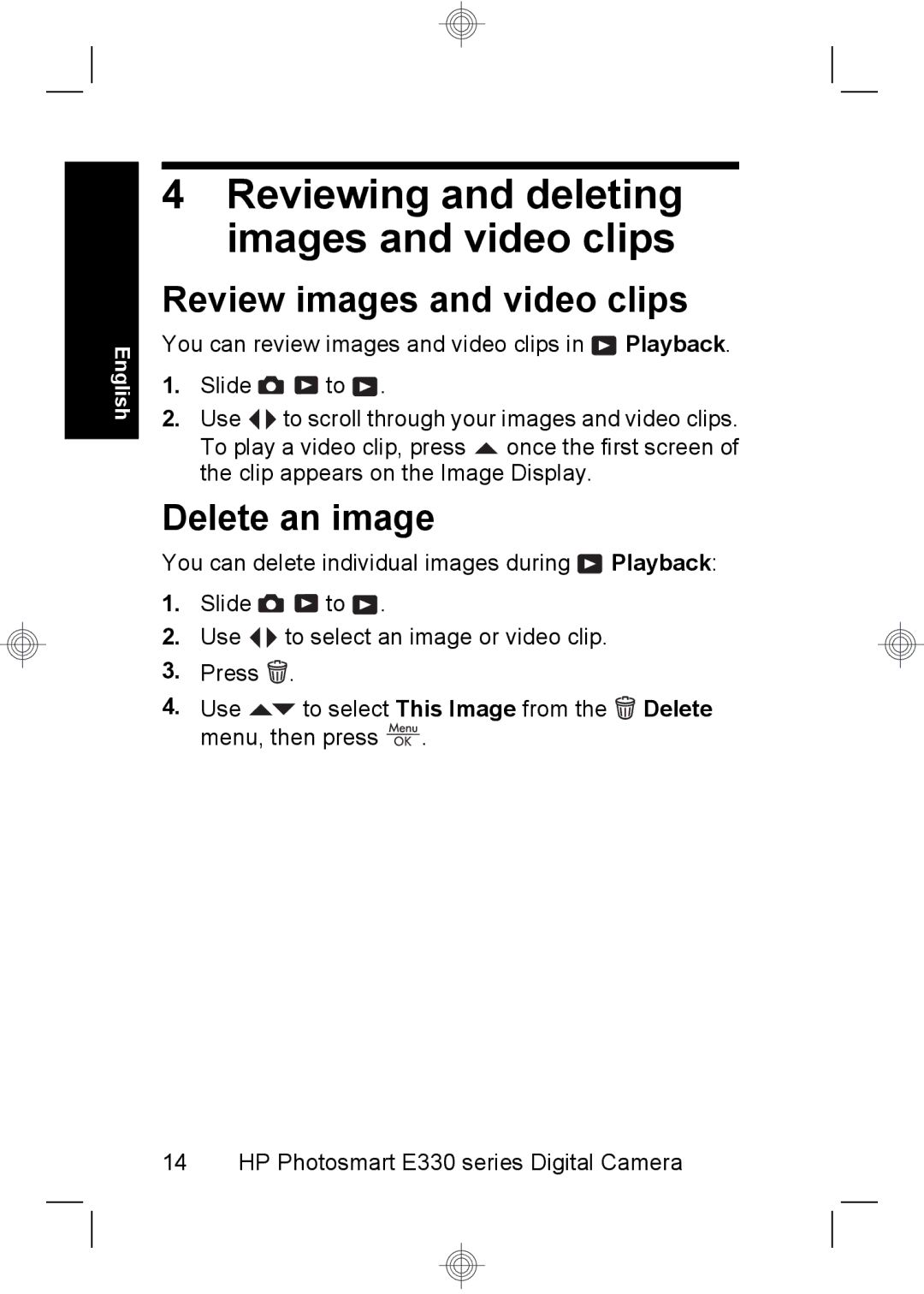English
4Reviewing and deleting images and video clips
Review images and video clips
You can review images and video clips in![]() Playback.
Playback.
1.Slide![]() to .
to .
2. Use | to scroll through your images and video clips. | |
To play a video clip, press | once the first screen of | |
the clip appears on the Image Display.
Delete an image
You can delete individual images during![]() Playback:
Playback:
1.Slide![]() to .
to .
2.Use![]() to select an image or video clip.
to select an image or video clip.
3.Press ![]() .
.
4.Use![]() to select This Image from the
to select This Image from the ![]() Delete menu, then press
Delete menu, then press ![]() .
.
14 HP Photosmart E330 series Digital Camera