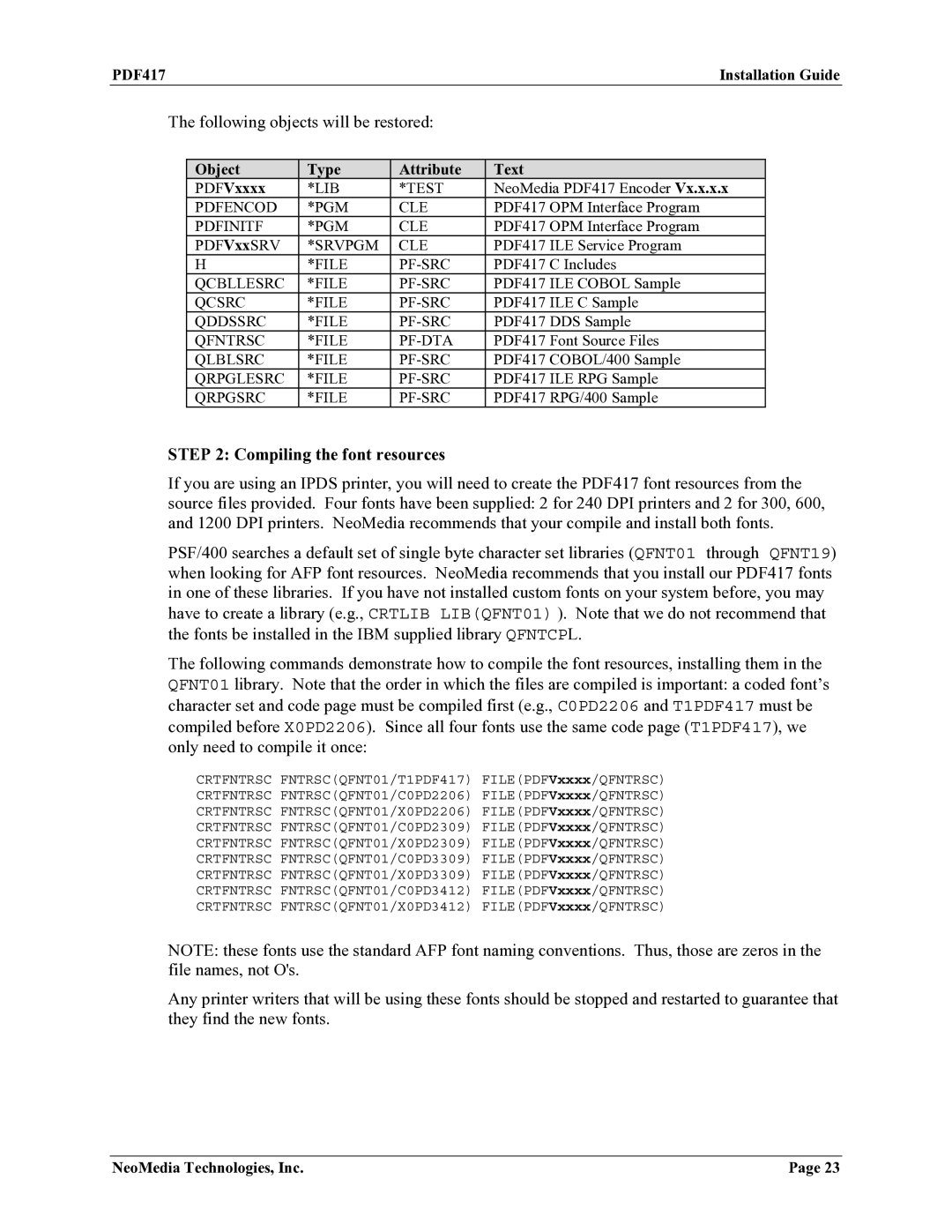PDF417 |
|
| Installation Guide | ||
The following objects will be restored: |
|
| |||
|
|
|
|
|
|
| Object | Type | Attribute | Text |
|
| PDFVxxxx | *LIB | *TEST | NeoMedia PDF417 Encoder Vx.x.x.x |
|
| PDFENCOD | *PGM | CLE | PDF417 OPM Interface Program |
|
| PDFINITF | *PGM | CLE | PDF417 OPM Interface Program |
|
| PDFVxxSRV | *SRVPGM | CLE | PDF417 ILE Service Program |
|
| H | *FILE | PDF417 C Includes |
| |
| QCBLLESRC | *FILE | PDF417 ILE COBOL Sample |
| |
| QCSRC | *FILE | PDF417 ILE C Sample |
| |
| QDDSSRC | *FILE | PDF417 DDS Sample |
| |
| QFNTRSC | *FILE | PDF417 Font Source Files |
| |
| QLBLSRC | *FILE | PDF417 COBOL/400 Sample |
| |
| QRPGLESRC | *FILE | PDF417 ILE RPG Sample |
| |
| QRPGSRC | *FILE | PDF417 RPG/400 Sample |
| |
STEP 2: Compiling the font resources
If you are using an IPDS printer, you will need to create the PDF417 font resources from the source files provided. Four fonts have been supplied: 2 for 240 DPI printers and 2 for 300, 600, and 1200 DPI printers. NeoMedia recommends that your compile and install both fonts.
PSF/400 searches a default set of single byte character set libraries (QFNT01 through QFNT19) when looking for AFP font resources. NeoMedia recommends that you install our PDF417 fonts in one of these libraries. If you have not installed custom fonts on your system before, you may have to create a library (e.g., CRTLIB LIB(QFNT01) ). Note that we do not recommend that the fonts be installed in the IBM supplied library QFNTCPL.
The following commands demonstrate how to compile the font resources, installing them in the QFNT01 library. Note that the order in which the files are compiled is important: a coded font’s character set and code page must be compiled first (e.g., C0PD2206 and T1PDF417 must be compiled before X0PD2206). Since all four fonts use the same code page (T1PDF417), we only need to compile it once:
CRTFNTRSC FNTRSC(QFNT01/T1PDF417) FILE(PDFVxxxx/QFNTRSC)
CRTFNTRSC FNTRSC(QFNT01/C0PD2206) FILE(PDFVxxxx/QFNTRSC)
CRTFNTRSC FNTRSC(QFNT01/X0PD2206) FILE(PDFVxxxx/QFNTRSC)
CRTFNTRSC FNTRSC(QFNT01/C0PD2309) FILE(PDFVxxxx/QFNTRSC)
CRTFNTRSC FNTRSC(QFNT01/X0PD2309) FILE(PDFVxxxx/QFNTRSC)
CRTFNTRSC FNTRSC(QFNT01/C0PD3309) FILE(PDFVxxxx/QFNTRSC)
CRTFNTRSC FNTRSC(QFNT01/X0PD3309) FILE(PDFVxxxx/QFNTRSC)
CRTFNTRSC FNTRSC(QFNT01/C0PD3412) FILE(PDFVxxxx/QFNTRSC)
CRTFNTRSC FNTRSC(QFNT01/X0PD3412) FILE(PDFVxxxx/QFNTRSC)
NOTE: these fonts use the standard AFP font naming conventions. Thus, those are zeros in the file names, not O's.
Any printer writers that will be using these fonts should be stopped and restarted to guarantee that they find the new fonts.
NeoMedia Technologies, Inc. | Page 23 |