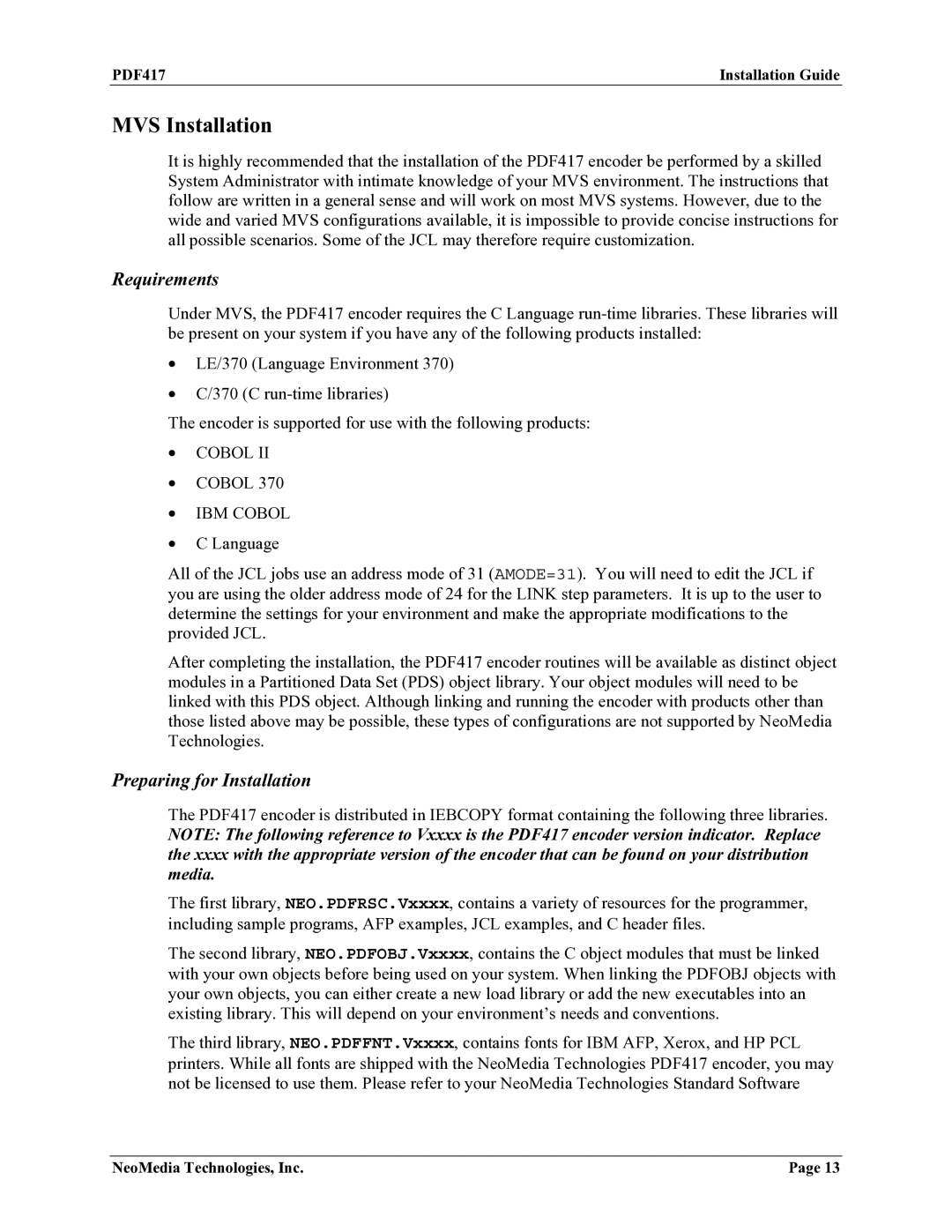PDF417 | Installation Guide |
MVS Installation
It is highly recommended that the installation of the PDF417 encoder be performed by a skilled System Administrator with intimate knowledge of your MVS environment. The instructions that follow are written in a general sense and will work on most MVS systems. However, due to the wide and varied MVS configurations available, it is impossible to provide concise instructions for all possible scenarios. Some of the JCL may therefore require customization.
Requirements
Under MVS, the PDF417 encoder requires the C Language
•LE/370 (Language Environment 370)
•C/370 (C
The encoder is supported for use with the following products:
•COBOL II
•COBOL 370
•IBM COBOL
•C Language
All of the JCL jobs use an address mode of 31 (AMODE=31). You will need to edit the JCL if you are using the older address mode of 24 for the LINK step parameters. It is up to the user to determine the settings for your environment and make the appropriate modifications to the provided JCL.
After completing the installation, the PDF417 encoder routines will be available as distinct object modules in a Partitioned Data Set (PDS) object library. Your object modules will need to be linked with this PDS object. Although linking and running the encoder with products other than those listed above may be possible, these types of configurations are not supported by NeoMedia Technologies.
Preparing for Installation
The PDF417 encoder is distributed in IEBCOPY format containing the following three libraries.
NOTE: The following reference to Vxxxx is the PDF417 encoder version indicator. Replace the xxxx with the appropriate version of the encoder that can be found on your distribution media.
The first library, NEO.PDFRSC.Vxxxx, contains a variety of resources for the programmer, including sample programs, AFP examples, JCL examples, and C header files.
The second library, NEO.PDFOBJ.Vxxxx, contains the C object modules that must be linked with your own objects before being used on your system. When linking the PDFOBJ objects with your own objects, you can either create a new load library or add the new executables into an existing library. This will depend on your environment’s needs and conventions.
The third library, NEO.PDFFNT.Vxxxx, contains fonts for IBM AFP, Xerox, and HP PCL printers. While all fonts are shipped with the NeoMedia Technologies PDF417 encoder, you may not be licensed to use them. Please refer to your NeoMedia Technologies Standard Software
NeoMedia Technologies, Inc. | Page 13 |