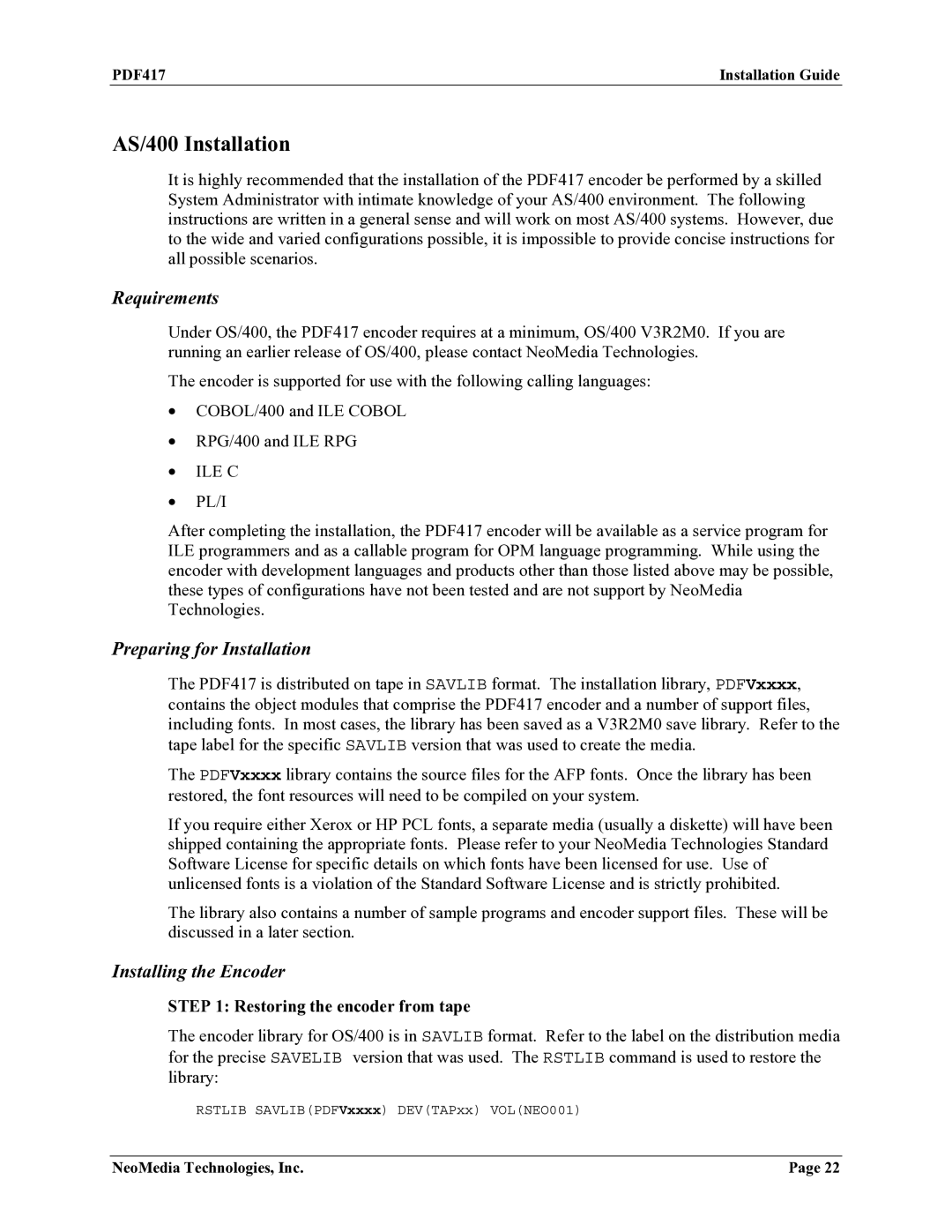PDF417 | Installation Guide |
AS/400 Installation
It is highly recommended that the installation of the PDF417 encoder be performed by a skilled System Administrator with intimate knowledge of your AS/400 environment. The following instructions are written in a general sense and will work on most AS/400 systems. However, due to the wide and varied configurations possible, it is impossible to provide concise instructions for all possible scenarios.
Requirements
Under OS/400, the PDF417 encoder requires at a minimum, OS/400 V3R2M0. If you are running an earlier release of OS/400, please contact NeoMedia Technologies.
The encoder is supported for use with the following calling languages:
•COBOL/400 and ILE COBOL
•RPG/400 and ILE RPG
•ILE C
•PL/I
After completing the installation, the PDF417 encoder will be available as a service program for ILE programmers and as a callable program for OPM language programming. While using the encoder with development languages and products other than those listed above may be possible, these types of configurations have not been tested and are not support by NeoMedia Technologies.
Preparing for Installation
The PDF417 is distributed on tape in SAVLIB format. The installation library, PDFVxxxx, contains the object modules that comprise the PDF417 encoder and a number of support files, including fonts. In most cases, the library has been saved as a V3R2M0 save library. Refer to the tape label for the specific SAVLIB version that was used to create the media.
The PDFVxxxx library contains the source files for the AFP fonts. Once the library has been restored, the font resources will need to be compiled on your system.
If you require either Xerox or HP PCL fonts, a separate media (usually a diskette) will have been shipped containing the appropriate fonts. Please refer to your NeoMedia Technologies Standard Software License for specific details on which fonts have been licensed for use. Use of unlicensed fonts is a violation of the Standard Software License and is strictly prohibited.
The library also contains a number of sample programs and encoder support files. These will be discussed in a later section.
Installing the Encoder
STEP 1: Restoring the encoder from tape
The encoder library for OS/400 is in SAVLIB format. Refer to the label on the distribution media for the precise SAVELIB version that was used. The RSTLIB command is used to restore the library:
RSTLIB SAVLIB(PDFVxxxx) DEV(TAPxx) VOL(NEO001)
NeoMedia Technologies, Inc. | Page 22 |