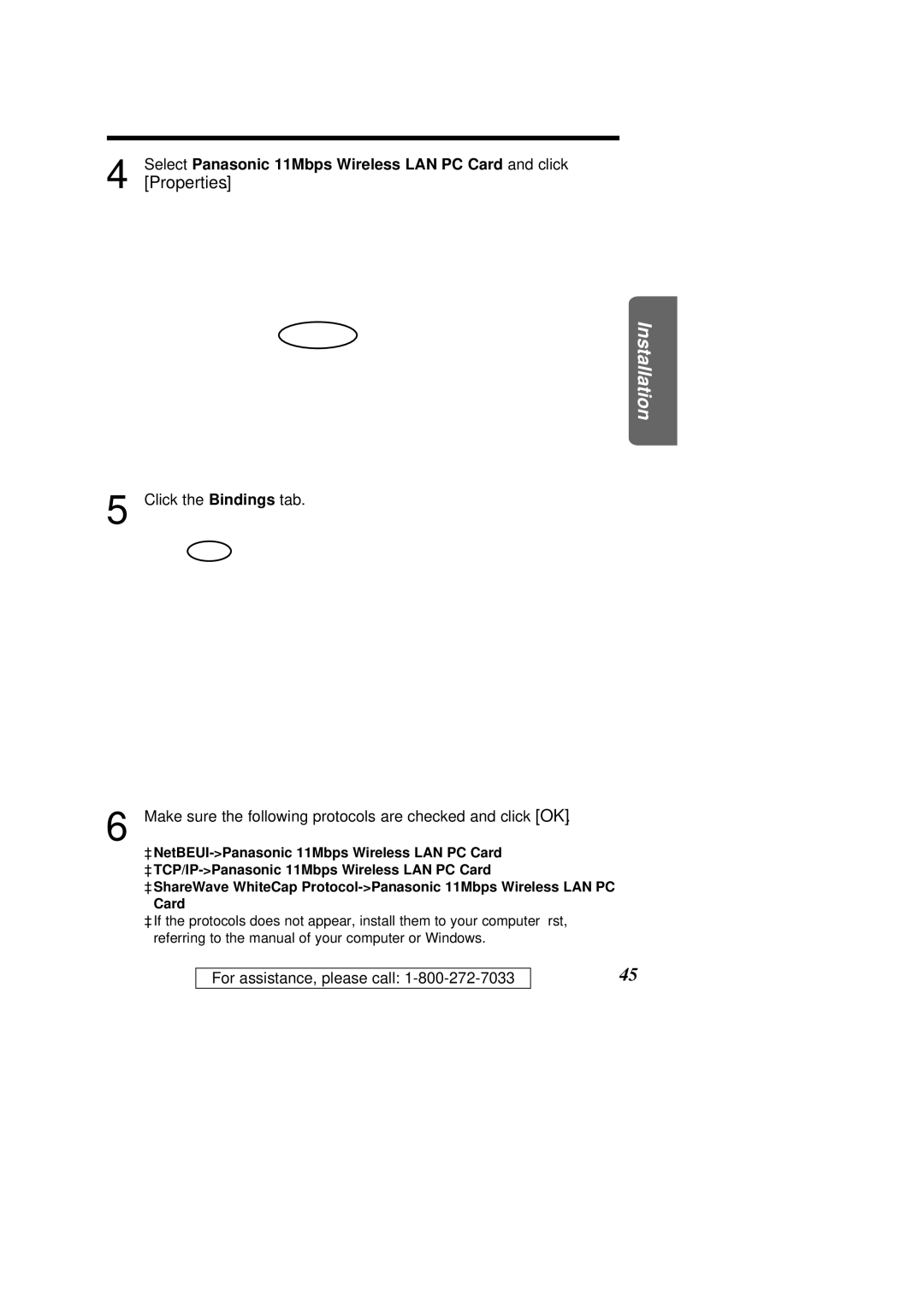Ò
4 | Select Panasonic 11Mbps Wireless LAN PC Card and click |
[Properties]. |
Installation
5 Click the Bindings tab.
6 Make sure the following protocols are checked and click [OK].
³ShareWave WhiteCap
Card
³If the protocols does not appear, install them to your computer first, referring to the manual of your computer or Windows.
For assistance, please call:
45