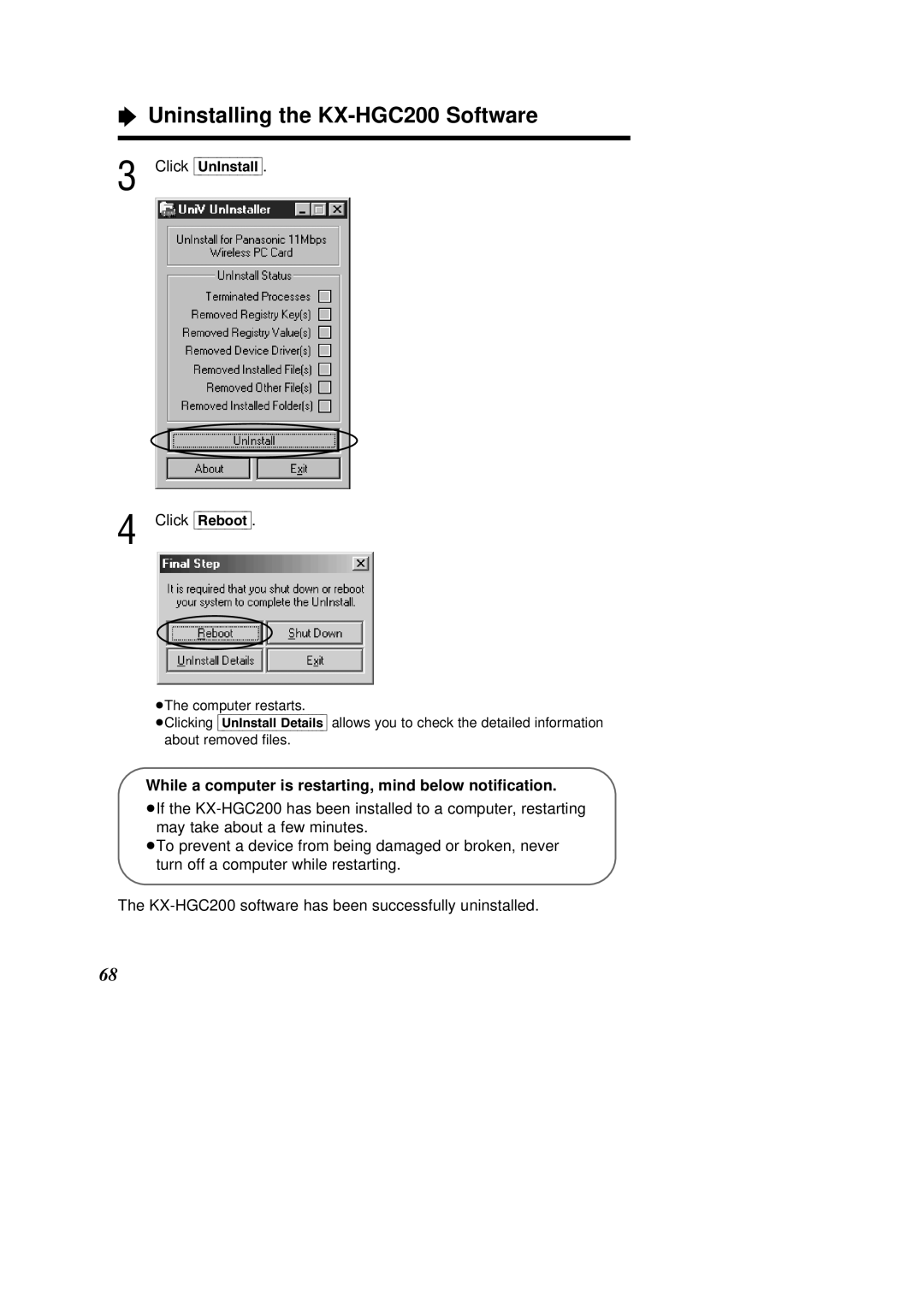ÒUninstalling the KX-HGC200 Software
3
4
Click [UnInstall].
Click [Reboot].
³The computer restarts.
³Clicking [UnInstall Details] allows you to check the detailed information about removed files.
While a computer is restarting, mind below notification.
³If the
³To prevent a device from being damaged or broken, never turn off a computer while restarting.
The
68