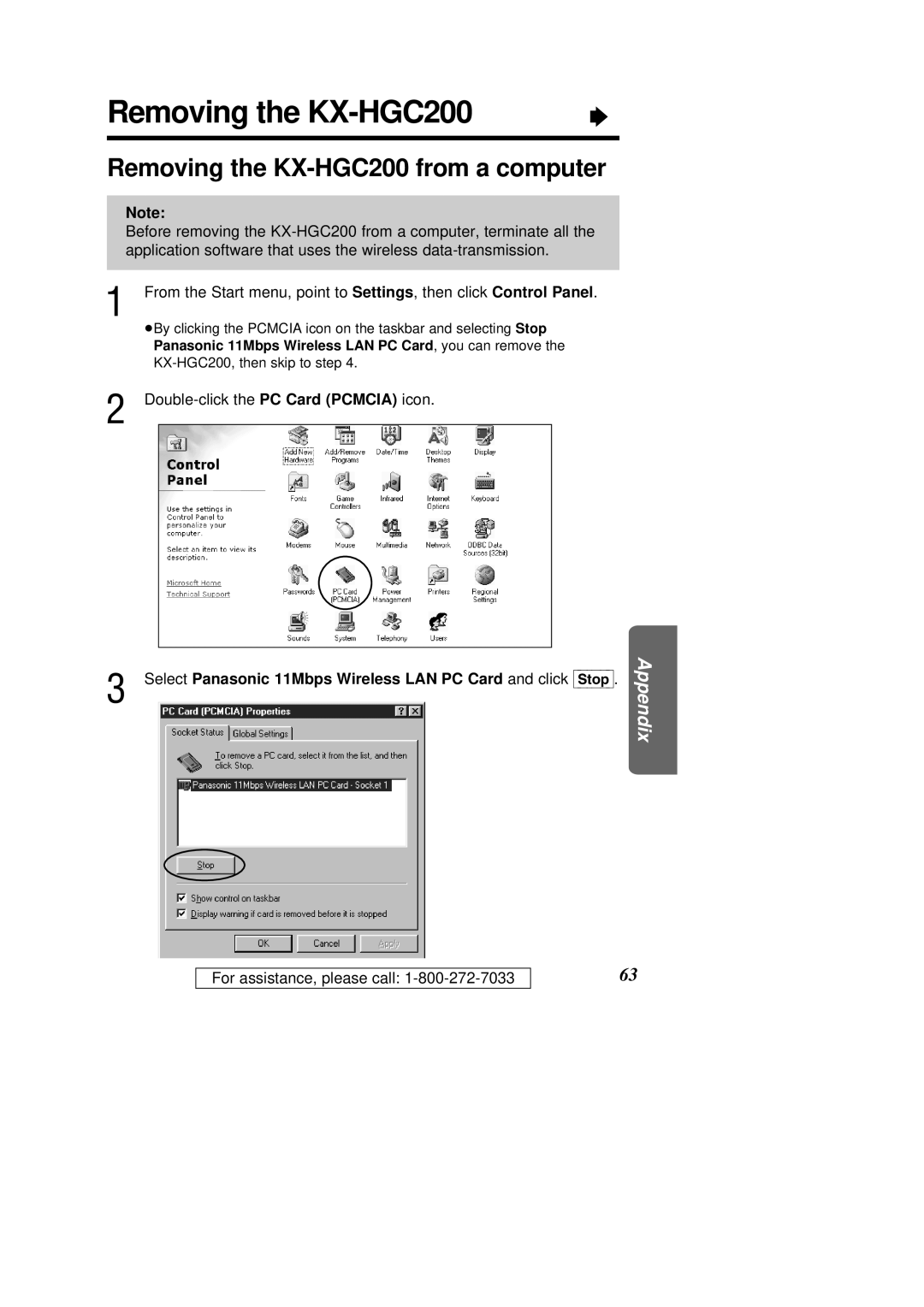Removing the | Ò |
Removing the KX-HGC200 from a computer
Note:
Before removing the
1 From the Start menu, point to Settings, then click Control Panel.
³By clicking the PCMCIA icon on the taskbar and selecting Stop
Panasonic 11Mbps Wireless LAN PC Card, you can remove the
2
3 Select Panasonic 11Mbps Wireless LAN PC Card and click [Stop].
Appendix
For assistance, please call:
63