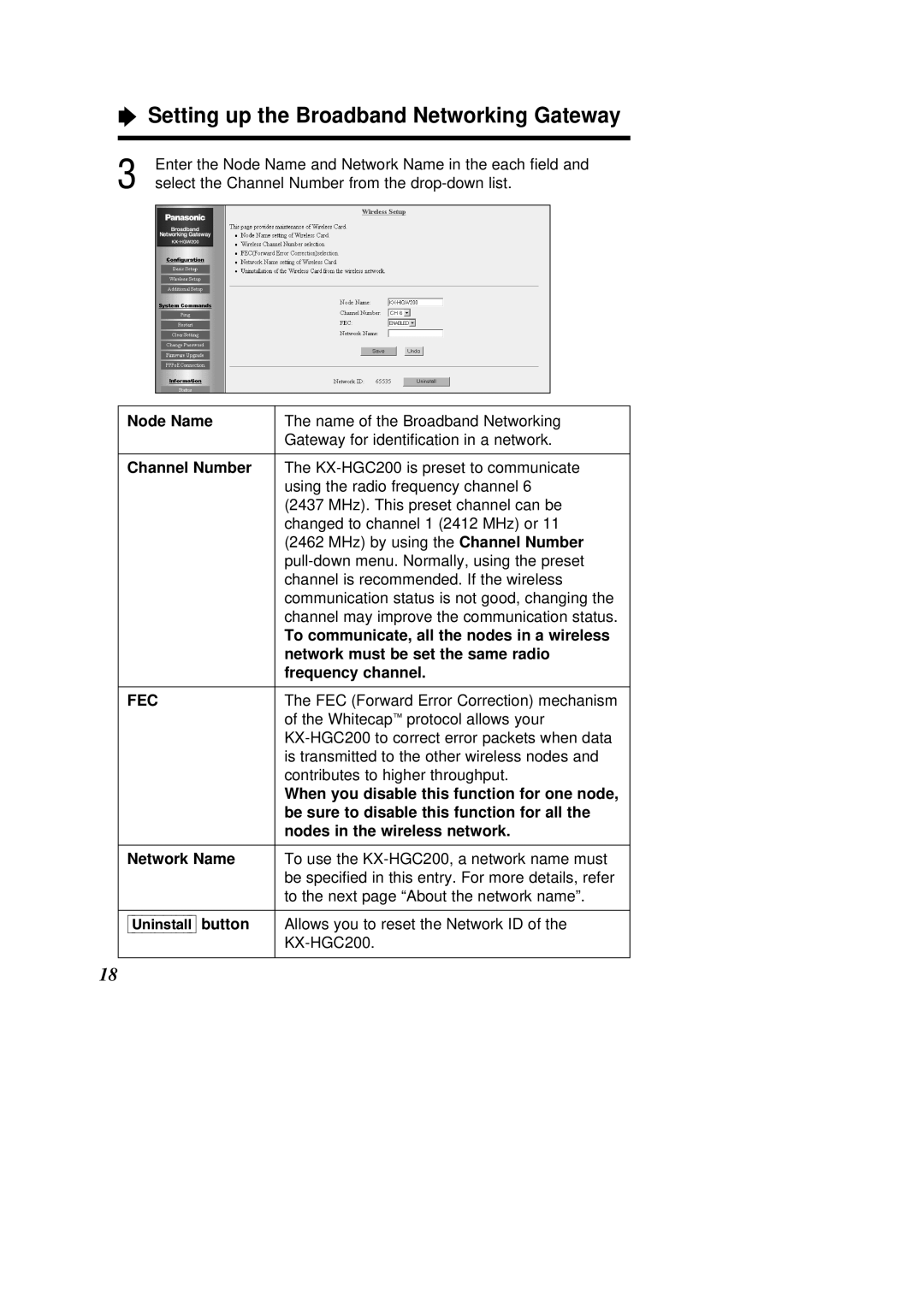ÒSetting up the Broadband Networking Gateway
3 | Enter the Node Name and Network Name in the each field and | |
select the Channel Number from the | ||
|
|
|
Node Name | The name of the Broadband Networking |
| Gateway for identification in a network. |
|
|
Channel Number | The |
| using the radio frequency channel 6 |
| (2437 MHz). This preset channel can be |
| changed to channel 1 (2412 MHz) or 11 |
| (2462 MHz) by using the Channel Number |
| |
| channel is recommended. If the wireless |
| communication status is not good, changing the |
| channel may improve the communication status. |
| To communicate, all the nodes in a wireless |
| network must be set the same radio |
| frequency channel. |
|
|
FEC | The FEC (Forward Error Correction) mechanism |
| of the Whitecap™ protocol allows your |
| |
| is transmitted to the other wireless nodes and |
| contributes to higher throughput. |
| When you disable this function for one node, |
| be sure to disable this function for all the |
| nodes in the wireless network. |
|
|
Network Name | To use the |
| be specified in this entry. For more details, refer |
| to the next page “About the network name”. |
|
|
[Uninstall] button | Allows you to reset the Network ID of the |
| |
|
|
18